In financial planning, precision and adaptability are essential. Xtools and Xtools+, two powerful features within Xplan, provide financial advisers with tools for creating tailored client plans.
While Xtools caters to straightforward financial scenarios, Xtools+ is designed for advanced, complex planning needs. In this blog, we’ll explore the basics of Xtools+, highlight its differences from Xtools, and explain how it empowers advisers to deliver exceptional value to their clients.
Xtools vs. Xtools+: what's the difference?
Both Xtools and Xtools+ are part of the Xplan ecosystem and share a common goal: to help advisers create robust financial plans. However, they differ in scope and functionality.
In essence, Xtools is ideal for quick, straightforward analysis, while Xtools+ is designed for advisers who need a more granular and comprehensive approach.
Key features of Xtools+
1: Advanced scenario modelling
Xtools+ allows advisers to compare multiple financial strategies side by side. For example, you can model different investment or debt reduction strategies to identify the most effective approach for your client.
2: Lifetime cashflow analysis
Unlike Xtools, which provides short-term insights, Xtools+ enables lifetime cash flow forecasting. This includes detailed projections of income, expenses, savings, and investments over decades.
3: Multi-entity planning
With Xtools+, you can model scenarios for multiple entities, such as families, couples, or businesses.
This feature is essential for clients with interconnected financial goals, such as estate planning or succession strategies.
4: Easy to digest outputs
The depth and breadth of detail available within Xtools+ can often be overwhelming for clients.
To address this, Xtools+ provides charts and graphs, to make complex information easier to understand, enhancing client engagement. These charts and graphs can be utilised on-screen or included in merge reports (eg SOA).
Benefits of Xtools+
1: Comprehensive planning
Xtools+ allows for detailed, multi-faceted financial planning. Its ability to handle complex scenarios ensures advisers can meet even the most demanding client needs.
2: Enhanced client trust
By offering sophisticated analysis and presenting clear, visually engaging reports, advisers can foster greater client confidence. Clients gain a deeper understanding of their financial strategies and see the value of professional advice.
3: Competitive edge
Advisers using Xtools+ can differentiate themselves by offering advanced, personalised planning that goes beyond standard industry practices.
4. Efficiency and accuracy
The seamless integration with Xplan ensures that client data flows effortlessly into Xtools+, reducing manual errors and saving time.
How to get started with Xtools+
- Learn the features: Familiarise yourself with Xtools+ utilising training sessions and user guides available through the Iress Learning Centre.
- Prepare client data: Ensure client profiles in Xplan are comprehensive and accurate.
Practice scenarios: Experiment with real-world cases to understand how different variables impact outcomes.
Engage clients: Use Xtools+ interactively during meetings to demonstrate the impact of different strategies in real time.
Final thoughts
Xtools+ is a powerful tool within Xplan, offering financial advisers the tools they need for advanced planning and customised client solutions.
While Xtools is an excellent starting point for simpler scenarios, Xtools+ allows advisers to deliver deeper insights and strategies for complex client needs.
By understanding the differences between Xtools and Xtools+ and mastering their capabilities, you can elevate your practice, improve client outcomes, and secure your position as a trusted adviser in an increasingly competitive market.
For more information refer to the Iress Community or to arrange for a demonstration click here.
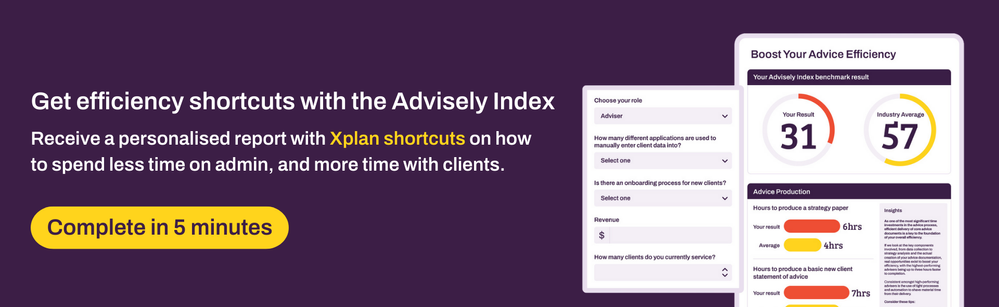
 Xplan Expert
Xplan Expert



