If you’re already using Opportunities in Xplan to track where your clients are in the advice process, congrats – you’re ahead of the curve! (If not, then you should definitely look into it, starting with this learning module.)
But if you’re only using it to track stages, then here are some criminally underused features which may help you get the most out of Opportunities.
Revenue tracking
Did you know you can also track your revenue pipeline in Opportunities?
When creating or editing an opportunity, you can update the following revenue info:
- Estimated FUM
- Initial revenue
- Ongoing revenue
Once you’ve ensured all your opportunities are updated, you can then see your revenue pipeline in Opportunities Hub:
You can also update which revenue totals you’d like to show via the Opportunities settings page:
Customisable stages
For those of you managing your own Xplan sites, you can customise your Opportunities stages to suit your business processes.
Check out how in this quick e-learning module.
Ongoing clients
While the primary use-case for Opportunities is for onboarding new clients, it’s worth considering whether you might want to adopt this for ongoing clients too when doing RoAs, particularly if you’re tracking revenue as discussed above. You can create an ‘ongoing’ opportunity template and have it skip certain stages which are irrelevant to existing clients (e.g. Prospecting).
If you incorporate a case workflow into this template in the right way, you’ll have a very robust review/RoA process which allows you to track the stage/revenue of a client, ensuring all the compliance obligations are ticked off, and all the tasks are completed in the right order and on time.
Xport reporting
Do you need to drill deeper into your Opportunities data?
Opportunity fields are available in Xport client data sources, allowing you to easily merge a high level summary for management reporting. Check out this Community article for a quick how-to.
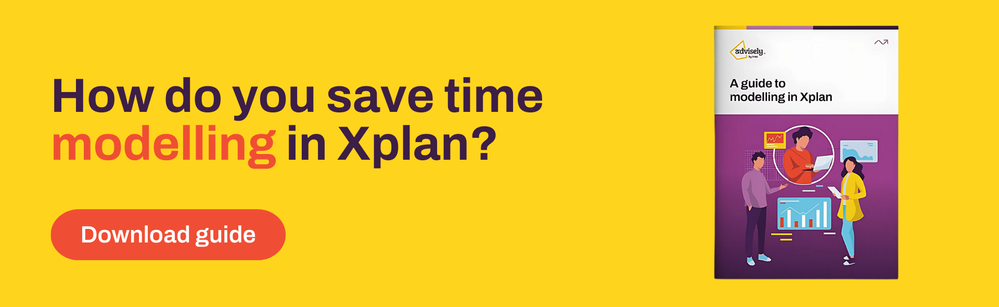
 Xplan Expert
Xplan Expert



