I am wondering if your garden looks like mine in this cold Melbourne July.
Three months ago, it was spic and span; weeded and beautiful. It was a little early to plant the bulbs I’d dutifully purchased.
And then the first few weeds showed up, and I thought, “I’ll get to you a little later.” Then I went away for a few weekends. It’s been a bit cold in Melbourne over the last month, and now, three months later, the garden looks terrible.
I still walk past it every day, and I know I need to do something, but it's just not my priority. I need to do one of many other important tasks.
Is that how you feel about your datafeeds? If so, I have a few suggestions:
1: Do a bit every day
We have two tasks that we recommend you do every day: first, look to resolve reconciliations so the whole process doesn’t become unmanageable. Then, find any unmapped accounts and map them.
Just like tending to your garden, consistent, small efforts prevent overwhelming tasks later. If you’re running multiple datafeeds, look to get your top-priority feed up to the level of accuracy outlined in the platform summary (see below). Then work through the rest in order, maintaining them as you go.
Don’t try to do all the feeds at once; it’s too much. It's like trying to tackle every part of your garden all at once.
Tip: If you no longer want an account, you can tag it as “Do not import” on the Account Mapping screen. Check here for further details.
2: Use the reporting tools
In the system datafeeds sections, you’ll see reporting in the menu. If you need further information about this section, you can find it all on the Iress Community here.
So, if you have a reconciliation error, here is how we want you to approach it.
If the data reconciles in IressNet and not your site, Iress will activate an auto-refresh for you (more information can be found here). Remember how I suggested that you do this daily? Iress will send a notification daily to tell you how to resolve it for a period.
Usually, the next step is to look at manual transactions. If you have manual transactions, remove them if they’re not required.
If they are required, move the datafeed lock for the feed to after the date of the manual transactions. Did you know that there is a capability that allows people to edit datafeed data? Should any or all of your staff have that? It’s worth thinking about if it causes more weeding!
If your error is still not resolved, you’ll need our help. So we can help you effectively, we’ll need to know:
- Is there anything in common across the errors? Product? Date?
- Does it affect more than one client?
- Datafeed name
- Adviser code
- Account code
- Copy of the provider information.
- What the error is (and what you expected)
Provide all of this information to our support team via the portal and we’ll investigate.
If you’re anything like me, you just want it sorted. Iress will always look to resolve your issue as soon as possible, but keep in mind that on average we process one billion records globally per week. It can take us a little time to resolve with the provider.
Tip: Did you know – and I just learned this, too – that there is a widget you can add to your dashboard called System Datafeeds? It provides a summary of reconciliations, and quick access to the screen, all in one click.
3: Subscribe to updates in the Community
In Community, you can subscribe to release notes, service updates and all things Datafeeds here. This should be your first point of call if you think you’re missing data on any particular day. This is how we tell you all the news!
Some other things I want you to know:
- Insurance datafeeds: some people don't know that we have insurance feeds. There is also a misconception that they override the entire policy. Insurance daafeeds will only update data that is provided from the vendor.
It would be worthwhile having a play with a feed on a small client set. - Platform summaries: from the Community main page, go to Help > IressNet and Datafeeds > Platform Summaries: IressNet and Datafeeds. Not only will they tell you the expected percentage for the datafeed accuracy, but if there’s a known issue with the feed, this is where it gets listed.
If the issue you have isn’t listed here, please tell us by providing the information outlined above when you contact support.
Oh, and one last thing to ponder as you’re weeding your data – it’s not datafeeds-specific, but it’s closely related.
Let’s chat about the new Balance fields on the new (beta version) position screen. This is a feature we released this year that enables you to see the provider balances that are sent to us from IressNet providers in a position screen.
Tip: If you decide that you like the information on the new screen, you might need to use a new IPS report. This Community article explains how.
Like my garden when I look at the window, I know datafeeds can be frustrating. My garden could be fabulous by spring, but it will take some effort. Similarly, if you stick to the processes outlined above, you’ll be well on your way to:
- Enabling Client Portal, as you need to be sure your data is right whenever the client chooses to look at it.
- Making your review process more efficient, as you know that the data will be accurate
- Turning FUM reporting into a breeze
To me, that sounds like a garden with a lot of potential!
If you have a datafeeds question for myself or IressNet product manager, rob.borthwick, post it now so that we can answer it in our upcoming AMA next Thursday at 3pm AEST. Click here!
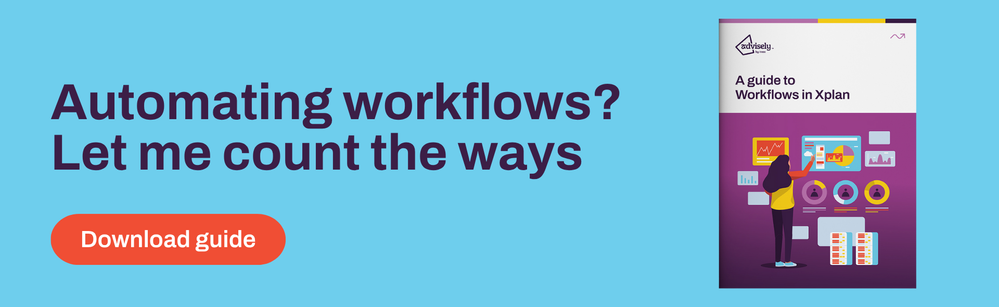
 Xplan Expert
Xplan Expert

