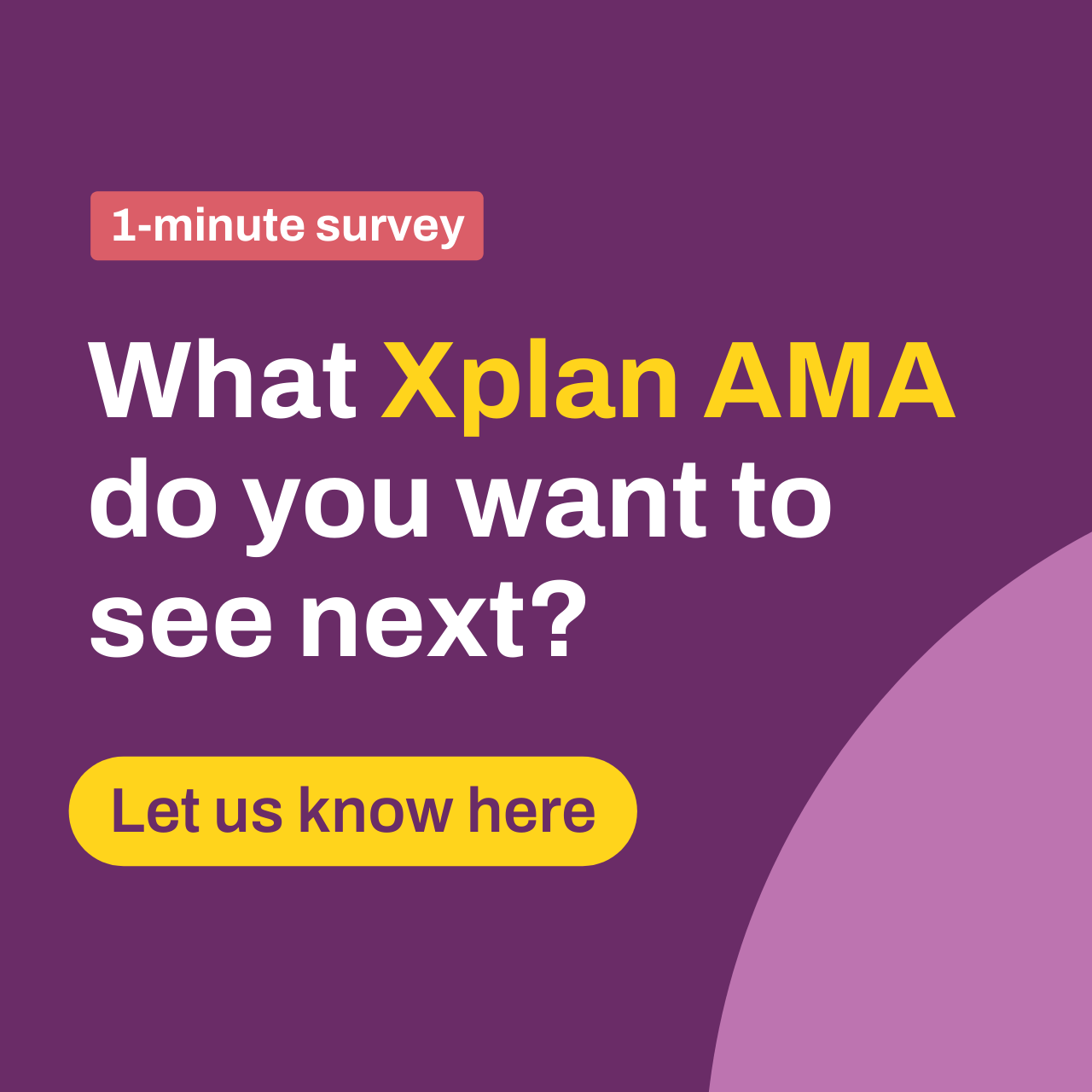Xplan Expert
Xplan Expert12th Feb AMA: I'm Courtney Youngblutt, Xplan Design Consultant & efficiency expert, Ask Me Anything!
 Advisely Contributor
Advisely ContributorThis is going to be a good one Courtney!
- luke.watson310 months ago
Advisely Contributor
This may not be up your alley, but I have always found it really difficult to report on the teams outstanding task list in an easy to view manner. Any tips?
- courtney.youngblutt10 months ago
Xplan Expert
Hey Luke, thanks for joining in! Not sure how useful these tips will be, as you seem fairly across Xplan, but I’ll list out some ways you can view task lists below. If you have tried all these previously but feel that they don’t work for you - I’d love to know why and what might be more useful. 🙂
New task hub - choose the list view and use the range of filters to show the tasks you want. You can save as a task view so you can easily load it again.
Task Management Reports - there are a few standard management reports that you can run across tasks. Some of these have a lot of additional filters and some can be run as CSV if that helps. (You can use Scheduler to run these reports automatically for you and have them appear in your inbox if using them for a regular meeting etc).
Task Widgets - there are some great task widgets you can use to see workflow at a glance - add a new tab just for workflow and have a look at some of the widget options available
Workflow Tracking for example, can list all open cases line by line.
Others such as Group Workflow show a bar chart, letting you see at a glance the status and no. of tasks assigned to users helping to identify any bottlenecks or where someone might need a hand.
I also like the ‘Specified Task in Thread outcome breakdown’ widget - this shows a great visual of what outcomes are being selected for a particular task. Maybe you have a task with outcomes of SOA or ROA and the adviser chooses what type of advice they need prepared - the chart can show how many times SOA is selected over ROA. Or task outcomes allowing an adviser to select if changes are required to an advice document once it is received from paraplanning - visually see how many plans are being returned for rework.
There’s also Xport and Xmerge - you can export tasks and sort in excel or create a custom xmerge template - these are a lot more intensive in terms of set up and maintenance though.
Welcome to an AMA thread!
Here's how to get involved:
- Submit your questions: Type them out and post now ahead of the AMA! This is a text-based event, so no audio or video is needed. The expert will be online to answer whatever questions you have during the scheduled time.
- Be respectful: Keep it friendly and professional. Respectful dialogue makes the AMA enjoyable and informative for everyone.
- Stay engaged: Feel free to follow up or ask about different topics as the thread goes on. The more you interact, the richer the conversation.
- Enjoy the experience: Use this opportunity to gain insights and connect with peers and experts. Let’s make this AMA one to remember!
Looking forward to all your amazing questions and let the asking begin!
Recent AMAs
Thursday 13 November AMA: Kenny Foo, Xplan implementations expert, Ask Me Anything!
Want to know how the best structure their access levels? Or how often good site administrators review their assumption sets or update APLs? Or maybe there is a system setting you've never qui...237Views1like20Comments4th Sept AMA: I’m Dexter, product manager of Xplan Business Intelligence (XBI), Ask Me Anything!
Hi everyone 👋 I’m Dexter Manuel, product manager of Xplan Business Intelligence (XBI). We’re building XBI to make reporting in Xplan faster, smarter, and more useful – and I’d love to hear your ...420Views7likes17Comments