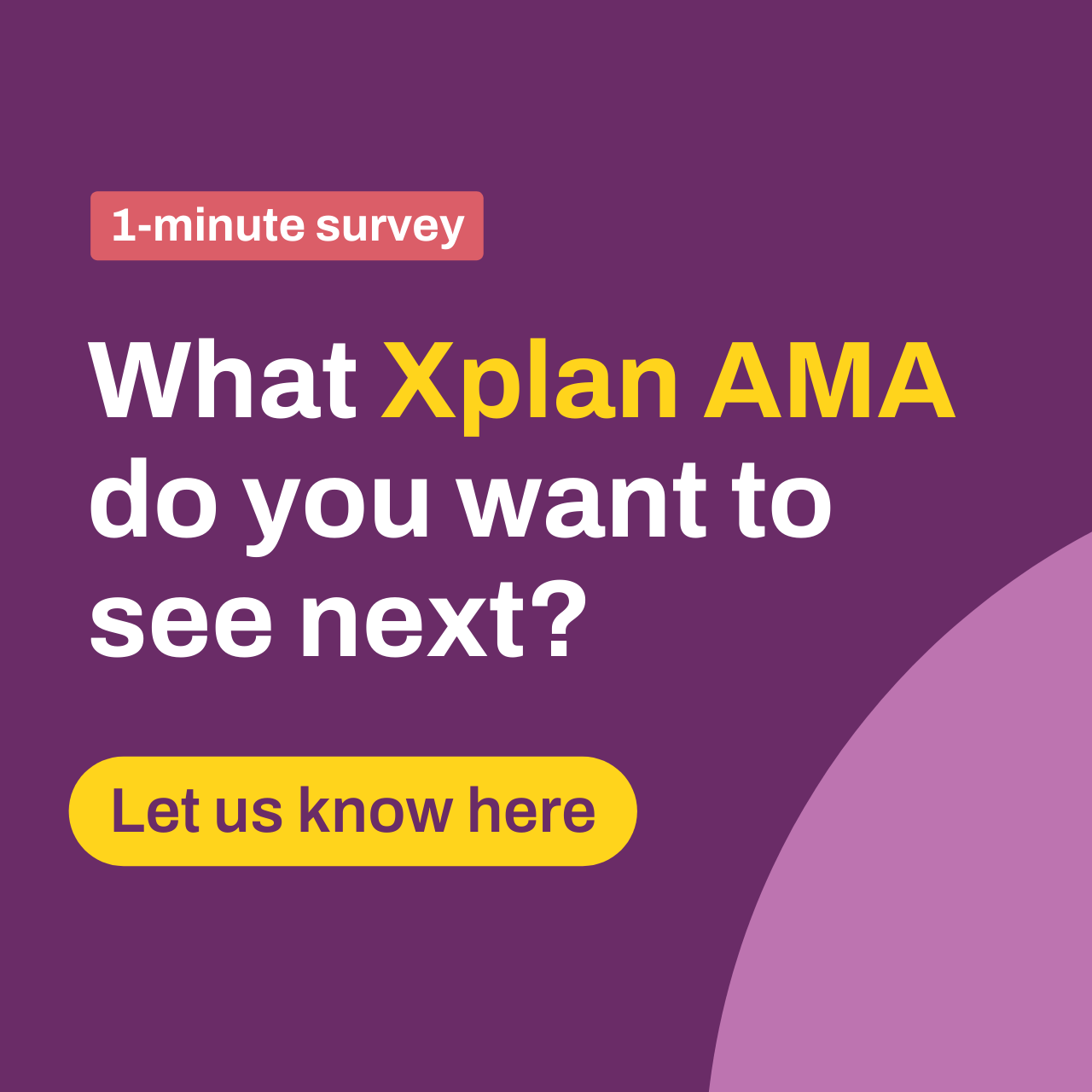Xplan Expert
Xplan Expert12th Feb AMA: I'm Courtney Youngblutt, Xplan Design Consultant & efficiency expert, Ask Me Anything!
We all know that data accuracy is the key to efficiency – want to make 2025 the year you leverage your data with Xplan?
For example, curious about using advanced search criteria and Xport to audit your data? Need help merging duplicate records or tidying up outstanding tasks? Looking for advice on implementing the new Ongoing Fee Arrangements (OFAs)? Or maybe you have feedback or questions on what we rolled out in 2024?
Join me here on Wednesday 12 February from 3pm to 4pm.
I’ve worked with hundreds of practices to optimise processes and boost everyday efficiencies in Xplan. If you have a repeatable process, there’s a good chance I can make it more efficient for you with Xplan. I’m here to help!
Start popping in your questions below and Ask Me Anything!
❗️Update: This AMA has now ended but please continue to pop your questions in the discussion forums and make sure you tag me at courtney.youngblutt
🎙️ Let us know what you thought of the AMA and what topics you would like to see next here.
65 Replies
- rainier.reyes
Advisely Team
Thank you everyone, for your questions and engagement, and a massive thank you to courtney.youngblutt for sharing your expertise. If you have any more Xplan best-practice questions for Courtney, please post in the discussion forums here and tag Courtney at courtney.youngblutt. See you around everyone!
Keep an eye out in your inboxes and the AMA board for upcoming AMAs.
🎙️ Let me know what you thought of the AMA and what topics you would like to see next with this 1-minute survey.
I'll now be locking this thread down from further posts to avoid confusion.
- courtney.youngblutt
Xplan Expert
📚Thanks so much everyone for all of your questions - even the tricky ones! I hope I was able to provide some insight with my answers but if you are still unsure don't hesitate to tag me so I can clarify.
There were some common themes around how to automate various activities in Xplan. I’ve included some links to a couple of useful community articles below in case you want to try out any of these in your practice!
Good data is definitely the foundations of being able to leverage key insights and put your business at the forefront of being able to adopt new technologies whether it be AI or BI or API!
Some of the key topics discussed today included:
- Merging Duplicate clients
- Merging document notes
- Task Management - Workflow Groups
- Task Reporting
- Widgets
- Advanced Search Criteria
- Scheduler
- Managing Ongoing fee arrangements in Xplan
- Xmerge Syntax - Advice Fee Consent
- Getting Started with Xplan Client Portal
- Streamlining data entry with client facing Fact finds
Plus lots more - I encourage you to have a read below and see what takeaways are relevant for you and the way you do business!
Remember - garbage in, garbage out! Get your data ducks in a row and see where it takes you. 🦆
🎙️ Let us know what you thought of the AMA and what topics you would like to see next here.
- brian.perrin.0Network Navigator
Hi Courtney,
I would find Xplan much more manageable if we could edit and nominate the task descriptions that we decide are best suited for our practice.
Less is more and currently its very confusing.
How can a practice nominate specific task descriptions for them to use.
Regards Brian
- courtney.youngblutt
Xplan Expert
Hi Brian! Agree that task descriptions are most useful if they are relevant to your practice - it sounds like you might be on a managed or licensee site and might not have full control over the threads and tasks you use.
For those who have their own threads or are on their own site, they can update the task descriptions in the template and have them flow through - this does come with an ongoing maintenance cost to the practice in terms of time and resources to maintain them (and the knowledge & willingness to do it).
Depending on how many threads and tasks you use, you could see if you can copy the existing workflows - then you would be free to update the descriptions. This would mean that you wouldn't get any updates that get pushed down though. (Pros and Cons to eveything).
I hope that helps a bit but let me know if you have further questions!
- sarah.burke38Active Interactor
Hi, I'm having trouble joining this event. Can someone point me in the right direction?
Thanks in advance!
- rainier.reyes
Advisely Team
Hi sarah.burke38 , thanks for joining us! This is a text-based event so as long as you're in this forum thread you've joined the event. To participate, post a question here and courtney.youngblutt will answer it here and now!
- sarah.burke38Active Interactor
Ok thanks so I just wait until a reply is posted to my earlier question?
- bridget.poolmanSocial Sightseer
Hi Courtney,
We want to update their Asset Allocation and fees in wealthsolver more frequently that the PDS is updated (and therefore what the Platform feeds Xplan).
Can you please let me know the best way to do this as the Asset Allocation is updated quarterly and the PDS runs every 18 months.
thanks,
Bridget
- courtney.youngblutt
Xplan Expert
Hey Bridget, thanks for posting.
If the product itself actually changes asset allocation regularly, and you can source evidence from the provider that it has changed, you can raise this via IressConnect and our WealthSolver Research team / FundData team will push through the changes. Their aim is to absolutely keep all product details up to date and accurate - so reach out.
If you are changing the Asset Allocation independently of what the providers publish, the only way to do this would be to change your Xplan site to use Portfolio (IPS) data as it’s source of truth rather than FundData (which is what is used in WealthSolver by default.) - it is possible to create custom products in WealthSolver, but this would result in alot of workarounds and increased manual intervention.
You could then manually alter the asset allocation via portfolio products. You can upload asset allocations in bulk if you choose to implement this.
The difference between using Fund data or IPS as the datasource is explained in Xplan, Navigate to Research > WealthSolver > Knowledge base > Reference > "IPS and FundData as a data source" This setting applies at a site level, so this may not be an option if you are on a managed or licensee site,
‼️⚠️Don’t make the decision to switch data sources lightly - consider all the pros and cons in the above document and any flow on effects - you may need to update SOA templates for example, to ensure fees etc are displayed correctly from the IPS datasource. ⚠️‼️
💡My Tip - use WealthSolver wherever possible and let the Fund Data team do the heavy lifting of keeping the research up to date.
- jarrod.goodallSocial Sightseer
Hi Courtney,
We really miss having a dedicated BDM. One of the projects we need to work on is pulling data from another system—our custodian—to ensure that portfolio data and client information are up to date.
How do we go about starting this project and is there an API that we can work with to make this work?
Regards
Jarrod
- courtney.youngblutt
Xplan Expert
Hi Jarrod, great question and happy to help. While you may not have a one-on-one Account Manager, there is a team of specialists who can help direct you to the right people for projects such as this - raise a request via Iress Connect initially - just say that you were talking to me on the Advisley AMA, and they will put you in touch with the right person.
Xplan has an open API so it is absolutely possible to push data from another system into Xplan. You generally need an API specialist on your end who can do all the heavy lifting of building out the API but once agreement are signed, you are given access to a developers forum to walk you through all the technical requirements.
We are absolutely happy to help you work through this.
- jaclyn.bazin4Active Interactor
Hi courtney.youngblutt,
OFA, great topic now it's been 1 month since the new requirements have commenced! I have a couple of questions (and wish lists)!
1. What widgets can be used for tracking the new OFA requirements (if using the standard Opt-in fields)?
We have a couple already set up to track changes, who is due in the next 60 days, those whose status has changed to lapsed out after 150 days, do you have any other suggestions on helpful widgets?
2. It would be great if the terminology in the widgets and opt-in fields could be updated to replicate the new terminology, is this on the roadmap any time soon? 😁
3. Search Criteria - we would like to create a search criteria for clients due for OFA 60 days before their reference day to be able to schedule workflow to commence. That one is possible. Then another search criteria that includes clients that have a reference date that is say 120 days old we can schedule a report to be sent to advisers as they only have 30 days left, then another that is 150 days old so we can identify clients that either haven't been updated in XPLAN or they need fees turned off. If the opt-in section is used correctly, we can see those that have lapsed - opt-out, however if the status was not changed to pending, we need to be able to identify those clients as well. However, to add this search criteria, the fields do not allow 3 digits to be entered, the max is 2. Do you have any suggestions on work arounds for this?
Thanks
Jackie- courtney.youngblutt
Xplan Expert
Oh I love widgets Jackie! So easy to see where things are at, at a glance.
1. There are some great widgets you can use for tracking OFA (cc sally.hanley4, sarah.burke38 , felicity.eardley, sally.warncken). It sounds like you are all over it, but there are definitely some flexible options under the Opt-in Anniversaries and Status Change widget. 💡My tip is to add this widget to a dashboard multiple times with various settings - using this one widget you can see:
-
- Upcoming OFA Renewals (within whatever time frame you’d like to set)
- Pending OFA Renewals
- Overdue OFA Renewals
- Lapsed OFA Renewals
- Declined OFA Renewals
If you’re tracking key parts of the process and are using Cases/Threads, you could also look into some of the Task Widgets to see if they provide further insights for you.
2. Re: It would be great if the terminology in the widgets and opt-in fields could be updated - agree - I believe the product team may do a cleanup of this area at some point - I know they didn’t want to remove data or rename fields that people were already using during the change over.
Also keep an eye out for the Xplan BI tool, later this year, as more and more fields are added to it’s capability this is likely to become the goto for reporting such as this!
3. Search Criteria -I hear you, as do others - see my comment to Susie below.
One work around that comes to mind is to run the report by month instead of days. You just might need to make sure you’re looking sufficiently far into the future to avoid getting a result that tells you an OFA is due tomorrow!
- sarah.burke38Active Interactor
Thanks Courtney, we will look at this. Just want to check that widgets are not going to be de-commissioned with the new Task Hub as we've noticed some issues with outcomes and thought this was considered the old tech. We used to use them
-
- susie.vincentValued Supporter
Note to anyone from Xplan who is following the issue Jackie mentions about the 3 digits for search criteria - this should have been resolved years ago. It was raised as an issue when the first version of FDS and consent process commenced, and we needed to be able to search on 120 and 150 days post the anniversary date. And it has been raised a number of times since and nothing has happened!
- courtney.youngblutt
Xplan Expert
Hi susie.vincent,
I understand that this has been raised before and fully agree that it would be useful.
I checked in with the product team to see why we haven’t just gone ahead and just done this. They also get that this would be helpful, and updating it has not been ruled out, but unfortunately it would be a massive job behind the scenes and would have flow on impacts to lots of other areas.
It's not a quick fix and can't be considered in isolation, so needs to form part of a much larger piece of work.... not what you wanted to hear, I know. 😬
- jaclyn.bazin4Active Interactor
Hi courtney.youngblutt,
What is your tip to track emails sent in bulk from XPLAN to be able to identify if the client has opened the email or not?
Is it best practice to use the Client Portal instead to share messages securely with clients instead of emails, and if so, how would you do this in bulk? i.e. add all clients in list to the same file note or is there another way?
Thanks
Jackie- courtney.youngblutt
Xplan Expert
Hi Jackie, thanks for the question! When sending an email from Xplan, you can tick the ‘Return Receipt’ button in the email editor to get notified when someone opens an email. This is just when an email is opened though (like a read receipt), unfortunately Xplan does not track if an email is received and not read or if an email bounces.
Xplan does have an integration with external email campaign management software Mail Chimp - you can send a list of clients to MailChimp, design and send your email from MailChimp and have access to email events and email analysis back into Xplan.
But you are right - from a best practice point of view, it is better to use a Client Portal or secure messaging system, rather than using email when sending any communication that has personally identifying information in it. Adding a bulk file note would work well for a newsletter or when sharing generic information (when you add a note in bulk, the same note is attached to all clients so it shouldn’t contain any personal information.)
If you are wanting to provide an attachment such as a portfolio report to review fact find, you could set up the merge template to save to the client using a note template that is set up to enable access via the Client Portal and notify the client.
- sally.warnckenActive Interactor
Hi Courtney,
I would like to set up an ‘Advanced Search’ when Fee Consent is set to Yes.
How do I set up the search
- Entity Status = Client
- Fee consent = Yes
- Search Client and Partner
- Next consent Date = next 30 days
Once the Advanced search is created, then set up the Scheduler to run every day
Then the same report, but for Fee Consent that is overdue?
Thanks
- courtney.youngblutt
Xplan Expert
Hi Sally, thanks for your question!
With the option to bring the reference dates in line, rather than searching for each line item in the fee consent element, a more efficient approach would be to search for the Next Reference Date fields, assuming all your ongoing fee arrangement forms are due at the same time.
When setting up your search criteria, consider how often you want the schedule to run and the implications.
With the example below, I have set the criteria to look for a reference date between 29 and 30 days. If run daily, each day you would get clients who have a reference date 30 days into the future. Alternatively, if you set this to look for a reference date between 0 and 30 days and ran it daily, each day you would get clients who have a reference date anytime within the next 30 days - so each day some of the same clients would appear on the list. Conversely, if run monthly, then on the 1st of the month you would get all clients with a reference date from today up until 30 days into the future - if the next reference date was today or tomorrow, you would not have a lot of time to get them to sign!
Your search criteria could look like this:
(Entity Status = Client AND (Is Partner = No OR Is Partner = Yes) AND Opt-in Required = Yes AND Next Reference Date is Between 29 - 30 days)
For Scheduler:
1. Your first step would be ‘Client Selection’ and then choose the saved search criteria we set up above.
2. Your next step could be any one of the following automations in the list below.
Did you want to send an email to the clients using an email template, add a task or thread/case, xport the list and email it to someone?
3. Once set up, run a few tests so you are comfortable that it is returning the result you wanted.
4. Next, select the recurrence tab and set when you want the Schedule to run. If running over a large client base or if you expect a large result, it is best to set the Schedule to run out of hours.
5. Finally, and almost most importantly, don’t forget to enable it!!! 😄
- sally.warnckenActive Interactor
Plus, once the advanced report is run, what types of reports are people running to show the client, product, fees and the date?
- courtney.youngblutt
Xplan Expert
This one is a little more tricky to answer in this forum as it really depends on where you storing your product and fee data. If you are using the standard Ongoing Fee Arrangement (old opt-In) and Fee Consent elements, there are some great widgets and some xmerge code posted above (I'll tag you in it now).
If wanting to run a report via Scheduler you might like to build out an xport report that extracts the OFA & Fee Consent details.
- luke.watson3
Advisely Contributor
This is going to be a good one Courtney!
- luke.watson3
Advisely Contributor
This may not be up your alley, but I have always found it really difficult to report on the teams outstanding task list in an easy to view manner. Any tips?
- courtney.youngblutt
Xplan Expert
Hey Luke, thanks for joining in! Not sure how useful these tips will be, as you seem fairly across Xplan, but I’ll list out some ways you can view task lists below. If you have tried all these previously but feel that they don’t work for you - I’d love to know why and what might be more useful. 🙂
New task hub - choose the list view and use the range of filters to show the tasks you want. You can save as a task view so you can easily load it again.
Task Management Reports - there are a few standard management reports that you can run across tasks. Some of these have a lot of additional filters and some can be run as CSV if that helps. (You can use Scheduler to run these reports automatically for you and have them appear in your inbox if using them for a regular meeting etc).
Task Widgets - there are some great task widgets you can use to see workflow at a glance - add a new tab just for workflow and have a look at some of the widget options available
Workflow Tracking for example, can list all open cases line by line.
Others such as Group Workflow show a bar chart, letting you see at a glance the status and no. of tasks assigned to users helping to identify any bottlenecks or where someone might need a hand.
I also like the ‘Specified Task in Thread outcome breakdown’ widget - this shows a great visual of what outcomes are being selected for a particular task. Maybe you have a task with outcomes of SOA or ROA and the adviser chooses what type of advice they need prepared - the chart can show how many times SOA is selected over ROA. Or task outcomes allowing an adviser to select if changes are required to an advice document once it is received from paraplanning - visually see how many plans are being returned for rework.
There’s also Xport and Xmerge - you can export tasks and sort in excel or create a custom xmerge template - these are a lot more intensive in terms of set up and maintenance though.
Welcome to an AMA thread!
Here's how to get involved:
- Submit your questions: Type them out and post now ahead of the AMA! This is a text-based event, so no audio or video is needed. The expert will be online to answer whatever questions you have during the scheduled time.
- Be respectful: Keep it friendly and professional. Respectful dialogue makes the AMA enjoyable and informative for everyone.
- Stay engaged: Feel free to follow up or ask about different topics as the thread goes on. The more you interact, the richer the conversation.
- Enjoy the experience: Use this opportunity to gain insights and connect with peers and experts. Let’s make this AMA one to remember!
Looking forward to all your amazing questions and let the asking begin!
Recent AMAs
Thursday 13 November AMA: Kenny Foo, Xplan implementations expert, Ask Me Anything!
Want to know how the best structure their access levels? Or how often good site administrators review their assumption sets or update APLs? Or maybe there is a system setting you've never qui...234Views1like20Comments4th Sept AMA: I’m Dexter, product manager of Xplan Business Intelligence (XBI), Ask Me Anything!
Hi everyone 👋 I’m Dexter Manuel, product manager of Xplan Business Intelligence (XBI). We’re building XBI to make reporting in Xplan faster, smarter, and more useful – and I’d love to hear your ...420Views7likes17Comments