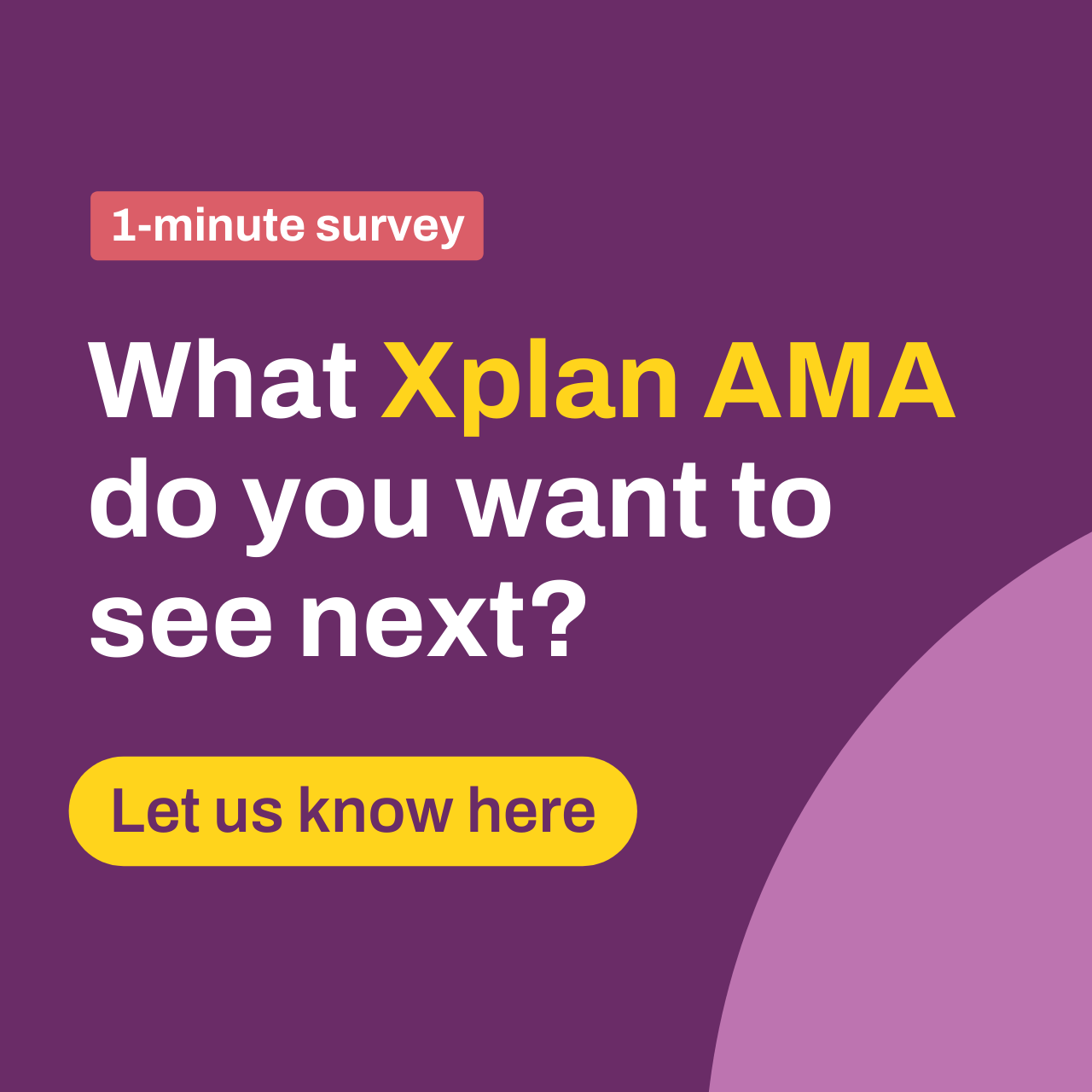Xplan Product
Xplan Product13th March AMA: I'm Jason Zhang, Xplan Portfolio expert and product manager, Ask Me Anything!
Managing client portfolios effectively is essential for a well-run advice practice – but are you using all the features available to you in Xplan? Make 2025 the year you fully harness Portfolio's potential by posting a question below for me to help!
For example, curious about how to integrate the new Recommendations screen into the wizard? Need help transitioning a practice to the new screen? Looking for tips on building corporate action templates for common events? Or maybe you have feedback or questions on what we plan to roll out in 2025?
Join me and my fellow Portfolio expert and product manager marc.fraser-jones here on Thursday 13th March from 3pm to 4pm.
Start popping in your questions below and Ask Me Anything!
❗️Update: This AMA has now ended but please continue to pop your questions in the discussion forums and make sure you tag us at jason.zhang and marc.fraser-jones
🎙️ Let us know what you thought of the AMA and what topics you would like to see next here.
17 Replies
- felicity.eardleyActive Interactor
Hi Jason & Marc,
When the provider (e.g. Netwealth) is unable to separate several different SMA held in the same Account, is there an easy way to use Portfolio Recommendations?
Wealthsolver seems much easier but is there a simple solution I am missing with Portfolio Recommendations?
Thanks, Felicity
- marc.fraser-jones
Xplan Product
Hi Felicity,
Unfortunately at the moment where a provider is unable to separate multiple SMA's held within the same account, there is no easy way to use Portfolio Recommendations.
With that said, I know Netwealth is actively working on this at present so we should hopefully see this resolved in the near future.
Thanks,
Marc
- Mark.San Giorgio59138Curious Observer
- How to pull a report showing the date a client was archived. The report should include entity ID, entity name
- How to pull a report showing all products a client has e.g. risk insurance, medical insurance, investments
- zita.white
Xplan Product
Thanks for submitting your question.
To obtain a report of clients that contains their archived date, entity ID and name, you have a couple of options.
- Xport
- Export Client Data
- Xmerge – a csv Xmerge report can be run based on a client search/list
For the report showing all products a client has, I’ve assumed that you’re referring to this for a single client and not a report listing all clients. Please let me know if this isn’t the case.
The easiest way to achieve this is to use the existing code from your fact find template and pull out the syntax relating to products to create a one-pager. If you don’t have access to your templates to do this yourself, your site administrator should be able to assist.
Regards,
Zita White
- michael.kitselaarValued Supporter
Hi Jason
(separate question)
Has there been any code made available to allow for portfolio reports to include SMA Instrument (or similar fields) filter/grouping options for SoA and Reports?
- marc.fraser-jones
Xplan Product
Hi Michael,
We have published a set of new standard reports specifically for SMA, these should be in the Reports screen under the Valuation category:
- Portfolio Valuation - SMA
- Portfolio Valuation - Simple, SMA
- Valuation - Proposed Changes (SMA)
We've also made sample code available via the Community in relation to SMA instrument grouping, please note there is still outstanding a performance data source with a corresponding standard report and sample code that will be coming very soon, which will be added to the existing article.
https://community.iress.com/t5/Help-Guide-Xplan/Enhanced-SMA-Capabilities-in-Xplan-WealthSolver-amp-IressNet/ta-p/58890Thanks,
Marc
- michael.kitselaarValued Supporter
Hi Jason,
I've been doing some testing on the (NEW) portfolio screens, I've noted the new section has the following degradations/limitations over the existing screens. Could you please let us know if there are some plans for enhancing the new sections:
General:
- Filters are not simple to use, no dropdown option based on what the client has, manually type in filter options.
- I suspect the logic is useful only to very advanced users, and I doubt that there are too many use cases where the logic on filters would be used beyond "Contains"
Portfolio:
- Cannot edit existing account holding details (e.g. is FUM, CGT, Name override)
- Cannot exclude holding from reports
- Cannot add transactions from the portfolio screen (buy/sell/income)
Transactions:
- If a holding is out of balance (from datafeed provider), there is no flag on the asset line item.
- Tries to load too much data (all transactions for all holdings over the last 7 days) before filters are applied.
- Using the new "search transactions" (from the portfolio screen) does not load filters into transactions screen. This would be useful to allow for then changing search terms.
- (new request) Using the new Search transactions does not limit the search to the account selected. Generally if we select to view transactions for a holding, we are selecting it on a specific account.
- If any filter is applied along the top (View results by/ date range), once you select apply, all the options groups collapse and have to be re-expanded
While I really like some of the new functionality available, and understand there is some time it takes to get use to the new view and how to navigate, a number of these make the new views significantly slow down the time it takes to get the relevant information we look for or need to update. Any enhancement roadmap for this section would be appreciated.
- jason.zhang
Xplan Product
Hi Michael,
Thank you for your detailed feedback on the new Portfolio screens. We really appreciate your insights, as they help us improve the experience for you and other users.
We understand that transitioning to a new screen can take some time, and we would like to ensure the new screen meets your needs. Your feedback on filtering, portfolio, transactions and report is valuable, and we have recorded these points for review. Also, we are happy to let you know that we will be working on edit holding details soon and will keep you updated as they progress.
Thanks again for sharing your thoughts.
Best regards,
Jason- felicity.eardleyActive Interactor
Good to know Jason.
I totally agree with Michael's feedback and there is no way I will be moving to use the new screens until at a minimum the functionality we have on the old screens is there.
I understand there is a push to modernise the interface (in all areas of XPlan) however when the new options have a decrease in functionality instead of an increase it seems like a total waste of resources.
Felicity
- melita.daffActive Interactor
Ditto to all of these comments from Michael. ☝️☝️
- jason.zhang
Xplan Product
Hi Melita,
Thanks for your comment. Your feedback is invaluable in shaping the improvements in the new Position screen, and we’ll keep you updated on progress.
Best regards,
Jason
- kerri.shanksActive Interactor
Hi Jason,
I'm keen to learn about setting up Alerts on Xplan Portfolio accounts that can notify us when certain activities happen on a clients account, for example, if greater than $50,000 cash is withdrawn or if a portfolio changes by +/- a certain percentage.
Cheers
Kerri
- jason.zhang
Xplan Product
Hi Kerri,
Thanks for reaching out!
To help you get started, I recommend checking out the Practice Management eLearning course, which includes a section on ‘Alerts.’ This provides a step-by-step guide on creating alerts for various scenarios with examples.
Additionally, we have helpful community articles that outline best practices and common alert setups. You can access these resources here:
If you need further assistance, please feel free to reach out. We’re happy to help!
Best regards,
Jason
- jaclyn.bazin4Active Interactor
Hi Jason,
Great topic, there is so much functionality in Portfolios that can certainly get overlooked.
One topic I recently spoke to our advisers about was model portfolios and setting up Target Sets in Portfolios. These can add some great efficiencies within practices.
I'd love to hear your feedback on some common questions I have received:
1. What is best practice when creating target sets and applying them against a client's portfolio?
2. What Target Set functionality is underutilised but can add a lot of value?
3. Are there reports that can be generated to show the client's current portfolio weight against the target weighting for the model portfolios?
Thanks
Jackie- marc.fraser-jones
Xplan Product
Hi Jackie,
Great questions, best practice when it comes to target sets and modelling will depend heavily on the business and how they choose to implement modelling for their customers. We built target sets and modelling with flexibility in mind, this often means there is more than one way to achieve the same or similar outcome. e.g. Managing a single mutli-asset class target set vs managing a target set per asset class and adjusting the ratio of each linked to a client to deliver the desired investment profile.
What I can say about best practice here is to ensure you keep it as simple as possible, an easy trap to fall into is to start with a basic target set, then as some clients require slight variations on this, create a modified version of that basic target set. Over time you will accrue many similar versions of the same target set, which can lead to a confusing user experience, complicated permissions and potential errors if a client happens to be linked to the incorrect version of the basic target set.
This does join nicely into point 2, a potentially underutilised function is the "Advanced" settings when linking a target set or sets to an account (see section F.3 in the Target Set Overview on Community https://community.iress.com/t5/Help-Guide-Xplan/Target-Set-Overview-and-Key-Features/ta-p/54566). This function allows a user to make adjustments, exclusions or substitutions when linking a target set to an account, ensuring you can add these slight variations to a target set without needing to maintain multiple similar versions of the same.
In relation to the 3rd point, I'll need to come back to you, as modelling is an active process I don't believe there is a standard report that can produce this output, there may however be a datasource that allows this.
Thanks,
Marc
- rainier.reyes
Advisely Team
Welcome everyone to this AMA thread!
Please ensure you read the instructions on the right-hand side of this page.
Submit your Xplan questions now by hitting the 'Reply' button on the post above and jason.zhang & marc.fraser-jones will answer them via text during the scheduled time.
Not sure what to ask? I highly recommend checking out this video about the new Portfolio Recommendation screen.
If you have any issues, please don't hesitate to send me a message.
Looking forward to seeing all your questions!
Welcome to an AMA thread!
Here's how to get involved:
- Submit your questions: Type them out and post now ahead of the AMA! This is a text-based event, so no audio or video is needed. The expert will be online to answer whatever questions you have during the scheduled time.
- Be respectful: Keep it friendly and professional. Respectful dialogue makes the AMA enjoyable and informative for everyone.
- Stay engaged: Feel free to follow up or ask about different topics as the thread goes on. The more you interact, the richer the conversation.
- Enjoy the experience: Use this opportunity to gain insights and connect with peers and experts. Let’s make this AMA one to remember!
Looking forward to all your amazing questions and let the asking begin!
Recent AMAs
Thursday 13 November AMA: Kenny Foo, Xplan implementations expert, Ask Me Anything!
Want to know how the best structure their access levels? Or how often good site administrators review their assumption sets or update APLs? Or maybe there is a system setting you've never qui...228Views1like20Comments4th Sept AMA: I’m Dexter, product manager of Xplan Business Intelligence (XBI), Ask Me Anything!
Hi everyone 👋 I’m Dexter Manuel, product manager of Xplan Business Intelligence (XBI). We’re building XBI to make reporting in Xplan faster, smarter, and more useful – and I’d love to hear your ...409Views7likes17Comments