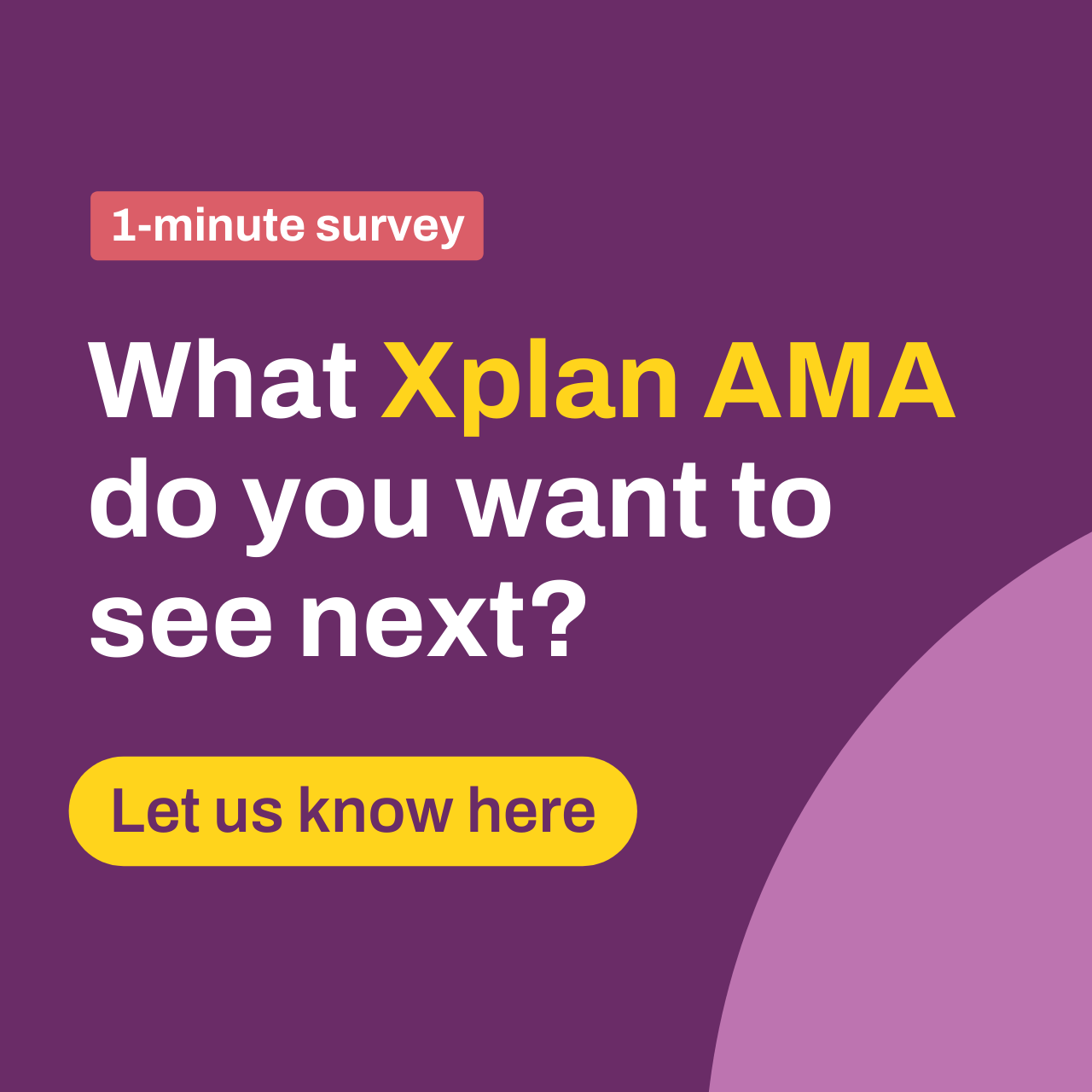Xplan Expert
Xplan Expert14th August AMA: We're Leah, Xplan expert, and Rob, IressNet product manager, Ask Us Anything!
 Xplan Product
Xplan ProductThanks for the question Jackie,
We have broken the response up to make it easier.
Credential requirements
The bad news is that, at present we do not have a central reference that identifies the requirements of each of the data providers in regards to credentials. We hear you and will investigate how we can make this easier for you.
Expiry Date Notifications and Management
Within Xplan, the expiry date for credentials is clearly displayed on the Adviser Mappings page. To ensure timely updates:
- One Month Prior to Expiry: Advisers will receive an email notification warning them of upcoming credential expiry.
- One Week Prior to Expiry: Daily notifications will be sent to advisers if credentials remain un-updated.
- Post-Expiry: Advisers will continue to receive notifications indicating their adviser mapping is invalid, and data will no longer be received.
Administrators have the option to receive these notifications on behalf of advisers as well.
We strongly recommend that all users of datafeeds enable datafeed notifications. Details on how to configure these can be found on the Iress Community ‘Configuring User Notifications for Datafeeds’ .
Jackie, in your situation, follow the above and go to the All user config option.
Addressing Incorrectly Flagged Invalid Credentials
A scenario can arise where credentials are flagged as invalid by Iress, even though they are factually correct. This typically occurs when a data provider temporarily indicates an invalid status to Iress. Iress then records this status.
To enhance performance and avoid re-checking thousands of invalid mappings, the Iress datafeed system does not automatically retry the validity of an adviser registration if it hasn't been edited.
Here is my workaround for Incorrect Invalid Flags:
- Delete and Re-enter: While effective, this is less efficient.
- Edit Comment Field (Recommended): A simpler solution is to edit the comment field (e.g., by adding a single character like a period ".") and then saving. This action signals to the datafeed service that the adviser mapping has been changed, triggering a revalidation of the mapping the following day.
Future Enhancements: Daily Credential Revalidation
If you have been reading our 2nd Half roadmap, you will see that we have been concentrating on data security. This initiative will significantly assist advisers and administrators by automatically cleaning up old and expired adviser registrations, improving overall data management. We will provide updates on its release soon! Linked to this is, is a project to enable daily revalidation of credentials!
Thanks again for your feedback last week.
Regarding the user notifications, my aim was to be able to customise the notifications so advisers/users can clearly see the steps required to update their credentials. Is this something that can be supported? Otherwise, I would like to investigate other options where I could send my own automated notifications to advisers/users with detailed instructions on what needs to be actioned. Unfortunately, I can't find a way I can perform a search to identify this to automate the email. Are you able to confirm if this is possible?
For future enhancements, it would be incredibly helpful if the credential expiry notification could include a direct link to the adviser mapping section to streamline the process.
Thanks
Jackie
- leah.saunders4 months ago
Xplan Expert
Hey Jackie,
I have added your request for credential expiry to link to adviser mappings into to product feedback.
I will let Rob answer the rest for you!
Leah
- rob.borthwick4 months ago
Xplan Product
Hi Jackie,
Unfortunately there is no way to customise the notifications that are sent to users, at this time.
Regarding searching. The capability on the Adviser Mapping page allows you to filter for Invalid Credentials to get a list, which you could then export and do your emails. This however is one datafeed at a time.
I'll lodge this feedback / suggestion as possible future enhancement to this area.
Thanks
Rob
- jaclyn.bazin44 months agoActive Interactor
Thanks Rob and Leah, much appreciated!
Welcome to an AMA thread!
Here's how to get involved:
- Submit your questions: Type them out and post now ahead of the AMA! This is a text-based event, so no audio or video is needed. The expert will be online to answer whatever questions you have during the scheduled time.
- Be respectful: Keep it friendly and professional. Respectful dialogue makes the AMA enjoyable and informative for everyone.
- Stay engaged: Feel free to follow up or ask about different topics as the thread goes on. The more you interact, the richer the conversation.
- Enjoy the experience: Use this opportunity to gain insights and connect with peers and experts. Let’s make this AMA one to remember!
Looking forward to all your amazing questions and let the asking begin!
Recent AMAs
Thursday 13 November AMA: Kenny Foo, Xplan implementations expert, Ask Me Anything!
Want to know how the best structure their access levels? Or how often good site administrators review their assumption sets or update APLs? Or maybe there is a system setting you've never qui...236Views1like20Comments4th Sept AMA: I’m Dexter, product manager of Xplan Business Intelligence (XBI), Ask Me Anything!
Hi everyone 👋 I’m Dexter Manuel, product manager of Xplan Business Intelligence (XBI). We’re building XBI to make reporting in Xplan faster, smarter, and more useful – and I’d love to hear your ...420Views7likes17Comments