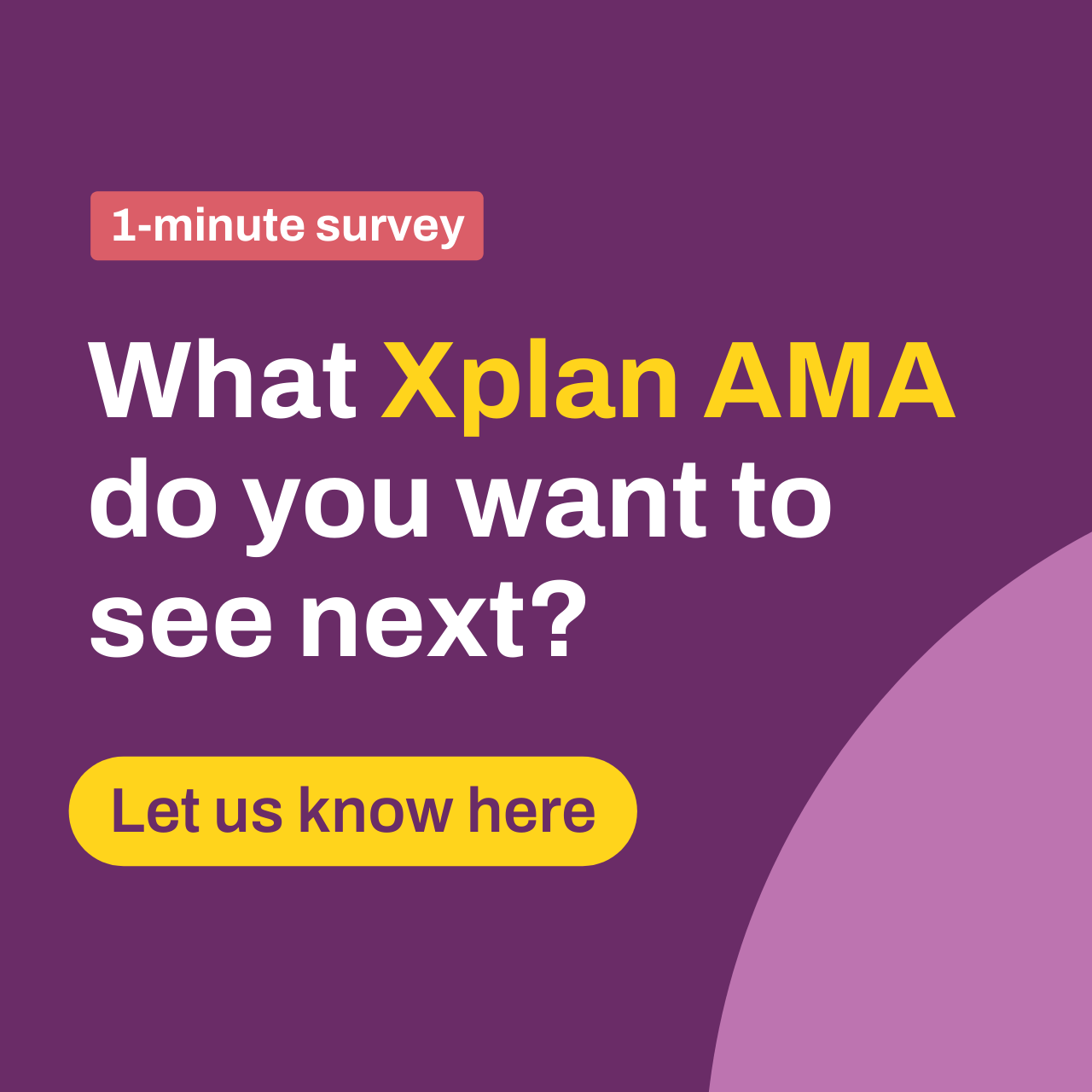Xplan Product
Xplan Product9th Apr AMA: I'm Sarah Jacobs, Xplan optimisation expert and product manager, Ask Me Anything!
Hi Sarah, is there a way to create templates without resorting to a consultant or paying Iress to code it? The need to know the right coding and everything is quite a large barrier.
Are there plans to facilitate the creation or editing of new templates via some sort of 'builder'?
Are there plans to enable merged reports in PowerPoint format for better advice presentation?
 Xplan Product
Xplan ProductHi michael.ryan – thanks for the question, and I completely understand where you're coming from! Template creation can feel like a bit of a barrier if you're not familiar with Xmerge, so it’s a very fair point.
While there aren’t any confirmed plans for a specific solution at this stage (like a 'builder'), we’re actively exploring ways to make the template creation and editing experience more accessible in the future. It’s definitely an area we know could be improved, so watch this space.
In the meantime, here are a few tools and resources that might help you get started without needing custom development:
- Xword Toolbar
A handy Word add-in that helps you find and insert basic Xmerge codes into your templates more easily. You can install it from within Xplan by going to:
Admin > Site > Templates > Reporting Tools > XWord v2 - Xmerge Library
Available in the Iress Community, this is a great resource for accessing a wide range of pre-built Xmerge codes—from pulling client data (like Assets or Insurance) to generating tables from modelling tools like WealthSolver, Risk Researcher, and Xtools+. - Tech Services Support
If you'd like help building more complex templates, our Tech Services team is available through the Xmerge Connect tile in the Iress Connect Portal (note: this may attract a cost).
- blake.tooth37 months agoActive Interactor
I have found that the installation details for the XWord v2 have not been working for some time.
This is the error I get - I think it needs some love....- courtney.youngblutt6 months ago
Xplan Expert
Hi blake.tooth3, happy to confirm that this has now been resolved - thanks for raising awareness. The link inside Xplan to download the Xword Toolbar will now (from version 25.6.437 onwards) automatically download the 64 bit version. The 64 bit version works on both older and newer versions of Microsoft Word, so there should be no ongoing issues when trying to install it now. 😊
- blake.tooth36 months agoActive Interactor
Excellent! Thanks so much for following it through!
Blake
- blake.tooth37 months agoActive Interactor
I dug this reply from Brett Edwards out of the community pages - not sure why the default installation instructions are not updating to reflect this?
Hope you are going well.
Xplan Support recently confirmed Microsoft updated their latest setups to 64 bit, which causes lots of issues.
The solution is to uninstall previously installed versions of XWord Plugin, and use the link below to download the 64 bit version of XWord Plugin.
Download link: https://xword.aws-wealth-production-au.iress.online/xwordplugin_x64.msi
Please let me know if that resolves the issue.
Best regards, Brett Edwards (ex Iress!)
- courtney.youngblutt6 months ago
Xplan Expert
Hi blake.tooth3, just wanted to say I am on the same page as you now - I believe you are saying that the xword toolbar you download from in Xplan is not the same as the one that Brett provided you (64 bit) and in your experience, the one in Xplan does not work. I have passed this onto the product team to look into. 😊
Welcome to an AMA thread!
Here's how to get involved:
- Submit your questions: Type them out and post now ahead of the AMA! This is a text-based event, so no audio or video is needed. The expert will be online to answer whatever questions you have during the scheduled time.
- Be respectful: Keep it friendly and professional. Respectful dialogue makes the AMA enjoyable and informative for everyone.
- Stay engaged: Feel free to follow up or ask about different topics as the thread goes on. The more you interact, the richer the conversation.
- Enjoy the experience: Use this opportunity to gain insights and connect with peers and experts. Let’s make this AMA one to remember!
Looking forward to all your amazing questions and let the asking begin!
Recent AMAs
Thursday 13 November AMA: Kenny Foo, Xplan implementations expert, Ask Me Anything!
Want to know how the best structure their access levels? Or how often good site administrators review their assumption sets or update APLs? Or maybe there is a system setting you've never qui...220Views1like20Comments4th Sept AMA: I’m Dexter, product manager of Xplan Business Intelligence (XBI), Ask Me Anything!
Hi everyone 👋 I’m Dexter Manuel, product manager of Xplan Business Intelligence (XBI). We’re building XBI to make reporting in Xplan faster, smarter, and more useful – and I’d love to hear your ...394Views7likes17Comments