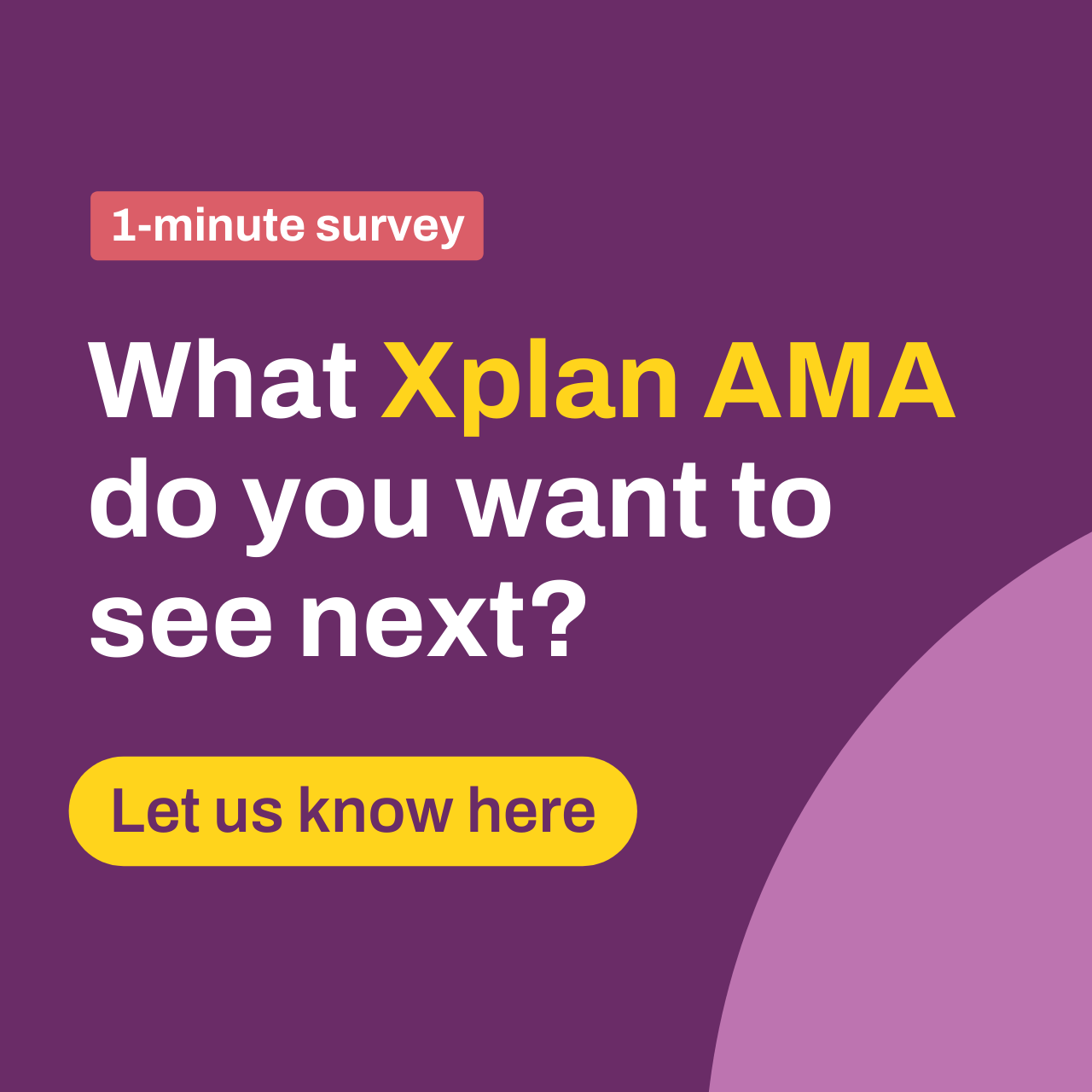Iress Contributor
Iress ContributorAMA: I'm Courtney Youngblutt, Xplan Design Consultant and efficiency expert, Ask Me Anything!
Do you ever wish there was a way to automate some of your daily routine tasks in Xplan and free up time and work on things that matter?
Join me here on Wednesday 30th October from 3pm to 4pm.
Experienced in all things Xplan, I’ve worked with hundreds of practices to improve processes and increase everyday efficiencies. If it’s repeatable, it likely can be automated in part or in full. I’m here to help!
Start popping in your questions below and Ask Me Anything!
❗️Update: This AMA has now ended but please continue to pop your questions in the discussion forums and make sure you tag me at courtney.youngblutt .
📚Thanks so much for all of your questions! Some of them definitely required me to think outside the box but also reminded me of how flexible Xplan can be in helping to automate processes.
There were some common themes around how to automate various activities in Xplan. I’ve included some links to a couple of useful community articles below in case you want to try out any of these in your practice!
- Email Templates
- SMS Email
- SMS Email System Settings
- Client Appointment Reminder via SMS
- Advanced Search
- Advanced Search - Adding and saving criteria
- Campaigns
- Manage Schedules
Tip when using Scheduler - don’t forget to enable it once you have set it up!!