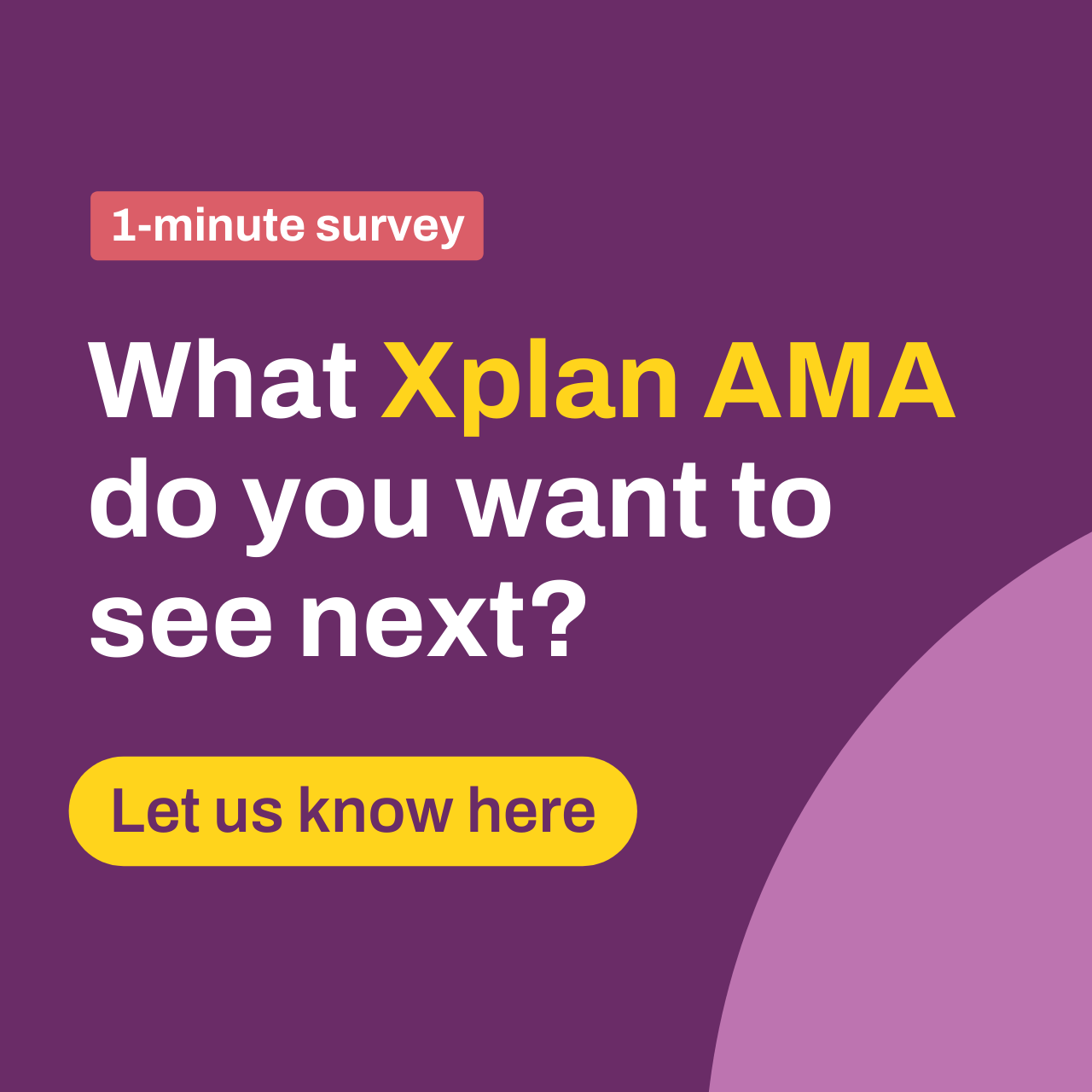Xplan Expert
Xplan ExpertAMA: I'm Laura Capozzi, Xplan Design Consultant and efficiency expert, Ask Me Anything!
 Xplan Expert
Xplan ExpertHi Alyssa,
Thank you for your question. It's great to hear you want to automate your reviews. This is a topic that is very close to my heart when it comes to efficiency, and I highly recommend using a combination of the Review Module and a case workflow for this exact purpose.
You can set the anniversary date as a type of review in the Review Module and set up a case workflow to automatically kick off the first task 30 days before the date in the module. The configuration of the workflow itself can be whatever you need it to be. For example, you can have both the initial task to the administrator to activate AND you can have the automated email sent to the client off the back of this task (or even the task following the administrator's one).
The SMS reminder can also be set up as a template and can be sent via a diary event template (even if you don't use Xplan calendar, you could still set up the diary even just for the purpose of sending the SMS reminder to save you time and you won't need to remember to do it manually).
The biggest advantage of using a combination of the two functions together is that upon the completion of the entire review process and the case itself, it can automatically reset the next review for the following year based on the frequency you have selected in the Review Module.
If you would like to know more about Cases and Benchmarks and how the above can be set up, you can attend our upcoming Cases Virtual Classroom session on Tuesday 1st October at 11am. If you still need assistance after this, check with your Account Manager for details on how to get in touch with the customer services design consultants team.
Hi Laura,
Thank you so much for your response.
If we are not using cases, are we still able to set up a thread workflow to automatically activate 30days prior to review and send an email?
- laura.capozzi1 year ago
Xplan Expert
Yes, absolutely!!
- Alyssa.Erickson430621 year agoSocial Sightseer
Terrific! Do you have any materials that would assist me in creating?
- laura.capozzi1 year ago
Xplan Expert
Based on the feedback from today's AMA, we will draft up some tips and tricks and make it available in Community shortly for you.
Welcome to an AMA thread!
Here's how to get involved:
- Submit your questions: Type them out and post now ahead of the AMA! This is a text-based event, so no audio or video is needed. The expert will be online to answer whatever questions you have during the scheduled time.
- Be respectful: Keep it friendly and professional. Respectful dialogue makes the AMA enjoyable and informative for everyone.
- Stay engaged: Feel free to follow up or ask about different topics as the thread goes on. The more you interact, the richer the conversation.
- Enjoy the experience: Use this opportunity to gain insights and connect with peers and experts. Let’s make this AMA one to remember!
Looking forward to all your amazing questions and let the asking begin!
Recent AMAs
Thursday 13 November AMA: Kenny Foo, Xplan implementations expert, Ask Me Anything!
Want to know how the best structure their access levels? Or how often good site administrators review their assumption sets or update APLs? Or maybe there is a system setting you've never qui...241Views1like20Comments4th Sept AMA: I’m Dexter, product manager of Xplan Business Intelligence (XBI), Ask Me Anything!
Hi everyone 👋 I’m Dexter Manuel, product manager of Xplan Business Intelligence (XBI). We’re building XBI to make reporting in Xplan faster, smarter, and more useful – and I’d love to hear your ...429Views7likes17Comments