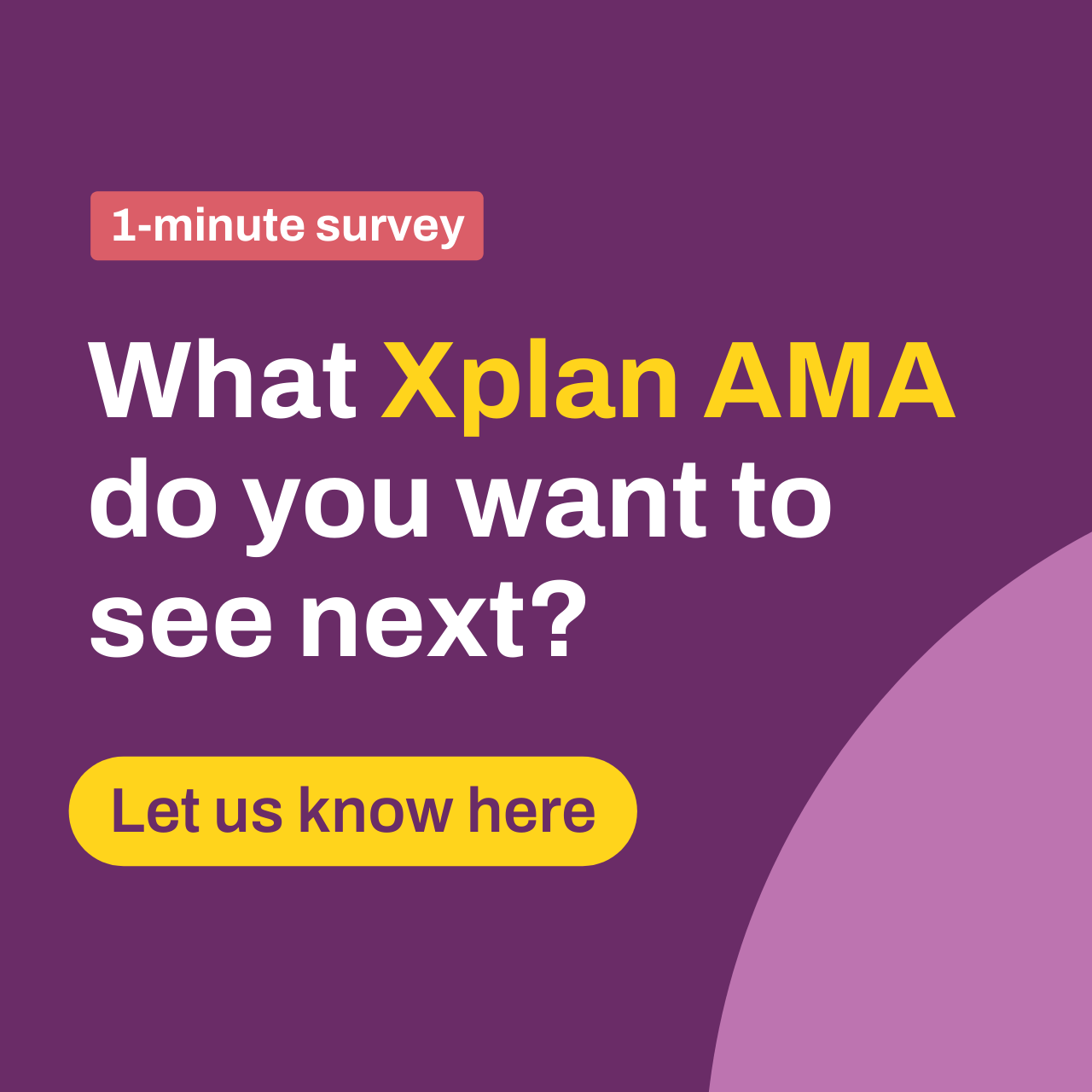AMA: I'm Matthew Townsend, Xplan tasks expert and product manager at Iress, Ask Me Anything!
Hi,
Can someone share standard xport reports? i.e. we want SMSF list with the ages of members i.e specific 67 years and above. When I filter the excel output if I filter on age it removes the SMSF name. We want to save this report and run it on an adhoc basis and I don't want to have to filter each time. What is the best way to do this and can you share screenshots? There would be a number of standard reports firms use that would save us time rather than creating this ourselves separately each time.
Thank you
- rainier.reyes1 year ago
Advisely Team
Thanks for your question sarah.burke38 !
I worry your post might not be easily visible to the rest of the community as this is an old AMA thread. Would you mind posting it again as a new thread here?
All you need to press is 'Start a Discussion' at the top of the page. Let me know if you need assistance!
Welcome to an AMA thread!
Here's how to get involved:
- Submit your questions: Type them out and post now ahead of the AMA! This is a text-based event, so no audio or video is needed. The expert will be online to answer whatever questions you have during the scheduled time.
- Be respectful: Keep it friendly and professional. Respectful dialogue makes the AMA enjoyable and informative for everyone.
- Stay engaged: Feel free to follow up or ask about different topics as the thread goes on. The more you interact, the richer the conversation.
- Enjoy the experience: Use this opportunity to gain insights and connect with peers and experts. Let’s make this AMA one to remember!
Looking forward to all your amazing questions and let the asking begin!
Recent AMAs
Thursday 13 November AMA: Kenny Foo, Xplan implementations expert, Ask Me Anything!
Want to know how the best structure their access levels? Or how often good site administrators review their assumption sets or update APLs? Or maybe there is a system setting you've never qui...244Views1like20Comments4th Sept AMA: I’m Dexter, product manager of Xplan Business Intelligence (XBI), Ask Me Anything!
Hi everyone 👋 I’m Dexter Manuel, product manager of Xplan Business Intelligence (XBI). We’re building XBI to make reporting in Xplan faster, smarter, and more useful – and I’d love to hear your ...442Views7likes17Comments