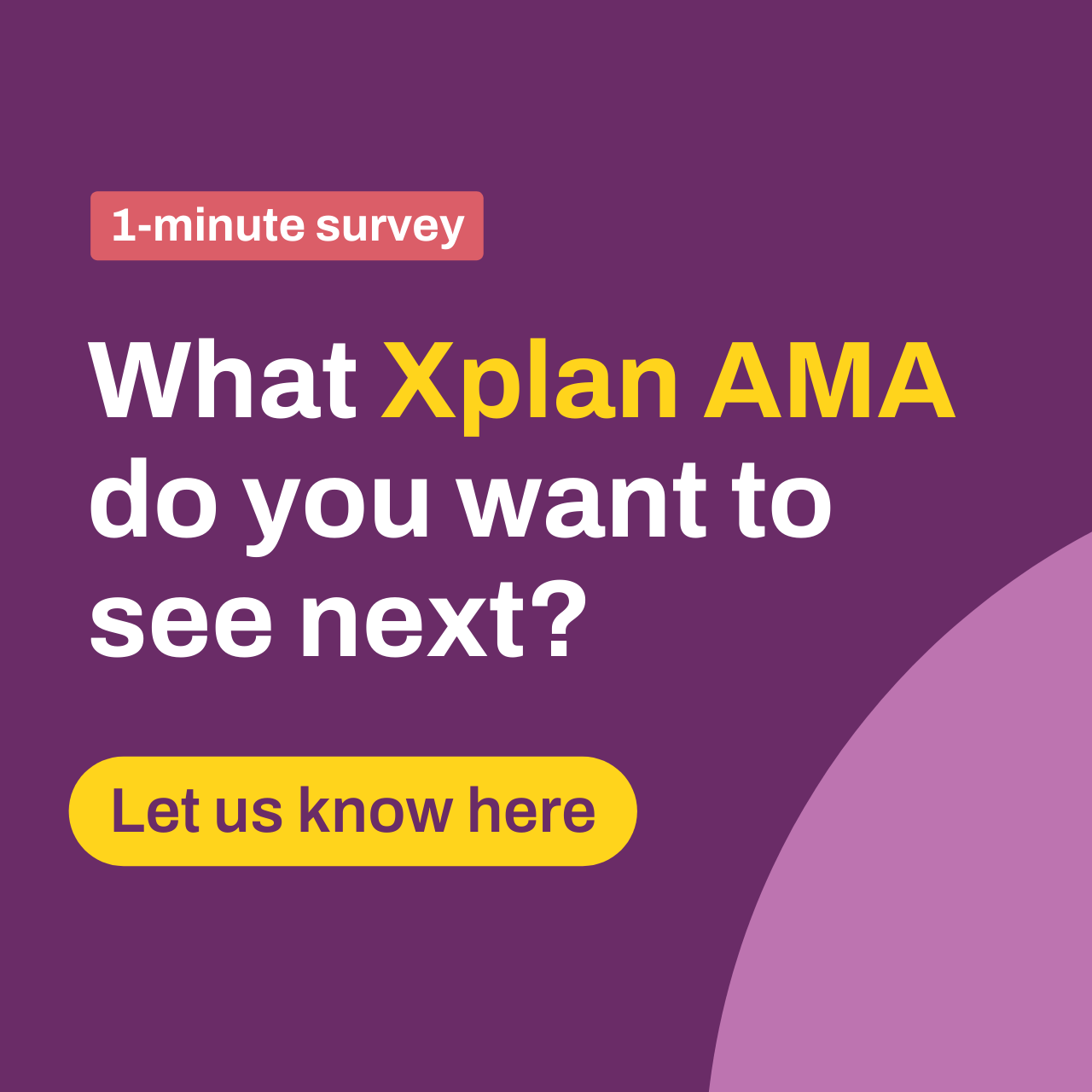Xplan Expert
Xplan ExpertAMA: I'm Laura Capozzi, Xplan Design Consultant and efficiency expert, Ask Me Anything!
Hi Laura,
Do you have advice for businesses looking at migrating from templated threads and tasks to cases? What steps can be done to minimize workflow disruptions and allow for a smooth transition into cases. We are primarily looking at cases for initial advice workflow, review workflow and implementation workflow and client offboarding processes.
Thank you
Michael
- laura.capozzi1 year ago
Xplan Expert
Hi Mchael,
Great question. I would suggest that firstly you export the thread templates and re-import them as cases. There is a solution offered by another Iress Community member located here: (https://community.iress.com/t5/Ask-the-Community-Xplan/Threads-converted-to-Case-Threads/m-p/30500). While this currently works, please note that it is not standard functionality and isn't officially supported by Iress. Note, there is a step for you to change the type in the exported file so that Xplan knows to create it as a Case.
Once you have the new cases set up, add a date to the end of the name (or an identifier) so that people know to use the new ones going forward. That way you can gradually phase out the old ones.
I would recommend that your users complete any in-flight threads through to the end as replacing them mid way could potentially cause issues as the new case would start from the first task again.
If this sounds like a bit too much re-work, a workaround could potentially be to add the existing thread to a new case (and not create a new workflow in the case itself). You could still add benchmarks to the case but you would also need to remind users to go back to the case under the client to manually link anything you have automated off the threads task outcomes.
So out of the above 2 options would you put up with a little bit of short term pain for long term gain or implement a work around that you need your users to remember to manually add benchmark item links to client cases when they could have been automated?
Welcome to an AMA thread!
Here's how to get involved:
- Submit your questions: Type them out and post now ahead of the AMA! This is a text-based event, so no audio or video is needed. The expert will be online to answer whatever questions you have during the scheduled time.
- Be respectful: Keep it friendly and professional. Respectful dialogue makes the AMA enjoyable and informative for everyone.
- Stay engaged: Feel free to follow up or ask about different topics as the thread goes on. The more you interact, the richer the conversation.
- Enjoy the experience: Use this opportunity to gain insights and connect with peers and experts. Let’s make this AMA one to remember!
Looking forward to all your amazing questions and let the asking begin!
Recent AMAs
Thursday 13 November AMA: Kenny Foo, Xplan implementations expert, Ask Me Anything!
Want to know how the best structure their access levels? Or how often good site administrators review their assumption sets or update APLs? Or maybe there is a system setting you've never qui...241Views1like20Comments4th Sept AMA: I’m Dexter, product manager of Xplan Business Intelligence (XBI), Ask Me Anything!
Hi everyone 👋 I’m Dexter Manuel, product manager of Xplan Business Intelligence (XBI). We’re building XBI to make reporting in Xplan faster, smarter, and more useful – and I’d love to hear your ...429Views7likes17Comments