As part of our commitment to reinvesting in our core offering, we’ve been listening to your feedback and making enhancements to key features that can help shift the dial on how you engage with your clients.
We know that when clients feel more engaged and more connected to their adviser, they’re more likely to value every interaction. The combined functionality of Visualise and Client Portal can serve as a powerful tool for improving client engagement and deepening long-term client relationships.
Here are some of the latest enhancements we’ve made to Visualise and Client Portal:
Visualise
You know better than anyone that advice is a complex process. So how do you communicate the value of what you're providing to clients?
Visualise, Xplan's client engagement tool, makes this easy by giving clients a simple, intuitive and interactive visual reference at the click of a button.
Visualise uses the data you already have to model a client's current financial position, demonstrate and compare different recommendations and chart their progress over time.
With a single click, you can help clients see their financial position and the impact of your advice.
Here are some of the client engagement features that are now available in Visualise:
Aged care
You can now find additional strategy adjustment cards, charts and table views including Aged Care.
Advisers with an Xtools+ licence can model Aged Care details and strategies intuitively within Visualise.
This particular release aims to help advisers model Aged Care details and strategies in a simple and intuitive way, so it's easier for you to provide timely aged care.
To read more about Aged Care in Visualise and how it can help you, read the full Iress Community article here.
Work transition (salary change)
You can now use Visualise to model a work transition. When you model a work transition, the salary changes to reflect changes in your client's work week, so you can talk to your client about varying their income up or down or even having a career break.
While you're modelling the changes, your client can see how it's likely to affect their net worth or cash flow.
To read more about Work Transitions in Visualise, you can read the full Iress Community article here.
Client Portal
According to the 2023 Financial Advice Efficiency Report, advice firms that communicate more frequently with their ‘a-list’ clients are more profitable than the average advice firm. Client Portal offers a better way to connect and communicate securely with your clients.
Client Portal is far more secure than email; the two-way secure messaging is a safe channel for sharing notes, data and documents with your clients. Given the increasing importance of cybersecurity in advice businesses, this kind of secure messaging service is critical to maintaining the integrity of clients’ data as well as client trust.
Here are some of the latest client engagement enhancements that are now available in Client Portal:
Added portfolio reports in Client Portal
Client Portal provides the ability to set report templates that either the client or adviser can run.
Iress has extended the added portfolio reports functionality to offer greater flexibility. Portfolio reports can now be made available to users. Specifically, this provides the following added benefits:
- Faster set-up of reports; no Xmerge coding required
- Optionally enabling reports for only specific clients
- Additional entity selection options to select specific portfolios and/or include joint portfolios
- PDF and CSV output options
To read more about added portfolio reports in Client Portal, you can read the full Iress Community article here.
Combined insurance and goals capture in Client Portal
Insurance has been added to the Client Portal fact find. Clients are now able to add life insurance policies to their client record and this includes the ability to upload policy documents.
To read more about combined insurance and goals capture in Client Portal, you can read the full Iress Community article here and here.
UI uplift for client fact find notifications
Based on feedback received from users, clients were not reading the notification to complete a fact find, we have updated the panel to be clearer and more consistent with the Client Portal user interface components.
To read more about the UI uplift for client fact find notifications, you can read the full Iress Community article here.
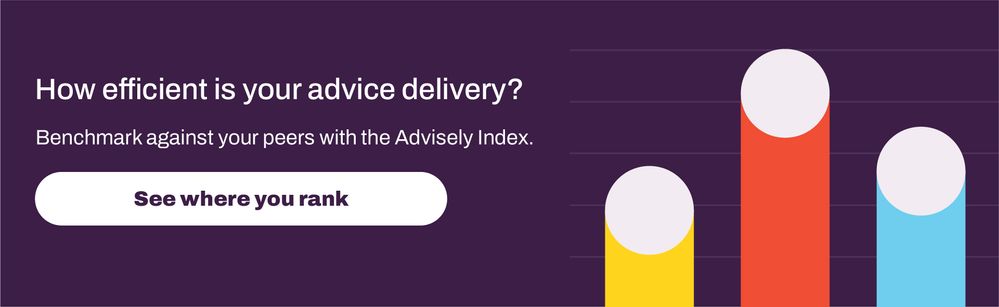
 Advisely Team
Advisely Team



