Ever feel like tracking all the moving parts of a client engagement is like herding cats?
From initial fact-finds to final advice delivery, there are countless steps and documents. If you're looking for a more structured and efficient way to manage your client work, it's time to dive deeper into Xplan's powerful "Cases" and "Benchmarks" features.
These often-underestimated tools can revolutionise how your practice operates, ensuring consistency, reducing manual oversight and ultimately freeing up your team to focus on what they do best: advising clients. Let's explore how.
Cases: your workflow blueprint
Think of an Xplan "Case" as a dedicated container for a specific piece of client work, like a physical folder with a checklist stuck to the inside. Whether it's new client onboarding, an annual review or a complex advice engagement, a Case provides a central hub for all related activities.
What you can achieve with Cases:
- Centralised management: a single place to house all services, activities and documents related to a client engagement. This includes Diary events, Tasks, Xmerge reports and even integrated scenarios like Risk Researcher or WealthSolver.
- Automated workflow: Cases can incorporate "Threads," which are automated workflows. This means you can set up a series of tasks that automatically trigger, ensuring that your team follows consistent processes every time.
- Enhanced visibility: Quickly see the status of any client engagement, who's responsible for what and what steps remain to be completed.
By structuring your work into Cases, you bring order to complexity, making it easier for your team to navigate client journeys and ensuring nothing falls through the cracks.
Benchmarks: ensuring compliance and consistency
This is where Cases truly shine in terms of compliance and quality assurance. "Benchmarks" allow you to set the minimum requirements that must be met before a Case can be marked as complete. No more guessing if all the necessary steps were taken!
How Benchmarks elevate your process:
- Mandatory requirements: You can configure a Case so that it cannot be completed until all mandatory Benchmarks are satisfied. For example, you might require a signed client agreement, a completed fact-find, or a specific compliance sign-off.
- Defining success: Each Benchmark specifies a type of item (e.g., a specific note, a signed document, a completed task) and the number of those items that must be linked to the Case.
- Streamlined auditing: With Benchmarks in place, you have an immediate record that all required steps for a client engagement have been completed, which is invaluable for internal reviews and external audits.
Dynamic benchmarks: adapting to complexity
Not every client engagement is the same; your workflow shouldn't have to be, either. This is where "Dynamic Benchmark Sets" come into play, offering incredible flexibility.
What are dynamic Benchmarks?
Dynamic Benchmarks allow you to automatically add additional benchmarks to a Case as previous benchmark sets are completed.
Imagine a scenario where an insurance needs analysis is only compulsory if insurance advice is actually being given. With Dynamic Benchmarks:
- You start with a core set of universal benchmarks (e.g., FSG provided, initial fact-find).
- If a team member links an "Insurance Advice Provided" document to the Case (completing an "activating benchmark"), Xplan automatically adds the specific insurance-related benchmarks (e.g., "Insurance Needs Analysis Completed," "Statement of Advice - Insurance Section Signed").
This intelligent automation ensures that your compliance requirements adapt to the specific advice being provided, preventing unnecessary steps while guaranteeing all relevant actions are taken.
Ready to optimise your workflow?
Implementing Cases and Benchmarks effectively can transform your practice's efficiency and compliance posture. It shifts your team from reactive task management to proactive workflow execution.
Your next step
Explore your Xplan system settings for "Manage Case Benchmarks" and "Manage Dynamic Case Benchmark Sets." Think about one common client engagement type in your practice. Could setting up a Case with defined Benchmarks streamline it?
If you're ready to dive deeper, check out these community articles:
What's the one client process you'd love to make more efficient using Xplan? Share your thoughts in the comments below!
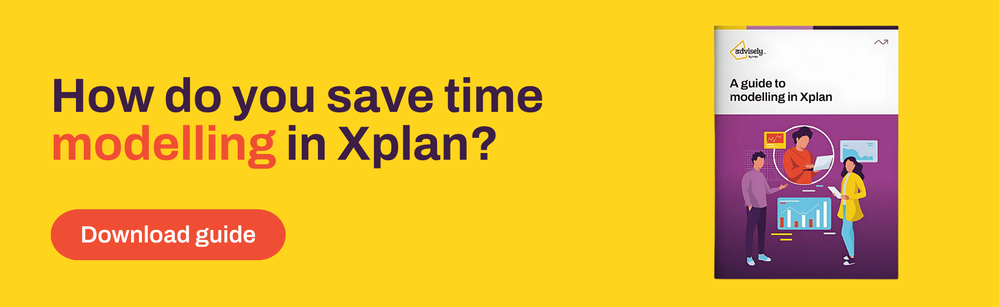
 Xplan Expert
Xplan Expert

