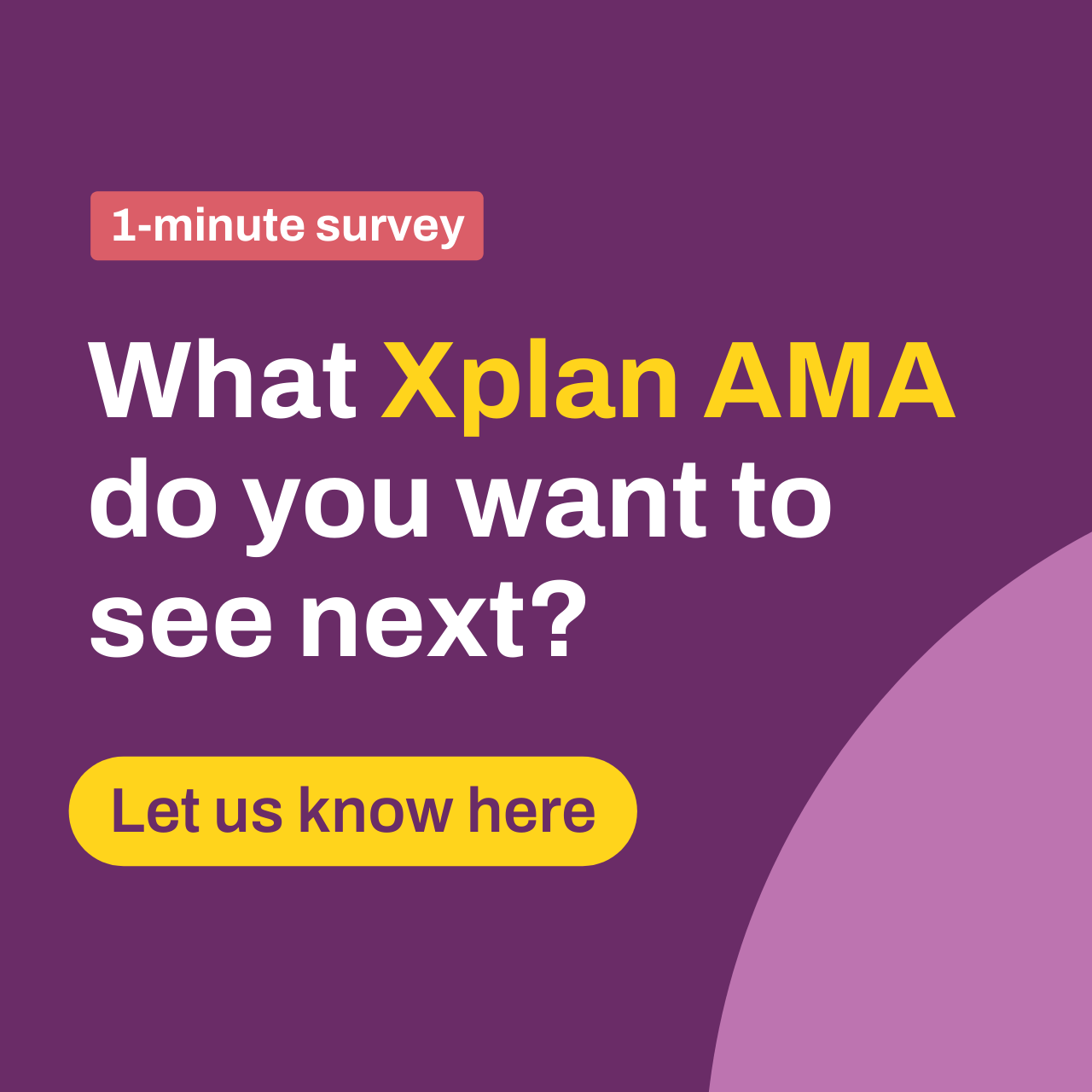Xplan Expert
Xplan Expert12th Feb AMA: I'm Courtney Youngblutt, Xplan Design Consultant & efficiency expert, Ask Me Anything!
Hi Courtney,
I am building out some processes and previously I have tracked Workflow by utilising the Lead Stages. This way we can easily manage our XPlan Widgets with a current WIP, the stages can automatically update as certain tasks complete (noting some stages may have multiple tasks) and we can report on timeframes within each stage. The current version of XPlan I am now using only has 6 stages (we've been denied the request to add more), which doesn't allow for much dissecting of workflow. I was wondering if there is a better way to manage our WIP whilst still making it instantly visible (widgets) and reportable.
Also, we are looking to set up our client portal and also attempt to sync our diaries and would be looking to best utilise these functions for automation, do you have some links that show the capabilities and how to set up and utilise these components of XPlan? I've had a bit of a search around, however still familiarising myself with trying to find the most relevant information. Thanks
- courtney.youngblutt10 months ago
Xplan Expert
In relation to Client Portals -
Client Portals are absolutely something that all advice practices should consider using with their clients, if only for the security it provides around sharing confidential information. Xplan’s Client Portal also allows you to provide your clients with access to monitor their portfolio as well, which is a great feature if your clients have accounts across multiple entities or providers.
💡Tip: If you are on a managed site external to Iress, your site administrator will likely be able to assist with set up. If you are on an Iress Managed site, reach out to our team via Iress Connect, and they can guide you through the process. Our Iress managed sites already have the access levels and some templates already set up, so you won't need to complete all steps in the guides below.
If you want to do some reading in the meantime, I’d recommend the following articles, in the following order:
- Getting Started with Xplan Client Portal - a best practice checklist
- Xplan Administrator's Guide (for Client Portal)
- Adviser Guide to the Client Portal
- Guide to Two-factor authentication in Client Portal
- FAQ - What notifications / email templates do I need to set up for use with Client Portal?
- Fact find - a user's guide
- Soft facts questions (fact find) explained
- Review Check-In Setup Guide
Diary Sync is currently out of action, unfortunately. A change in the way that Microsoft allows connections to their software has led to the connection no longer working. As this will require development work to complete, and needs to be considered together with other initiatives, it is currently on the roadmap to be resolved in Q2 this year - keep an eye on this page on the Iress Community to receive updates as more information becomes available.
As far as automation goes, there are some great ideas for diary automation in the following article, but you can’t go past automating the sending of appointment confirmation emails and scheduling SMS reminders. You can set an outcome on a diary event and have automated pop-ups for things like adding file note, a thread or auto navigating to a page, use the meeting agenda tab to add items and attachments that need to be covered off, set up quickmerge xmerge templates that will allow you to merge a select template from within the diary event (without having to manually navigate to the merge reports area) or schedule a document to merge, such as a reverse fact find, on or before the day of the appointment.
Read more about the Diary here.
- courtney.youngblutt10 months ago
Xplan Expert
Hi Sharna! There can be some limitations on a managed site (as well as lots of advantages!) and I’m glad you’re investigating ways to set up Xplan in a way that works for you.
There isn’t really an equivalent to the Leads Pipeline Dashboard unfortunately - could you consider still using them to track your pipeline at a higher level then maybe look to subsidise that overview with some more granular task widgets such as the ‘Specified Task in Thread Workflow Status’ widget? Or reporting on task types via the ‘Breakdown of Tasks Assigned by Task Type’ widget?
Depending on how you are using Leads, Opportunities may also be a viable option. While it does not have the detailed widget available, it does have a Kanban style workflow screen that helps you easily visualise where work is at across various stages - these stages however are also set at a site wide level so you would need to see what types you have available.
Welcome to an AMA thread!
Here's how to get involved:
- Submit your questions: Type them out and post now ahead of the AMA! This is a text-based event, so no audio or video is needed. The expert will be online to answer whatever questions you have during the scheduled time.
- Be respectful: Keep it friendly and professional. Respectful dialogue makes the AMA enjoyable and informative for everyone.
- Stay engaged: Feel free to follow up or ask about different topics as the thread goes on. The more you interact, the richer the conversation.
- Enjoy the experience: Use this opportunity to gain insights and connect with peers and experts. Let’s make this AMA one to remember!
Looking forward to all your amazing questions and let the asking begin!
Recent AMAs
Thursday 13 November AMA: Kenny Foo, Xplan implementations expert, Ask Me Anything!
Want to know how the best structure their access levels? Or how often good site administrators review their assumption sets or update APLs? Or maybe there is a system setting you've never qui...238Views1like20Comments4th Sept AMA: I’m Dexter, product manager of Xplan Business Intelligence (XBI), Ask Me Anything!
Hi everyone 👋 I’m Dexter Manuel, product manager of Xplan Business Intelligence (XBI). We’re building XBI to make reporting in Xplan faster, smarter, and more useful – and I’d love to hear your ...421Views7likes17Comments