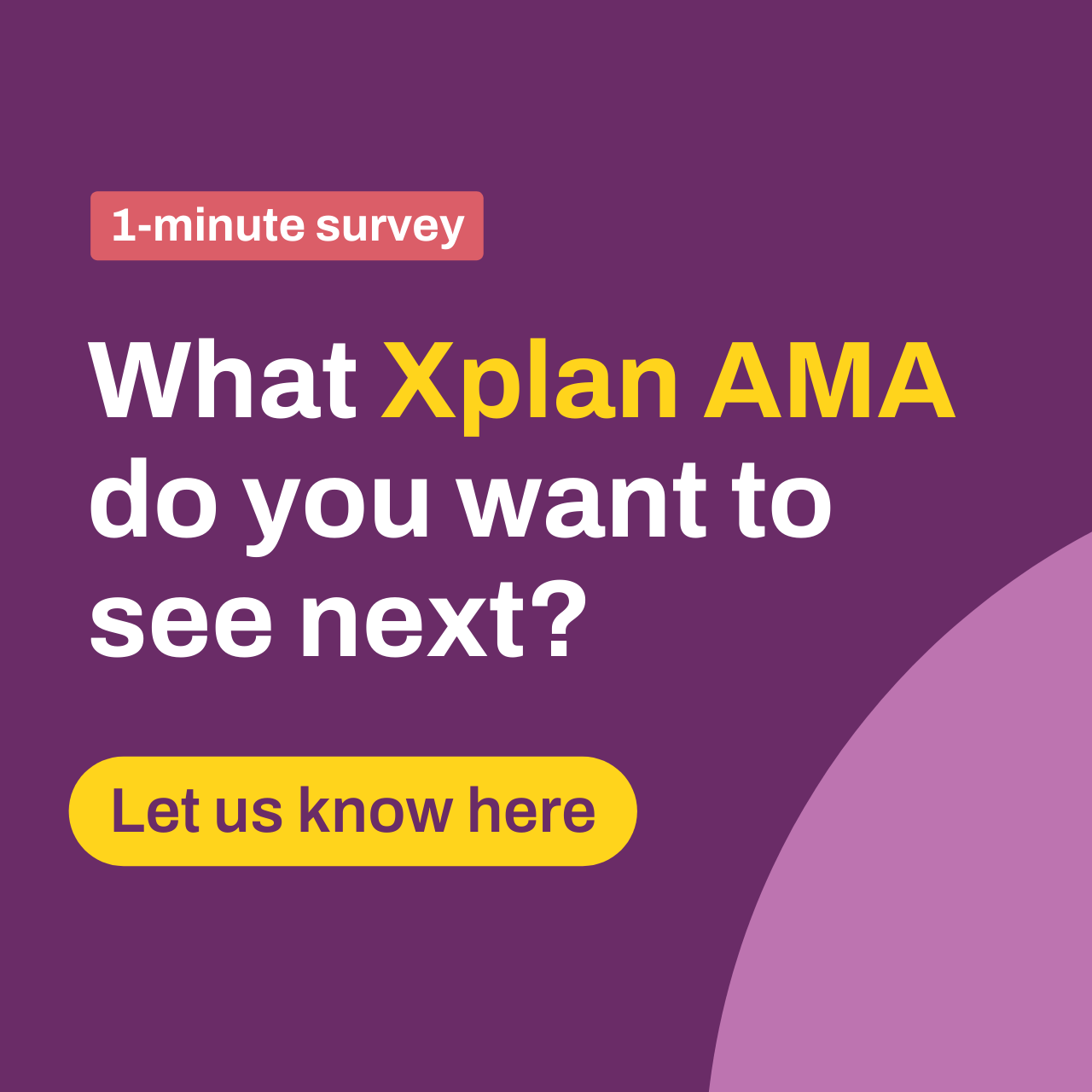Xplan Expert
Xplan Expert12th Feb AMA: I'm Courtney Youngblutt, Xplan Design Consultant & efficiency expert, Ask Me Anything!
Hi Courtney,
Can you please assist in setting up templates for OFA's? We have the Fee Consent Section pre-filled for our client base. If there is coding somewhere I have not been able to find it.
It appears that the data is captured across two screens. i.e. amounts, dates etc.
We also want to know how we can code this out into an agreement (Merge doc output) for the Services entitled, where is the best place to save this as not all of our clients are on Platform consent, some will be on Direct Debit. Can this possibly be saved as a benchmark text and dropped into this section?
Are you able to provide the coding for these fields?
Thanks
- courtney.youngblutt10 months ago
Xplan Expert
Hi Sarah, thanks for posting! You are right in that the fee consent section is set up a little differently, and I agree that it can be challenging initially. In light of the recent changes from Opt-In & FDS to Ongoing Fee Arrangements (OFA) I’d first recommend having a look at these two articles if you haven’t already:
- Managing Ongoing fee arrangements in Xplan in 2025
- Xmerge Syntax - Advice Fee Consent - which is the one you got John Roughtons code from.
Then, if you have access to the interface, update the element so it only shows the fields that you now need. (We didn’t do this as part of the roll-out as we didn’t want to remove fields that people were still using).
The Services entitled section works a little differently to other areas of Xplan - to populate this section, you need to create an Xmerge template that is coded to pull out the services entitled from wherever in Xplan you are recording them. For example, you might be using Cases and Case benchmarks to track services, a free text box (with an option for this to be conditioned based on the category) or a custom field.
Once you have uploaded your services template as an xmerge template, you then need to link it to the Fee Consent element from system settings. Client Focus > Review > Fee Consent Settings. (This can also be configured at a user group level, but you may need your site administrator to assist.)
- felicity.eardley10 months agoActive Interactor
Yes, I'm 100% with this... I have requested this from our BDM and heard nothing back.
All the data we need to populate the template is saved here but it's locked down due to the Block-Chain project.
Since this project has died, can the data please be made available.
- courtney.youngblutt10 months ago
Xplan Expert
Hi Felicity,
Despite the Block Chain project not going ahead, this data should not be locked down in any way. If you are having issues with this, please reach out via Iress Connect so we can get this working for you.
By design, the data locks when the 'consent status' is changed to 'pending client decision' so that data can't be amended while the client's decision is outstanding. If anything needs to be changed, you should set the status back to 'blank' or 'declined', depending on the situation. When the data is changed, a new form generated and provided to the client, the status should then be set back to 'pending client decision' and the new 'consent sent date' added.
- felicity.eardley10 months agoActive Interactor
So what group are the fields in then Courtney?
I just cannot find the list of fields that were created for this project.
Thanks
- sarah.burke3810 months agoActive Interactor
I tried the code from John Roughton's post and it is only populating ID's and nothing else from the full list of coding. as below
<:let account = $client.fee_consent_account:> Fee consent id: <:=account[‘fee_consent_id’]:> Account id: <:=account[‘account_id’]:> Required: <:=account[‘required’]:> Created by: <:=account[‘created_by’]:> Doc id: <:=account[‘doc_id’]:> Status: <:=account[‘status’]:> Consent next date: <:=account[‘consent_next_date’]:> Consent sent date: <:=account[‘consent_sent_date’]:> Fee start date: <:=account[‘fee_start_date’]:> Fee end date: <:=account[‘fee_end_date’]:> Consent signed date: <:=account[‘consent_signed_date’]:> Advice fee: <:=account[‘advice_fee’]:> Amount: <:=account[‘amount’]:> Amount Percentage: <:=account[‘amount_perc’]:> Advice fee frequency: <:=account[‘advice_fee_frequency’]:> Is fee estimated: <:=account[‘is_fee_estimated’]:> Estimate description: <:=account[‘estimate_description’]:> Services entitled: <:=account[‘services_entitled’]:> Provider status: <:=account[‘provider_status’]:> Sent to provider date: <:=account[‘sent_to_provider_date’]:> Processed date: <:=account[‘processed_date’]:> Processed date: <:=account[‘processed_date’]:>
- courtney.youngblutt10 months ago
Xplan Expert
For the xmerge syntax, the code in John Roughton’s article should work. Note though that there are 2 different sets of code, depending on whether you are merging the template from the Fee Consent area (if you are, you need to link the template to the Fee consent template section in the area shown in the above screenshot) or you are merging it as a normal xmerge template from the merge reports area of a client record.
<:let account = $client.fee_consent_account:> will only work if the document is saved as an Xmerge template and linked to the Fee Consent area.
<:for account in $client.fee_consent_accounts:> should be used if wanting to merge the template from the merge templates area
If you are still struggling with the code you can raise an Xmerge Connect request through Iress Connect and the team can help you out.
(If the above does not make sense, please let me know!! And I can try to explain it again. 😁 )
- courtney.youngblutt10 months ago
Xplan Expert
sally.warncken - xmerge code for the fee consent area. 😊
Welcome to an AMA thread!
Here's how to get involved:
- Submit your questions: Type them out and post now ahead of the AMA! This is a text-based event, so no audio or video is needed. The expert will be online to answer whatever questions you have during the scheduled time.
- Be respectful: Keep it friendly and professional. Respectful dialogue makes the AMA enjoyable and informative for everyone.
- Stay engaged: Feel free to follow up or ask about different topics as the thread goes on. The more you interact, the richer the conversation.
- Enjoy the experience: Use this opportunity to gain insights and connect with peers and experts. Let’s make this AMA one to remember!
Looking forward to all your amazing questions and let the asking begin!
Recent AMAs
Thursday 13 November AMA: Kenny Foo, Xplan implementations expert, Ask Me Anything!
Want to know how the best structure their access levels? Or how often good site administrators review their assumption sets or update APLs? Or maybe there is a system setting you've never qui...238Views1like20Comments4th Sept AMA: I’m Dexter, product manager of Xplan Business Intelligence (XBI), Ask Me Anything!
Hi everyone 👋 I’m Dexter Manuel, product manager of Xplan Business Intelligence (XBI). We’re building XBI to make reporting in Xplan faster, smarter, and more useful – and I’d love to hear your ...421Views7likes17Comments