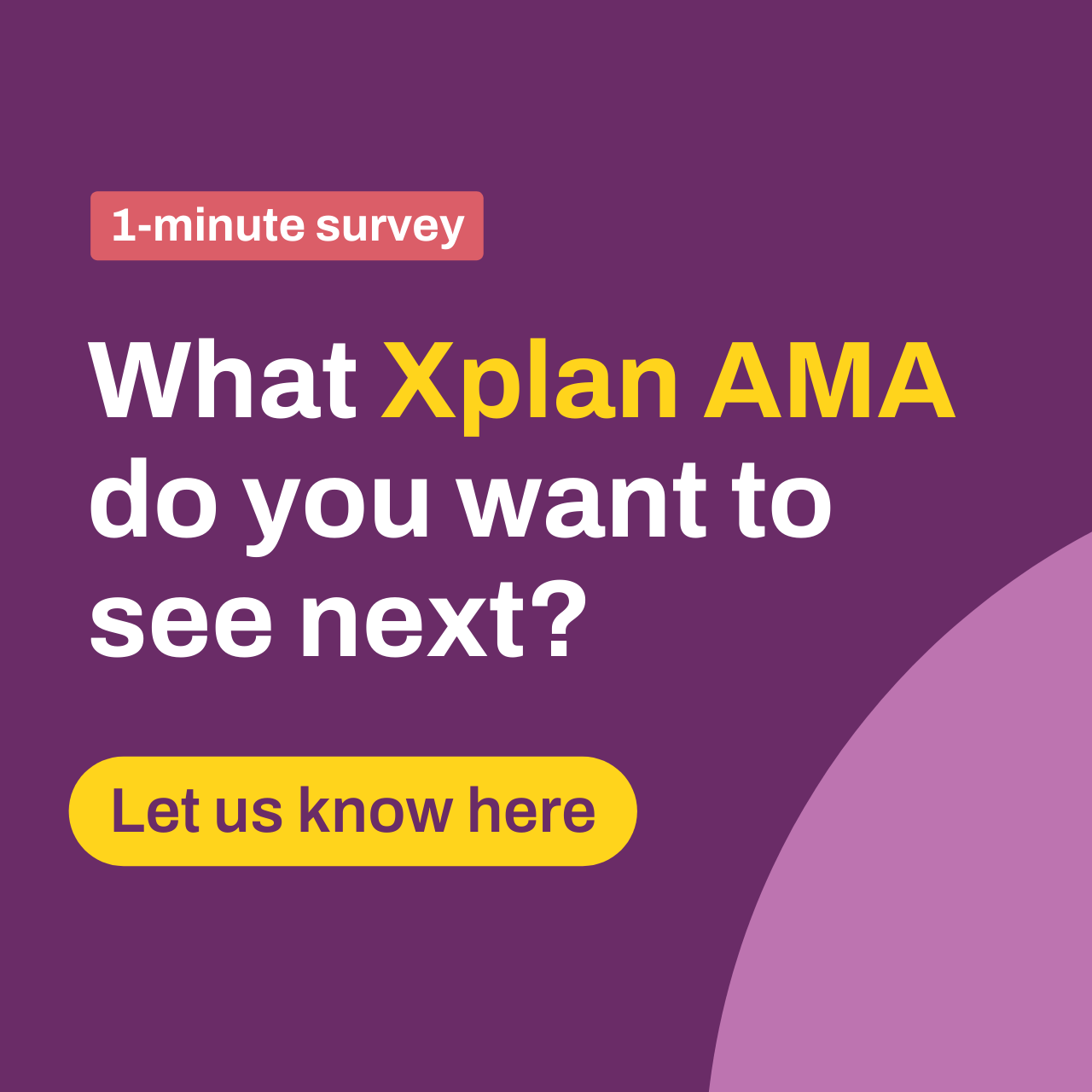Xplan Expert
Xplan Expert17th July AMA: I'm Kenny Foo, Xplan expert, Ask Me Anything!
If you want a genuine competitive edge, streamline your operations and serve more Aussies; accurate data isn’t just a nice-to-have – it’s non-negotiable.
But are you following data best practices when it comes to Xplan?
For example, are you segmenting clients properly? Are file notes orderly and retrievable? Do you have zero client email bounceback?
If not, join me here on Thursday, 17 July from 3pm to 4pm AEST.
I’ve worked with many practices to optimise processes and boost everyday efficiencies. If it’s about establishing solid data foundations, there’s a good chance I can help you do so with Xplan. I’m here to help.
Don't miss out – post your questions in the thread now!
🚨 Update: This AMA has now ended, but please continue to pop your questions in the discussion forums and make sure you tag me kenny.foo
🎙️ Let us know what you thought of the AMA and what topics you would like to see next here.
19 Replies
- alex.burke
Advisely Team
Is duck fat vegetarian?
- kenny.foo
Xplan Expert
Great question alex.burke! If you are referring to courtney.youngblutt's data ducks , I can assure you they are 100% vegetarian.
- alex.burke
Advisely Team
😖
- bernadette.shielsNetwork Navigator
Could you please point me in the right direction on how to send a generic email, with attached, to a specific list of clients in xplan on a given date.
- kenny.foo
Xplan Expert
Hi bernadette.shiels ,
The "Email Clients" module in Learning Centre shows you how to do this.
When sending the email, you have the option to attach files and to schedule a send time.
- carolyn.pretoriusActive Interactor
Are there any reports you would create and run say weekly or monthly to "clean up" data? If so what would you create?
Eg. we check and remove (Unknown Individual) weekly and check for duplicate clients or missing/incorrect DOB once/twice a year. But I just found the "unallocated files notes" the other day and this now needs a tidy up. There are so many areas that can get missed as we don't think/know to look for them or how.
I hope one day we can have a "data champion" but at the moment is as we find an issue. HAve a list of things to check would be helpful (Client Focus).
- kenny.foo
Xplan Expert
Hi carolyn.pretorius ,
Fantastic question and well timed - keep a lookout next week for Part 3 of the Data Series blog by Laura Capozzi which will go over how you can report on dodgy data.
Trying not to steal Laura’s thunder, but knowing which data to check for is business specific and you will need to do an audit of what’s important to you, and where you’re falling over, to create that list of things to check. Having an Xplan/Data champion would be key as you’ve identified, otherwise nothing would happen.
FYI with your Unknown Entities issue, these may be caused by users aborting a New Client Wizard or importing CSVs using the “create clients” option.
- carolyn.pretoriusActive Interactor
Thank you I will look forward to Laura blog soon.
- kellie.ryanNetwork Navigator
Hi Kenny, same as Kerri, we would also like to learn more on how to search for clients by platform and then by account type (super, pension, investment) ie. search for all clients with a Macquarie Super account, or all Panorama Pension clients. Understanding this process better will help us improve our efficiency and ensure we are providing the best service to our clients. Any tips, best practices, or detailed steps would be greatly appreciated. Thanks
- kenny.foo
Xplan Expert
Hi kellie.ryan ,
My response to Kerri above should cover your question. Let me know if I’ve missed anything!
- cathy.kildeaValued Supporter
Hi Kenny,
I work in a Licensees office and would really like lots of information on how to investigate why datafeeds aren't working or are out of balance and how to help our Adviser Practices fix them.
I can see the training on how to set them up initially but nothing on how to fix them when they go sideways.
Thank
Cathy
- kenny.foo
Xplan Expert
Hi cathy.kildea ,
The Learning module “Datafeed Administration: Daily checks best practice” is a good one for maintaining datafeeds and understanding the various notifications (including out of balance).
Also, this troubleshooting guide in Community is a great resource.
If you don’t get any answers there, best raise a query via your support channels for further investigation.
- kerri.shanksActive Interactor
Hi Kenny, we are keen to learn more about pulling client lists based by platform (ie a client list of all clients who are on CFS Edge) or by platform and product (ie a client list of all clients who are on MLC and have MLC MasterKey Investment Service).
- kenny.foo
Xplan Expert
Hi kerri.shanks ,
There are a couple of ways to do this:
- In System Datafeeds > Mappings > IPS external accounts, you can search by Provider (i.e. Platform), making sure to select “List All” under Listing Option, then click on the “Export” button. This gives you a CSV file by platform, entity name, and the Account, which should have product name in it depending on the datafeed.
- You can use Advanced Search if you just need to bring up a client list in Xplan. When adding a search criteria, click on the “Portfolio” tab, then select “External Account Vendor” in the Search Type dropdown. This will allow you to search by vendor.
Lastly, keep an eye out for the Advisely datafeeds AMA with Rob Borthwick next month!
- michelle.butler.0Active Interactor
Really looking forward to this!!! 🙌
- kenny.foo
Xplan Expert
Hi michelle.butler! Hope you're well!
- rainier.reyes
Advisely Team
Welcome everyone to this AMA thread!
Please ensure you read the instructions on the right-hand side of this page.
Submit your Xplan questions, queries and feedback now by hitting the 'Reply' button on the post above and kenny.foo will answer them via text during the scheduled time.
Not sure what to ask? I highly recommend checking out some of our blogs in the Xplan Hub for some refreshers, especially courtney.youngblutt's latest piece about data cleansing here.
If you have any issues, please don't hesitate to send me a message.
Looking forward to seeing all your questions!
- rainier.reyes
Advisely Team
For those following this thread, I highly recommend checking out kenny.foo's latest blog about dirty data here!
- rainier.reyes
Advisely Team
Thanks for joining yesterday's AMA everyone!
🎙️ Please let me know what you thought of the AMA and what topics you would like to see next by completing this 1-minute survey here. 🙌
Welcome to an AMA thread!
Here's how to get involved:
- Submit your questions: Type them out and post now ahead of the AMA! This is a text-based event, so no audio or video is needed. The expert will be online to answer whatever questions you have during the scheduled time.
- Be respectful: Keep it friendly and professional. Respectful dialogue makes the AMA enjoyable and informative for everyone.
- Stay engaged: Feel free to follow up or ask about different topics as the thread goes on. The more you interact, the richer the conversation.
- Enjoy the experience: Use this opportunity to gain insights and connect with peers and experts. Let’s make this AMA one to remember!
Looking forward to all your amazing questions and let the asking begin!
Recent AMAs
Thursday 13 November AMA: Kenny Foo, Xplan implementations expert, Ask Me Anything!
Want to know how the best structure their access levels? Or how often good site administrators review their assumption sets or update APLs? Or maybe there is a system setting you've never qui...243Views1like20Comments4th Sept AMA: I’m Dexter, product manager of Xplan Business Intelligence (XBI), Ask Me Anything!
Hi everyone 👋 I’m Dexter Manuel, product manager of Xplan Business Intelligence (XBI). We’re building XBI to make reporting in Xplan faster, smarter, and more useful – and I’d love to hear your ...432Views7likes17Comments