Is "data" a dirty word for you?
Does it conjure up indelible feelings of guilt and shame – this feeling that you’ve been procrastinating, and that thing which you’ve been knowingly neglecting is festering into a bigger problem by the minute?
If so, you probably haven’t been paying much attention to your data, how it’s entered in and the systems you need in place to ensure good data governance. In other words, you might have dirty data.
What is dirty data?
Dirty data is data that is:
- Outdated: e.g., your clients have moved or changed jobs
- Incomplete: e.g., the client address you have on file is missing a street number
- Duplicated: e.g., you have two records for the same client
- Incorrect e.g., the date of birth you have on file for your client is wrong.
So what?
Aside from causing you a bit of embarrassment, such as when you send your client a birthday card in the wrong month, dirty data can undermine your business in deep, systemic ways.
Having wrong or incorrect information creates inefficiencies, making simple tasks take longer to complete. For example, you might get email bounce-backs, which then require you to obtain the correct email address and resend the email.
Your client data can become unusable as their details change over time. And when trust in your data erodes, everyone in your business will be wasting time double-checking every bit of data before using it.
But if you’re able to stay on top of your data, the rewards can be bountiful; they extend way beyond the immediate benefit of reduced friction and increased efficiency. Having good, clean data allows you to report on your data reliably and obtain vital business insights.
What to look out for in Xplan
I’ve been in this game for a hot minute, and I've seen all kinds of ways data can be used – or misused – in Xplan. Here is a non-exhaustive list of what you should be paying attention to when it comes to Xplan data hygiene:
Is your client alive?
Notoriously ignored, the "Entity Status" field is used for flagging the status of a client – active client, prospect, deceased and so on. Keeping this field updated will help you bring up a list of prospects at the click of a button.
Client category
This is used for client segmentation. Note that many practices mistakenly use this for tracking status (i.e., active client or prospect) instead of using the Entity Status field.
Addresses
Do you have some clients living in "Victoria", some in "VIC", and others in "Vic"? If so, you’ll need to set some ground rules across the business when entering client addresses.
Zombie tasks
I just coined this term myself (and I hope it takes off). But you probably already know what I mean: zombie tasks are those perpetually-overdue tasks that have been hanging around since before you were born, begging to be killed.
A quick search in Tasks hub should help you locate and eliminate these nasty lurkers.
(Unknown Individual)
If that header looks familiar, you’ve got some cleaning up to do! Unknown entities are created when a user starts and abandons a new client wizard, creating entities in the database that aren’t even dignified with a name.
Make sure to do some housekeeping from time to time and delete these nameless ghouls – or, better yet, make sure everyone knows to clean up after themselves if they prematurely close a new client wizard.
Datafeed-created entities
This is a bit of an obvious one, but if your datafeeds are set up to automatically create new clients, and those clients are already on the system, you’ll see a lot of duplicated entries floating around in your client list (usually screaming at you in all caps).
If you find yourself in this situation then it’s high time to double-check your adviser mapping and do a client list cleanup.
Vague file note types
Are all your file notes tagged as "General"? Are you using subtypes to better categorise your notes and comms?
This is more of an efficiency note (pun intended), but getting together with everyone in your practice to decide on note type and subtype conventions will help you locate those elusive signed Fact Finds and ATPs much more painlessly.
Where to now?
This is a very small list of some things you should look out for, but hopefully it inspires you to interrogate how you’re utilising Xplan as a whole and where the cracks might be.
Do you have any other data hygiene tips? Let us know in the comments!
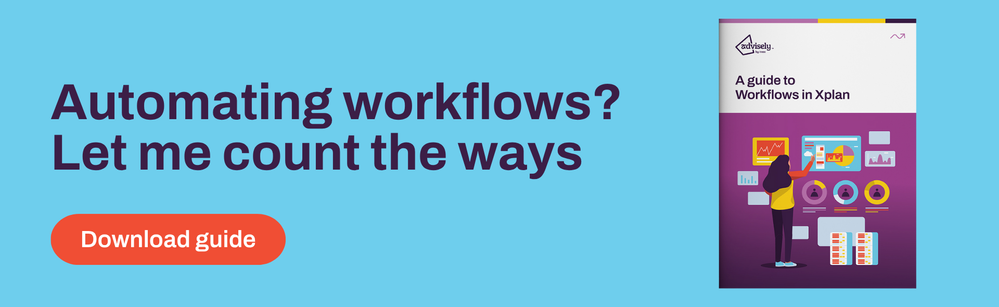
 Xplan Expert
Xplan Expert





