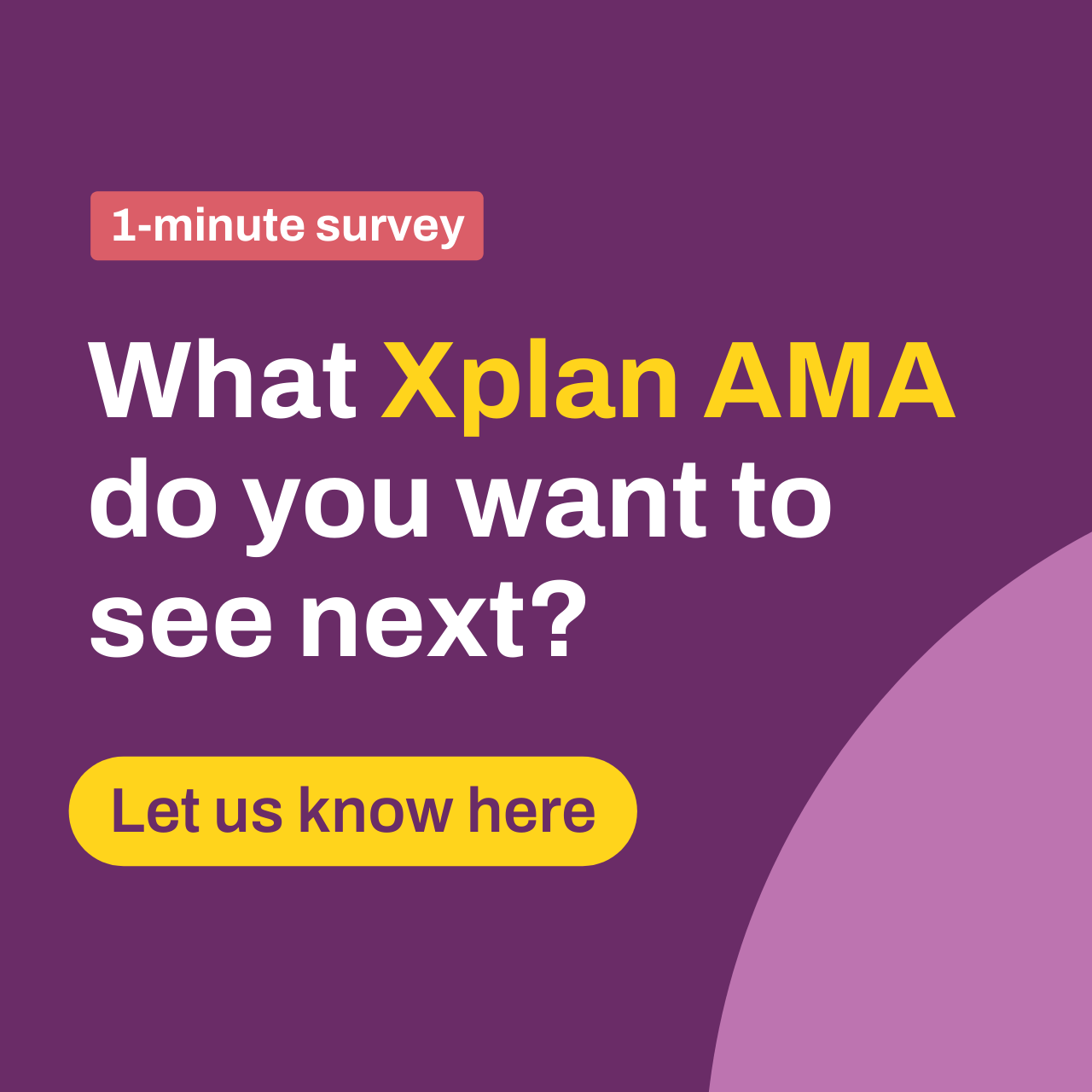Xplan Product
Xplan Product27th March AMA: I'm Lana Graham, Xtools+ expert and product manager. Ask Me Anything!
Hi Lana, Xtools+ is great but here a few bugbears we have which I'd be keen to hear if there is any work being done to address:
- Moving between screens can be very slow. Will we see the Xtools+ main screen move to something more like the Visualise screen which is quicker and updates things almost instantly for you?
- There remains cash flow surplus/deficit funding issues due to the limited options here. There is currently only two periods available for cash flow surplus to be directed to different areas, it would be useful to have more allocation periods.
- What is the best way to model a sale of property and reinvestment of proceeds (including where say another property was purchased i.e. downsizing). I find the intuitive way of doing this, where you either have the end of year surplus auto allocated to your chosen financial asset, or manually adding a contribution for the expected surplus in the Display or in the Input to that financial asset, tends to create a weird 1 year temporary 'V' or depression in the total asset chart rather than it being a smooth linear line.
- lana.graham9 months ago
Xplan Product
Hi michael.ryan ,
Quicker screens with real-time results in Visualise
The Visualise modelling screens actually leverage Xtools+ scenario modelling - Visualiser is simply a more modern user and customer friendly interface, so it is your go-to solution for real-time modelling with your clients. The Xtools+ scenario itself contains more detailed inputs and outputs, allowing you to refine more complex scenarios.A Better Xtools+ Experience is coming to you VERY soon!
I do acknowledge that Xtools+ is more difficult to navigate than Visualise due to its increased complexity. Its also slower to use since the outputs are often shown on a Display screen, which you have to navigate to separately. We’re addressing this as part of our ongoing development and you will be able to see it in action when we release our Reinvented Super and Pension modelling.
Some relevant features:- You can enter regular super contributions and see the contributions impact on concessional and non concessional caps at the bottom of the screen.
- You can enter start of period transactions for super and pension accounts and see the impact on super and pension balances and components at the bottom of the screen.
- Super input screens will contain allot less inputs that trigger recalculation of the modelling and you will have a ‘Click to Update’ option that allows you to recalculate to see the results, only when it suits you.
Cashflow
We’re aware that users are looking for more flexibility to allocate cashflow surpluses the way they want. Our roadmap includes some proposed initiatives to enhance Assets and Liability modelling, then Cashflow. We plan to add more flexibility as part of the Cashflow initiative.
Modelling a Property Sale and Repurchase without a V in Charts
It’s important to ensure the timing and amount of your property sale and the purchase of replacement assets are perfectly matched - this means you need to model all of those transactions on 1 July (or the start of period, if you have a key date). If you try to allocate the net proceeds by using the Surplus allocation options you will have a timing mismatch, hence the V on your chart. So you need go to the Asset Display screen to model the investment of any remaining property proceeds into a Financial Asset.I understand that isn't as intuitive as it could be - I’d love for us to build a transaction screen for you - similar to the one we are creating for super transactions. Perhaps we can revisit this idea as part of our Asset and Cashflow initiatives.
Welcome to an AMA thread!
Here's how to get involved:
- Submit your questions: Type them out and post now ahead of the AMA! This is a text-based event, so no audio or video is needed. The expert will be online to answer whatever questions you have during the scheduled time.
- Be respectful: Keep it friendly and professional. Respectful dialogue makes the AMA enjoyable and informative for everyone.
- Stay engaged: Feel free to follow up or ask about different topics as the thread goes on. The more you interact, the richer the conversation.
- Enjoy the experience: Use this opportunity to gain insights and connect with peers and experts. Let’s make this AMA one to remember!
Looking forward to all your amazing questions and let the asking begin!
Recent AMAs
Thursday 13 November AMA: Kenny Foo, Xplan implementations expert, Ask Me Anything!
Want to know how the best structure their access levels? Or how often good site administrators review their assumption sets or update APLs? Or maybe there is a system setting you've never qui...217Views1like20Comments4th Sept AMA: I’m Dexter, product manager of Xplan Business Intelligence (XBI), Ask Me Anything!
Hi everyone 👋 I’m Dexter Manuel, product manager of Xplan Business Intelligence (XBI). We’re building XBI to make reporting in Xplan faster, smarter, and more useful – and I’d love to hear your ...386Views7likes17Comments