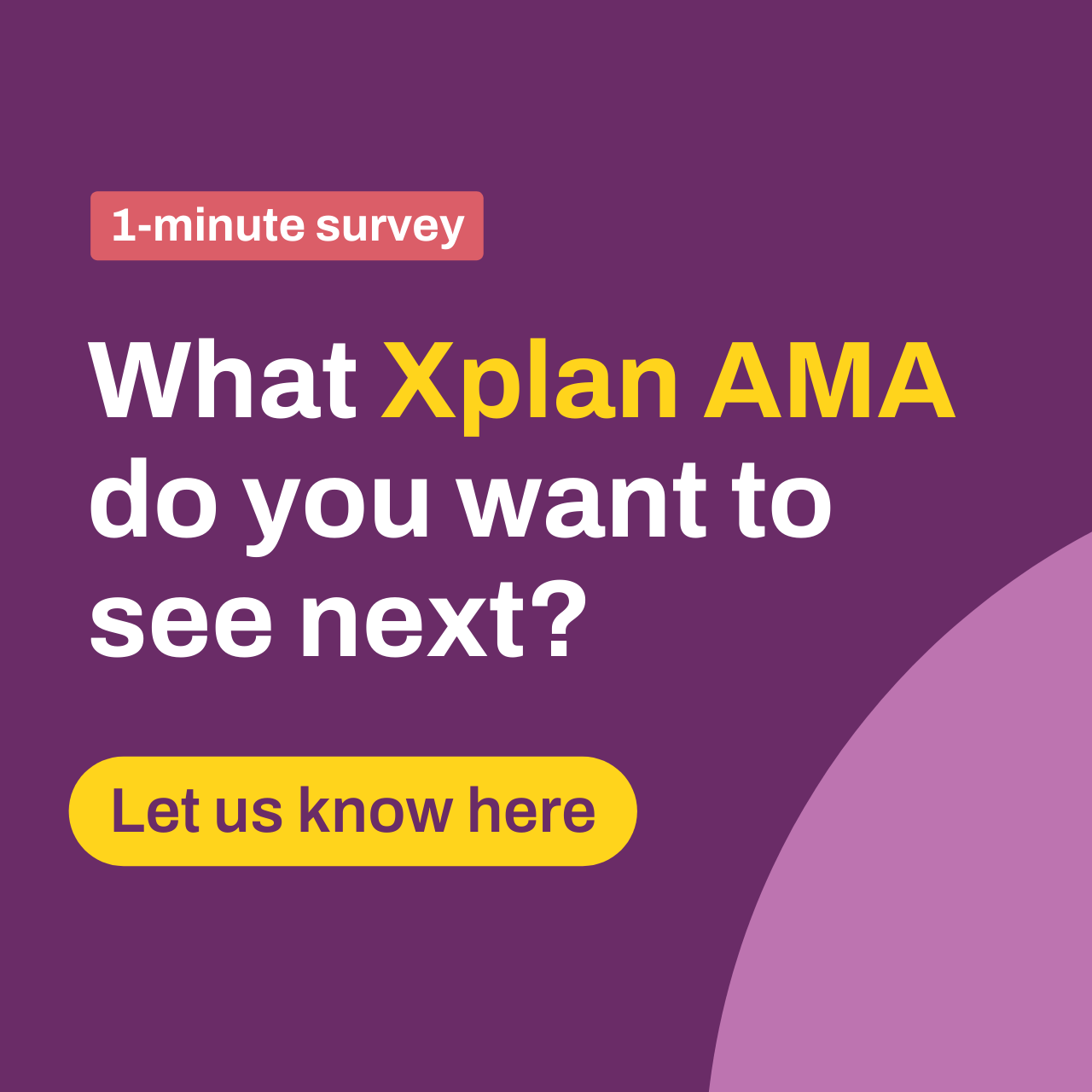Hi michael.ryan ,
Quicker screens with real-time results in Visualise
The Visualise modelling screens actually leverage Xtools+ scenario modelling - Visualiser is simply a more modern user and customer friendly interface, so it is your go-to solution for real-time modelling with your clients. The Xtools+ scenario itself contains more detailed inputs and outputs, allowing you to refine more complex scenarios.
A Better Xtools+ Experience is coming to you VERY soon!
I do acknowledge that Xtools+ is more difficult to navigate than Visualise due to its increased complexity. Its also slower to use since the outputs are often shown on a Display screen, which you have to navigate to separately. We’re addressing this as part of our ongoing development and you will be able to see it in action when we release our Reinvented Super and Pension modelling.
Some relevant features:
- You can enter regular super contributions and see the contributions impact on concessional and non concessional caps at the bottom of the screen.
- You can enter start of period transactions for super and pension accounts and see the impact on super and pension balances and components at the bottom of the screen.
- Super input screens will contain allot less inputs that trigger recalculation of the modelling and you will have a ‘Click to Update’ option that allows you to recalculate to see the results, only when it suits you.
Cashflow
We’re aware that users are looking for more flexibility to allocate cashflow surpluses the way they want. Our roadmap includes some proposed initiatives to enhance Assets and Liability modelling, then Cashflow. We plan to add more flexibility as part of the Cashflow initiative.
Modelling a Property Sale and Repurchase without a V in Charts
It’s important to ensure the timing and amount of your property sale and the purchase of replacement assets are perfectly matched - this means you need to model all of those transactions on 1 July (or the start of period, if you have a key date). If you try to allocate the net proceeds by using the Surplus allocation options you will have a timing mismatch, hence the V on your chart. So you need go to the Asset Display screen to model the investment of any remaining property proceeds into a Financial Asset.
I understand that isn't as intuitive as it could be - I’d love for us to build a transaction screen for you - similar to the one we are creating for super transactions. Perhaps we can revisit this idea as part of our Asset and Cashflow initiatives.
 Iress Contributor
Iress Contributor