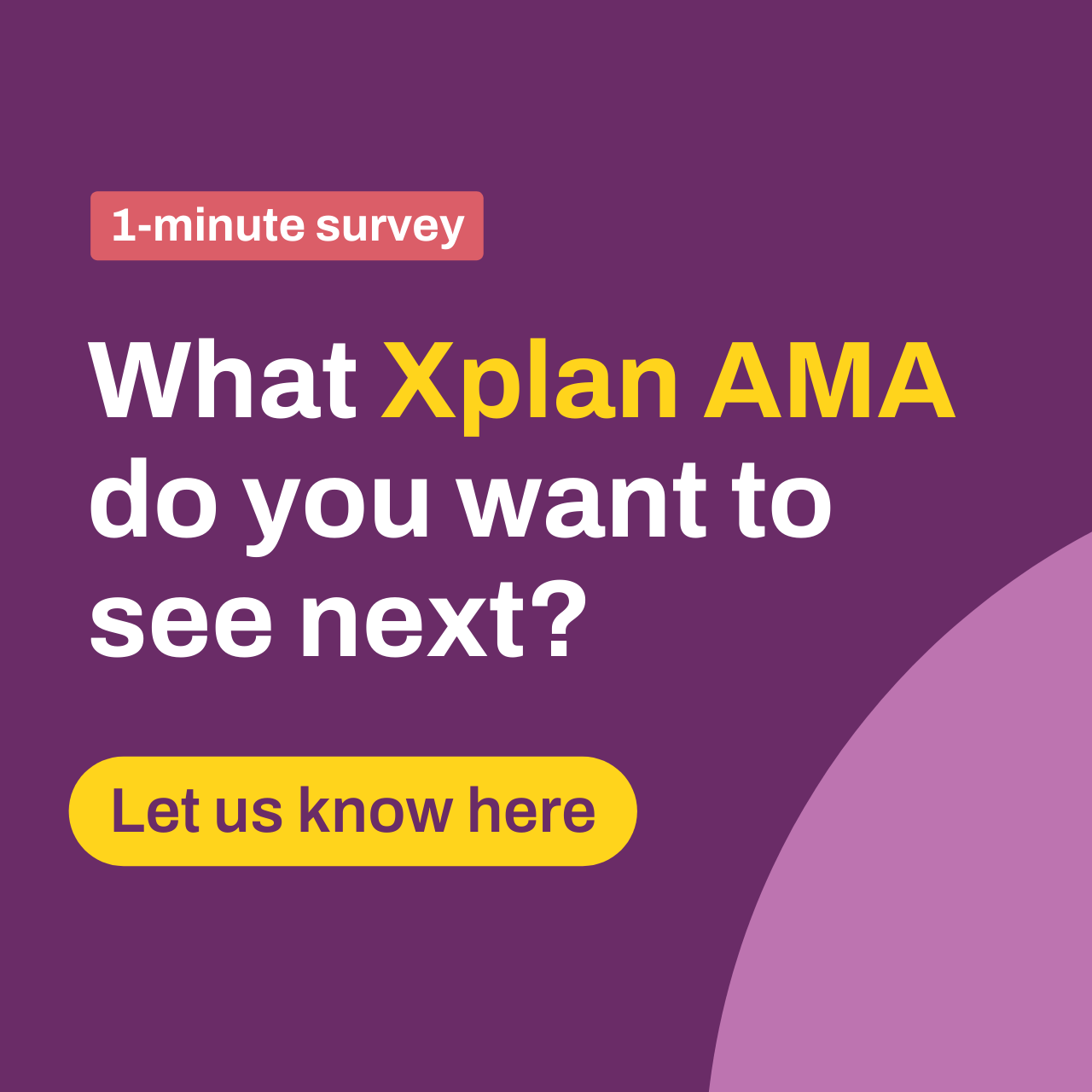Xplan Product
Xplan ProductAMA: I'm Lachlan Fuller, Xplan product manager for Visualise & Client Portal, Ask Me Anything!
Hi, Is it possible to get some of the graphics in visualise updated to be a bit more specific?
They default to having the primary client's information, but when you are dealing with a couple, it's not obvious to the clients who the screen is referring to. It would be good to have both of their names & ages listed.
Is the portfolio average return just based on the primary client? Or the client & partner together? Where does that come from?
When doing a withdrawal from a capital asset to establish a pension account it pulls through to Visualise as 'income' and 'expense' respecivley, but it's not income. This is missleading and out clients find it confusing.
Even if we de-select the expense, the total ‘income’ still shows which doesn’t help the graph look any better.
Also, is any work being done to change the X axis to include the partner's age as well? Or have the option to toggle between the two? Or even just have the year instead? (2024, 2025 etc).
It's frustrating to only have one client show - most of the time we deal with couples - and one person in the couple isn't more important than the other!
Even the language of 'Client' and 'Partner' annoys me to be honest. It implies the Partner isn't a client, when more often than not they are. Can they be renames 'Client 1' & 'Client 2' or something?I know the coding in the background would still say partner, but if any client facing documents/information could change that would be brilliant.
 Xplan Product
Xplan ProductHi Claire,
Thank you for the detailed post. I'll try to answer one by one below:
Is the portfolio average return just based on the primary client? Or the client & partner together? Where does that come from?
If you have included client & partner in your scenario then it will include both.
The average return is based on the average return as at the start of the projection. The assets included in the calculation are:
- Financial Assets held under Individual
- Accumulation Super
- Untaxed Super
- Financial Assets held by SMSF
Note: Properties and assets held by Companies and Trusts are excluded.
When doing a withdrawal from a capital asset to establish a pension account it pulls through to Visualise as 'income' and 'expense' respecivley, but it's not income. This is missleading and out clients find it confusing.
Income in the context of both Xtools+ and Visualise refers to money that is making a positive contribution to the cashflow, including the sale of assets. Conversely, any spending, including for capital assets and cashflow streams will be represented as expediture.
In discussing this with the Xtools team we certainly see merit in allowing additional views that could include the ability for users to display the data in different ways that best suit your circumstances.
Also, is any work being done to change the X axis to include the partner's age as well? Or have the option to toggle between the two? Or even just have the year instead? (2024, 2025 etc).
There isn't anything currently being worked on but this sounds like a useful enhancement that could be considered. Xtools+ does display both Client and Partner.
Even the language of 'Client' and 'Partner' annoys me to be honest. It implies the Partner isn't a client, when more often than not they are. Can they be renames 'Client 1' & 'Client 2' or something?I know the coding in the background would still say partner, but if any client facing documents/information could change that would be brilliant.
While I don't disagree about there needing to be equity in the consideration between clients, label changes need to be like this need to approached with care. Displaying as Client and Partner in one area of the software and then Client 1 and Client 2 in could be problematic and introduce additional issues.
Welcome to an AMA thread!
Here's how to get involved:
- Submit your questions: Type them out and post now ahead of the AMA! This is a text-based event, so no audio or video is needed. The expert will be online to answer whatever questions you have during the scheduled time.
- Be respectful: Keep it friendly and professional. Respectful dialogue makes the AMA enjoyable and informative for everyone.
- Stay engaged: Feel free to follow up or ask about different topics as the thread goes on. The more you interact, the richer the conversation.
- Enjoy the experience: Use this opportunity to gain insights and connect with peers and experts. Let’s make this AMA one to remember!
Looking forward to all your amazing questions and let the asking begin!
Recent AMAs
Thursday 13 November AMA: Kenny Foo, Xplan implementations expert, Ask Me Anything!
Want to know how the best structure their access levels? Or how often good site administrators review their assumption sets or update APLs? Or maybe there is a system setting you've never qui...217Views1like20Comments4th Sept AMA: I’m Dexter, product manager of Xplan Business Intelligence (XBI), Ask Me Anything!
Hi everyone 👋 I’m Dexter Manuel, product manager of Xplan Business Intelligence (XBI). We’re building XBI to make reporting in Xplan faster, smarter, and more useful – and I’d love to hear your ...386Views7likes17Comments