You're sitting across from a client, explaining complex financial strategies, and you see their eyes glaze over. Sound familiar?
The value a financial adviser offers their clients, through goals-based strategic advice and a focus on long-term outcomes, is evident to those of us in the industry. But in today's world of information overload, finfluencers, and DIY gurus, how can you demonstrate the value of your advice in a way that resonates with your clients?
Visualise in Xplan is one tool designed to help you do just that.
What is Xplan's Visualise?
Visualise is a client engagement tool within Xplan that leverages both the CRM and Xtools+ modelling capabilities. It takes complex scenarios and turns them into intuitive, interactive, visual representations, allowing you to:
- Illustrate your clients' current financial position
- Demonstrate the impact of a variety of strategies
- Compare different scenarios side-by-side
- Track progress over time
Visualise was introduced in 2020 in response to feedback from advisers asking for a way to simplify the complex calculations of Xtools+ to enable them to visually engage their clients in the advice process.
And while you still need a Xtools+ license to model strategies and run Monte Carlo simulations, Visualise functionality is also available without a Xtools+ license enabling it to be used as part of the discovery process, to track goals, to show the impact of adjustments such as salary sacrificing, to compare scenarios and to demonstrate what if scenarios.
Why use it?
Visualise helps you:
Enhance client understanding and engagement
Visualise bridges the gap between complex financial strategies and client comprehension. By presenting information graphically, clients can better grasp their financial situation and the potential outcomes of different decisions.
Streamline the advice process
The tool's intuitive interface allows advisers to model strategies and scenarios in real-time during client meetings. This eliminates the need for back-and-forth with the back office, significantly improving efficiency.
Access powerful modelling capabilities
Visualise harnesses Xtools+ functionality, enabling advisers to model over 50 client data inputs and scenarios. The integration of Monte Carlo simulation provides a range of possible outcomes, including best and worst-case scenarios.
Comprehensive coverage
Recent enhancements have expanded Visualise's capabilities to include specialised areas such as aged care planning. This allows advisers to provide timely and relevant advice across various life stages.
When would I use it?
As the industry continues to evolve, tools like Visualise play a crucial role in enhancing client relationships, streamlining advice processes and demonstrating the value advice professionals can add.
From initial engagement and discovery through to strategy development, advice presentation and review, Visualise can help you engage your clients in the process and clearly articulate trade-offs.
How?
Initial engagement
- Use the streamlined interface to capture fact finding information together with the client (or to verify the information they have entered via Client Portal). ‘
- Capture a client's goals and objectives across protection, savings, retirement and debt.
- Jump straight into Visualise to show the client a projection of their future position based on where they are currently.
- Use the adjustment options to visually show the impact of altering super contribution amounts, adjusting living costs, a change to risk profile or retiring earlier or later.
- Add or adjust goals to visually show the impact of these goals on net worth and cashflow in real time.
Strategy development
- Work through strategy options together with the client.
- Demonstrate the impact a work transition or a downsizer contribution and a property sale might have on their retirement.
- Show what their retirement will look like when they commence an Account Based Pension (including Transition and Retirement phases) or what it might look like when they consider aged care.
- Entertain what if scenarios, such as a market crash or a change in interest rates.
- Create multiple scenarios and compare the outcomes to help clients understand their options and the impact.
Advice presentation
- Pick up the same scenarios modelled with the client back in Xtools+ and complete comprehensive modelling of one or multiple scenarios.
- Use Visualise in your advice presentation to show the client the outcomes of your recommendations. Compare this back to where they are now.
- Present your advice using charts, tables or infographics to enhance client understanding.
Review
- Compare the current year with previous years to show progress over time.
- Revisit or explore new strategies.
If you'd like to know more, check out these guides in the Iress Learning Centre and Iress Community:
- Cashflow Visualise Video Summary
- Visualise webinar (AU)
- Cashflow Visualise: All Features
- Strategy modelling in Visualise
What are your thoughts?
Financial advisers have a duty of care to ensure their clients have a comprehensive understanding of the advice provided, enabling them to make informed decisions about their financial future.
Visualise helps you do just that.
We'd love to hear from you, though:
- Do you use Visualise with your clients? How has it impacted your client interactions?
- What features do you find most useful, and what improvements would you like to see?
- Not using Visualise just yet? Why not?
Share your thoughts and experiences in the comments below – your insights could help shape the future of financial planning tools!
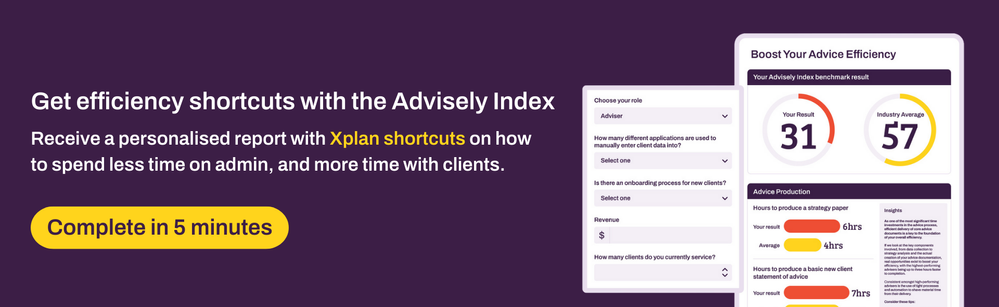
 Xplan Expert
Xplan Expert




