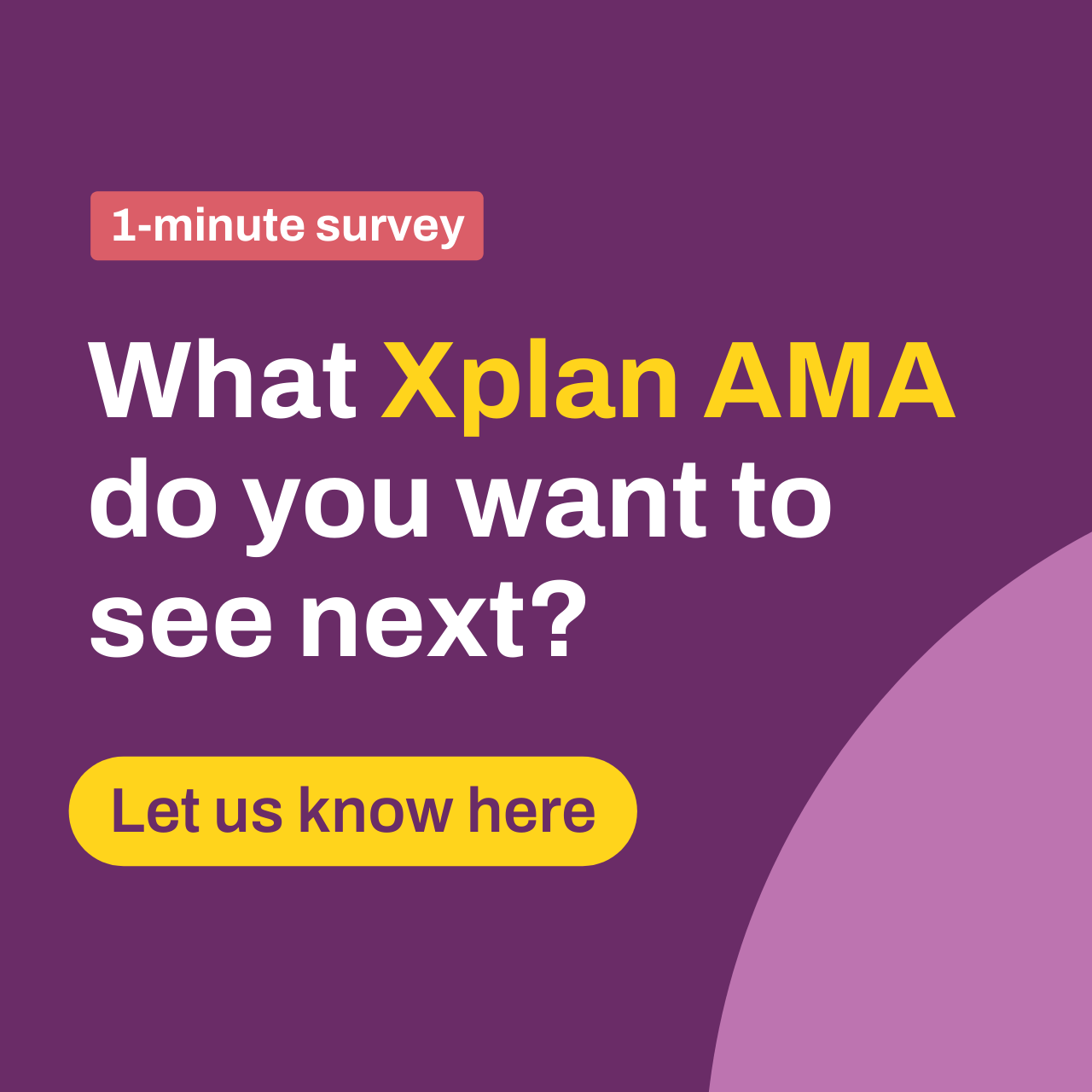Xplan Expert
Xplan ExpertAMA: I'm Courtney Youngblutt, Xplan Design Consultant and efficiency expert, Ask Me Anything!
- 1 year ago
📚Thanks so much for all of your questions! Some of them definitely required me to think outside the box but also reminded me of how flexible Xplan can be in helping to automate processes.
There were some common themes around how to automate various activities in Xplan. I’ve included some links to a couple of useful community articles below in case you want to try out any of these in your practice!
- Email Templates
- SMS Email
- SMS Email System Settings
- Client Appointment Reminder via SMS
- Advanced Search
- Advanced Search - Adding and saving criteria
- Campaigns
- Manage Schedules
Tip when using Scheduler - don’t forget to enable it once you have set it up!!
Hi Courtney, we are new at setting up workflows and efficiencies so far we just have email and letter templates but are working on Client Portal and would like to set up reviews workflow next.
- There are great documents/help files to set up a review process but there doesn't seem to be any other types of workflows (such as a new business workflow or new opportunity with tasks etc), is this something that will be added that could be used a a base template?
- In New Zealand we have a specific requirement for "replacement business with advice" that has to be reported to FMA each year. We don't use Risk Research so is there a way we can record this information and run a report in Xplan? At the moment it's a bit manual.
- We have prospect clients that are continuation options (when someone leaves one of our Employee Benefits Employer Groups - clients are not in Xplan). These need to be entered into Xplan and a series of emails sent, if they take up the option they then become clients and we will servicing the client going forward. If they don't then it needs recording then the prospect is archived. We will have a good few hundred a year (or thousand). Are we best to import a csv file and create opportunities, or prospect client with tasks/cases, or is there another option?
Thanks
 Xplan Expert
Xplan ExpertIn New Zealand we have a specific requirement for "replacement business with advice" that has to be reported to FMA each year. We don't use Risk Researcher so is there a way we can record this information and run a report in Xplan?
If you were using Risk Researcher, you could export the data via Xport and analyse the replacement of product recommendations. In theory, it is also possible to create custom fields then report on this via xmerge or xport. Before doing this, you need to consider whether this would actually add efficiencies or just introduce unnecessary effort & complication into the process.
Without knowing the exact requirements, it is difficult to offer a recommendation - you may be able to simply add a file note using a template that outlines the replacement details and report on that each year - you can direct the user to which template to use by having it set as a task outcome in a thread or case.
If you need more detailed data, see what fields are available in the standard insurance group and whether any of the information you need to report on could be captured here. I’d suggest first looking at the exact details you need to report on, then looking to see where in Xplan’s standard fields you might record this.
If 90% of the information you need can be captured, you may be able to add a single custom field to ‘flag’ which clients need to be reported on.
Alternatively, if more detail or evidence is needed to meet the reporting requirements, using Cases where you can record tasks and activities in Xplan (file notes, wizards etc) would be a great place to start.
- carolyn.pretorius1 year agoActive Interactor
Great thanks, they have 6 "criteria" so it's a little complicated and not one field for all bit a task and cutom filed or note template could work.
Welcome to an AMA thread!
Here's how to get involved:
- Submit your questions: Type them out and post now ahead of the AMA! This is a text-based event, so no audio or video is needed. The expert will be online to answer whatever questions you have during the scheduled time.
- Be respectful: Keep it friendly and professional. Respectful dialogue makes the AMA enjoyable and informative for everyone.
- Stay engaged: Feel free to follow up or ask about different topics as the thread goes on. The more you interact, the richer the conversation.
- Enjoy the experience: Use this opportunity to gain insights and connect with peers and experts. Let’s make this AMA one to remember!
Looking forward to all your amazing questions and let the asking begin!
Recent AMAs
Thursday 13 November AMA: Kenny Foo, Xplan implementations expert, Ask Me Anything!
Want to know how the best structure their access levels? Or how often good site administrators review their assumption sets or update APLs? Or maybe there is a system setting you've never qui...244Views1like20Comments4th Sept AMA: I’m Dexter, product manager of Xplan Business Intelligence (XBI), Ask Me Anything!
Hi everyone 👋 I’m Dexter Manuel, product manager of Xplan Business Intelligence (XBI). We’re building XBI to make reporting in Xplan faster, smarter, and more useful – and I’d love to hear your ...442Views7likes17Comments