Have you ever thought, “I wish this task could just run itself?”
Well, Xplan has you covered. With automation built into Task Templates and Case Threads, you can streamline your workflow and let Xplan take care of the grunt work so you can focus on the advice.
What can be automated?
Here’s just a taste of what a single task can trigger:
- Generate and save reports: automatically create Xmerge reports or IPS reports and save them directly to the task for easy reference.
- Set field values: update client details on the fly. Change their category, add or adjust a date or turn on a distribution list – no manual data entry required.
- Add a file note template: attach pre-filled file notes to ensure consistent documentation and compliance.
- Activate another task or case thread: seamlessly kick off the next step in your workflow –whether it’s a follow-up task or a new advice thread.
- Create a diary event: schedule meetings, reviews or reminders automatically, keeping your calendar in sync with your client journey.
- Send communications: fire off an email or SMS to the client, their referrer or your paraplanner. All triggered by the task itself.
- Move your Opportunity card: move to the next Opportunity column automatically when you reach the end of a milestone task, ensuring your opportunity board is always up to date.
Why it feels like AI
This level of automation makes your workflow feel intelligent. Tasks don’t just sit there; they act, respond and move things forward. It’s like having a digital assistant embedded in your advice process.
Need help automating your workflows? Drop your questions below and let’s build a seamless, scalable system that works while you focus on what matters most: your clients.
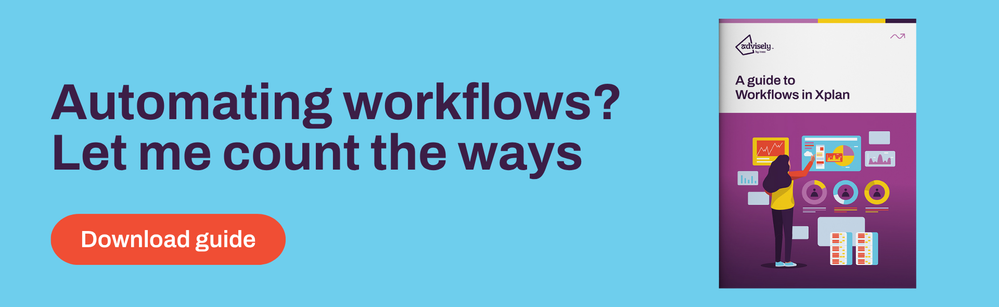
Updated 2 months ago
Version 1.0jessica.lamb Advisely Partner
Advisely Partner
 Advisely Partner
Advisely PartnerJoined 08 November 2023
Xplan Hub
The tools you need to make the most out of Xplan.



