As part of our commitment to reinvesting in Xplan, we’ve been listening to your feedback and making enhancements to key features that will help you maximise your efficiency.
We know that when you have workflows that suit the task at hand, you can save time on task management and more on deepening relationships with your clients. With this new Xplan feature, you can do just that!
On Task Hub, you are now able to switch seamlessly between views. Toggle between the focused efficiency of Kanban or the timeless power of Lists in an instant – giving you the right tool for the right job, or simply whichever you prefer.
Key Features
See it in action with the feature spotlight video below:
Can list view be my default?
Absolutely. Save your view while on the list layout and select the 'Set as my start view' option. When you return to the Task Hub, your start view will load in list mode since that was your saved view.
Where are my completed tasks?
On Kanban, completed (complete and aborted) tasks have their own columns. Because of this, you can't clearly see what's unactioned and in-progress.
In list view, we hide these by default so you can stay focused on the unactioned and in-progress tasks that need attention. When you want to see completed tasks, simply use the 'show completed' toggle on list view - or the status filter - to include or just show them.
For more details on this new feature, check out Iress Community.
Requirements
Available to all users on the new Task Hub.
You can access the Task Hub at any time from the workflow menu in the left-hand navigation. For step-by-step instructions, check out this article on Community.
Don't see Task Hub on your site? Talk to your site administrator about enabling it and getting started today.
Need help?
If you’d like to discuss more about how the new Task Hub experience can help you improve practice efficiency, comment below and we'll get in touch.
To find out where you sit on the Advisely Index, sign up or login to Advisely now and take the test.
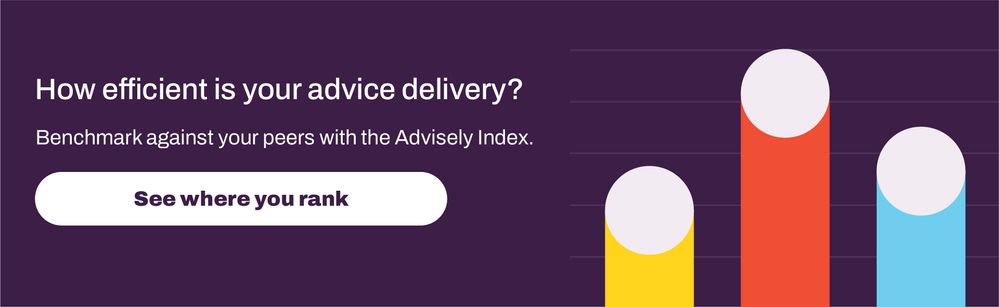
 Advisely Team
Advisely Team


