Your data journey has come a long way – from the murky depths of spreadsheets riddled with outdated entries and duplicates to the crystal-clear efficiency of a centralised, well-maintained CRM.
It has been a path of highs and lows, involving cleansing and correcting, updating and streamlining. Most importantly, though, it has brought you to a place where you can trust that the data in your system truly reflects your clients’ lives and financial realities.
But what’s next? What’s on the horizon for your data? And how can this pristine, reliable information start working for you – driving smarter insights, personalising client experiences and powering more proactive advice?
What if you had a data analysis tool that could take your cleaned-up data and turn it into something even more valuable? This will soon become a reality with Xplan Business Intelligence.
What is Xplan Business Intelligence?
Xplan Business Intelligence (XBI) is Iress’s new data analytics product. It will interrogate the information within your Xplan site and provide you with a summary of the most relevant and important insights of your business. You direct the content of the report and XBI will do the groundwork to get you the results.
No more manipulating data in exports, CSV files or stitched-together spreadsheets.
How does it work?
Dashboards are set up based on the type of data you value in your business. These dashboards pull together information across the client CRM and file notes (with more still to come).
It can be used to give you a summary of the most important details of your clients and insights into commonalities or which types of clients you service the most. Or it can be used as exception-based reporting to tell you where inconsistencies are or where there’s missing data.
Let's take a look at each one of these in more detail:
1: Client details and demographics
Imagine being able to interrogate your CRM to find trends across your clients: analysing demographic data, where they live, the age brackets of your most active clients and points of interest. This could help you focus on what financial planning areas would be of most interest to your clients or even provide them with the most relevant information for their situations.
2: File notes
Have you wondered what the most common File Note you have across your clients is? Perhaps you want to know when the last SOA was completed and saved against a client. What about ensuring that related documents have actually been saved to a file note as an attachment?
Well, you could set yourself a Document Note dashboard displaying important data such as whether there’s an attachment to a file note, when the note was last modified (compared to created), the name of a file note attachment or even just a simple count of all file note types and subtypes in your database.
3: Exception reporting
Do you seem to have clients that are missing crucial pieces of information against their profile?
What about an exceedingly high number of retirees that seem to have aggressive investment risk profiles? XBI can investigate this information for you and identify the problem areas, alerting you to what needs your attention the most.
For example, you can set up a data quality dashboard that will display a list of clients that have missing dates of birth, marital status and/or employment status, all while filtering out entities that are companies, trusts or super funds. (Let’s face it: what’s the point of getting a list of all SMSFs with missing birthdates?)
But wait, there's more
We're not stopping here. Plans for future iterations of XBI include:
- Workflow and Case insights: we’ve heard your frustrations about the limited reporting functionality when it comes to Workflows and Cases. Imagine being able to view where all your clients are up to in a process, or getting a list of clients that are missing specific benchmarks in completed Cases.
- Portfolio insights: your top clients, performance indicators and all things portfolio.
- CommPay insights: for all revenue reporting related to your clients.
- And more!
Now, you might be thinking that this sounds like too much effort to set up – or you might even need a degree in advanced space and physics engineering to create a simple dashboard.
But what if we told you that you could get an integrated AI function to assist you in creating a comprehensive and informative dashboard? That’s right: just ask it a question or give it a prompt and AI will build your dashboard for you.
Have your say
What would you like to see XBI do for you? Have your say in our upcoming AMA with our product lead, Dexter Manuel on Thursday 4th September at 3pm AEST.
This forum will not only allow you to ask your burning questions, but you can also voice your opinions on what you think is important when it comes to business insight reporting for your practice.
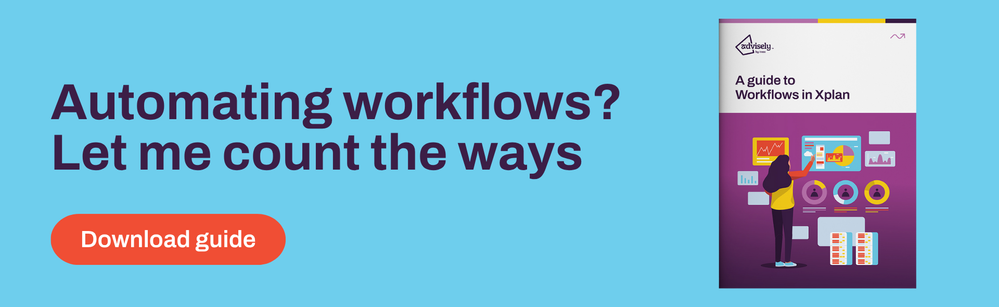
 Xplan Expert
Xplan Expert



