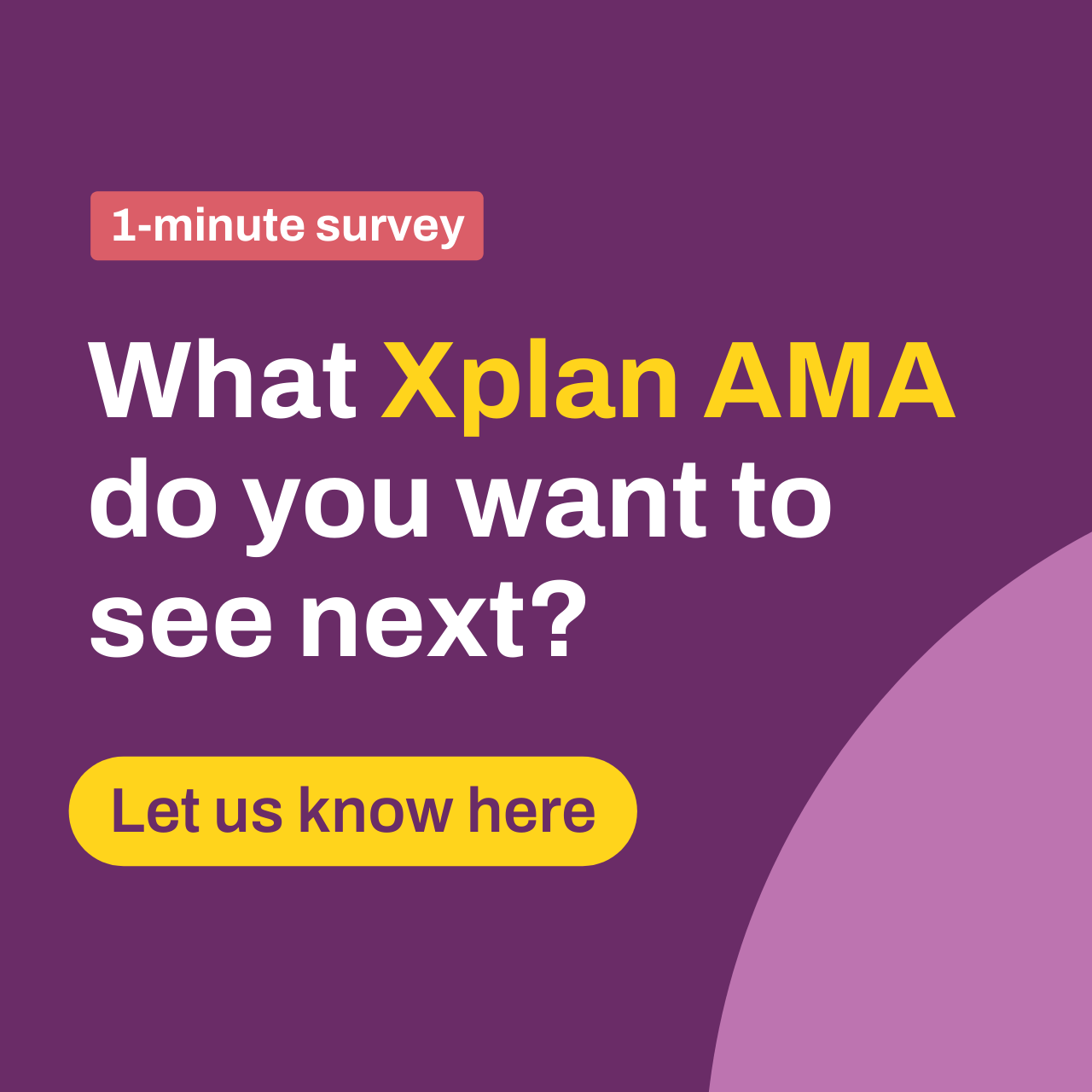Iress Contributor
Iress Contributor27th March AMA: I'm Lana Graham, Xtools+ expert and product manager. Ask Me Anything!
Xtools+ has helped countless advice practices work out solutions to their clients' financial problems – even for the most complex scenarios. Why not fully harness its potential and have a say in what's being developed in your favourite modelling tools?
For example, curious about what we've recently released? Or what about what we're currently working on and developing? Or maybe you have feedback or questions on what we plan to roll out in 2025?
Join me here on Thursday 27 March from 3pm to 4pm.
Having worked with hundreds of advice practices, I know the ins and outs of your favourite modelling tool and what you need out of it, so I'm here to help.
Start popping in your questions below and Ask Me Anything!
💬 This AMA is text-based, so I’ll answer your pre-submitted questions in the scheduled time.
📆 Click here to save the date in your calendar.
🔔 Don’t forget to hit the bell in the top right corner to be notified.
🎙️ Let us know what you thought of the AMA and what topics you would like to see next here.
43 Replies
- lana.graham
Iress Contributor
Here's another snip from my article. We're changing the way ALL of these features are modelled.
If you leverage any of these specific fields in your Advice templates or wizards, we need to connect ASAP. Check this article out for your next step: XTOOLS Connect - a new way to collaborate with the Xtools team! (Australia) - lana.graham
Iress Contributor
Hi all, its Lana here!
I'm looking forward to answering all of your questions next Friday, however in the meantime I thought I'd take the opportunity to ask some questions to you about our current Xtools+ Reinvented Super and Pension Project.
Here's a snip from my article about the project. Look what we are removing from the Add Rollover Pension option!
Do you think this change could prevent you from modelling the strategies you want? If so, please speak up NOW - and tell me the details of the strategy you think might be affected.- bridget.schilg9Network Navigator
Hi Lana,
Once the Xtools+ Reinvented Super and Pension Project is completed, could you schedule a webinar to explain the changes and demonstrate how it works? It would be great to include a Q&A session where participants can ask questions and receive answers in real-time.
Regarding the pension options, it's difficult to determine how the removal of these options would affect me at this stage. However, if you could show us how the following works in the new transaction screen, I might have a better understanding of whether it will continue to meet my needs:
- Cash out re-contributions (CORC) one-off and annually (SMSF and retail individually and/or to one another) and commencing new pensions with the new tax-free funds.
- Making contributions at the commencement of a pension.
Additionally, I have some "wishes", that I hope have been included in the project:
- An option to "expend" SMSF Pension payments.
- An option to show the SMSF Pension Chart for the duration of the modeling, similar to what we do for retail pensions.
and thank you!
- lana.graham
Iress Contributor
Hi bridget.schilg9 ,
Reinvented Super and Pension Modelling Webinar
I was just chatting to our training manager about that yesterday! Yes, we’re planning an intro to the new features as well as a series of webinars to show you how to model various strategies. And I always love being there to answer your questions.
Sneak Peak
Here’s a sneak peak of our new Transactions screen! See all those tabs at the top? They allow you to model transactions in the order that they affect the super account, before you finally model your new pension (last tab), which will include the transactions you have modelled.
I have a challenge for you (and anyone else reading): Is there a retirement strategy you won’t be able to model with these screens? Don't be afraid to let me know if there is anything you are curious or concerned about.SMSF Expend option
We removed the expend option from SMSF Pensions a couple of years ago as its an incredibly heavy calculation that was impeding performance. We originally intended to remove Expend altogether, however refrained as we know how much users love it. We intend to replace the expend option for Individuals and SMSFs with something more efficient, however equally delightful as part of our proposed Cashflow initiative.
SMSF Pension Chart
About the SMSF Pension Chart - I’m not sure exactly what you mean, so I’d like us to discuss it in more detail. Can you please lodge an Xtools Connect item? More details in this Iress Community article: XTOOLS Connect - a new way to collaborate with the Xtools team! (Australia)
- dorje.gurungNetwork Navigator
Hi Lana,
I hope you are doing well.
Just wondering what the best way is to do the following scenarios:
- Utilise the unused concessional contributions over multiple years. I find that the ‘max deductible’ option does it all in the initial year.
- Purchase a new home in let’s say 5 years’ time while retaining the current home as an investment property. How do I convert the current home loan from non-deductible to deductible without having to pay it off manually and then restarting a new deductible loan for that amount? How do I also link the offset account balance (entered under Financial Assets) to the new home loan instead of the current home loan in 5 years?
Thanks.
- dorje.gurungNetwork Navigator
Hi Lana,
I think you might have missed my question?
- lana.graham
Iress Contributor
Oh hi dorje.gurung, sorry about that!
Your second question is a bit tough, so I was going to come back to it - then I had to run off to a meeting!
Concessional Cap contributions
You need to do it in stages:- Stage 1:
- Model regular concessional contribution amount until retirement.
- Go to the Rates and Thresholds Display and check for the year your client exceeds their concessional cap.
- Now change the end date for your concessional contributions to the year before 2.
- Stage 2: Enter a second stage of concessional contributions and select Max Deductible. Start it the year after the above input ends.
This will be much easier when Reinvented Super and Pension modelling has been released, as you will be able to see the contributions and concessional cap on the same screen as your contribution inputs.
Retaining the Current Home as an Investment Property
You will need to model a second, deductible loan to pay off the first non-deductible loan.
You can't currently model more than one offset account, so we need to be a little creative with our . Maybe we can use a grouped credit limit.... Let me think about this over the weekend and come back to you. This will be a great test case to keep in mind for our proposed Liabilities project. - Stage 1:
- michael.ryanSocial Sightseer
Hi Lana, Xtools+ is great but here a few bugbears we have which I'd be keen to hear if there is any work being done to address:
- Moving between screens can be very slow. Will we see the Xtools+ main screen move to something more like the Visualise screen which is quicker and updates things almost instantly for you?
- There remains cash flow surplus/deficit funding issues due to the limited options here. There is currently only two periods available for cash flow surplus to be directed to different areas, it would be useful to have more allocation periods.
- What is the best way to model a sale of property and reinvestment of proceeds (including where say another property was purchased i.e. downsizing). I find the intuitive way of doing this, where you either have the end of year surplus auto allocated to your chosen financial asset, or manually adding a contribution for the expected surplus in the Display or in the Input to that financial asset, tends to create a weird 1 year temporary 'V' or depression in the total asset chart rather than it being a smooth linear line.
- lana.graham
Iress Contributor
Hi michael.ryan ,
Quicker screens with real-time results in Visualise
The Visualise modelling screens actually leverage Xtools+ scenario modelling - Visualiser is simply a more modern user and customer friendly interface, so it is your go-to solution for real-time modelling with your clients. The Xtools+ scenario itself contains more detailed inputs and outputs, allowing you to refine more complex scenarios.A Better Xtools+ Experience is coming to you VERY soon!
I do acknowledge that Xtools+ is more difficult to navigate than Visualise due to its increased complexity. Its also slower to use since the outputs are often shown on a Display screen, which you have to navigate to separately. We’re addressing this as part of our ongoing development and you will be able to see it in action when we release our Reinvented Super and Pension modelling.
Some relevant features:- You can enter regular super contributions and see the contributions impact on concessional and non concessional caps at the bottom of the screen.
- You can enter start of period transactions for super and pension accounts and see the impact on super and pension balances and components at the bottom of the screen.
- Super input screens will contain allot less inputs that trigger recalculation of the modelling and you will have a ‘Click to Update’ option that allows you to recalculate to see the results, only when it suits you.
Cashflow
We’re aware that users are looking for more flexibility to allocate cashflow surpluses the way they want. Our roadmap includes some proposed initiatives to enhance Assets and Liability modelling, then Cashflow. We plan to add more flexibility as part of the Cashflow initiative.
Modelling a Property Sale and Repurchase without a V in Charts
It’s important to ensure the timing and amount of your property sale and the purchase of replacement assets are perfectly matched - this means you need to model all of those transactions on 1 July (or the start of period, if you have a key date). If you try to allocate the net proceeds by using the Surplus allocation options you will have a timing mismatch, hence the V on your chart. So you need go to the Asset Display screen to model the investment of any remaining property proceeds into a Financial Asset.I understand that isn't as intuitive as it could be - I’d love for us to build a transaction screen for you - similar to the one we are creating for super transactions. Perhaps we can revisit this idea as part of our Asset and Cashflow initiatives.
- eliana.gonzalezValued Supporter
lana.grahamHi Lana, could you assist with modeling the following scenarios?
*Home Care packages and fees.
*Partial rollover from the individual's super to an SMSF - I understand that a partial rollover can only be modelled from an SMSF to the individual's super.
*Withdrawal of 85% of the excess concessional contribution.
Thank you so much!
- lana.graham
Iress Contributor
Hi eliana.gonzalez,
Home Care Fees
I have been wanting to automate home care calculations for a while. I will record this feedback to help build a case for that.
For the meantime, you can work around this by modelling a scenario that has your client entering residential aged care. Go to the Aged Care Details screen to find the Income Tested Amount - you can then use this to manually calculate your client’s Home Care fees. Once you have manually calculated the Home Care fees, you can then create a new scenario and enter the Home Care Fees as an Expense.
Partial Rollovers to SMSF
As noted in my earlier answer, this will be a lot more flexible once our Reinvented Super and Pension modelling is released. I'm so glad we could address this for you!
Withdrawal of 85% of the excess concessional contribution.
Thanks for mentioning this. It’s not currently on our roadmap, but I will note your feedback. - lana.graham
Iress Contributor
Hi eliana.gonzalez
While I'm here I thought I may as well provide an early answer to your second point regarding SMSF.
There is a hint in the diagram I shared above. Once we have released our new Reinvented Super and Pension modelling (ETA May 25). - you will be able to model rollovers between super funds (including SMSF to Accumulation or Accumulation to SMSF) for EVERY period of the projection. And it can be for any amount, up to the balance of the fund.
I'll answer the rest of your questions next Thursday.
- rainier.reyes
Advisely Team
Welcome everyone to this AMA thread!
Please ensure you read the instructions on the right-hand side of this page.
Submit your Xtools+ questions, queries and feedback now by hitting the 'Reply' button on the post above and lana.graham will answer them via text during the scheduled time.
Not sure what to ask? I highly recommend checking out some of our blogs in the Xplan Hub for some refreshers.
If you have any issues, please don't hesitate to send me a message.
Looking forward to seeing all your questions!
- rainier.reyes
Advisely Team
Hi everyone and welcome to today's AMA! Great to see all your questions already. In order to see new questions and responses as they come in, make sure you refresh the page regularly.
If you find that you're receiving too many emails during the next hour, you can adjust your email notification settings:
- Click profile in the top-right corner.
- Click 'My settings'
- Navigate to 'Follows & Notifications'
- Adjust settings for each action - these are automatically set to immediate but you can change the frequency to 'daily digest', 'weekly digest' and 'never'
You can collapse certain Q&A threads by clicking the small arrow next to a post so you can focus on the answers you want to know.
Send me a message if you need any assistance!
- Willard.Lloyd90298Network Navigator
Hello - How can i view this session?
Welcome to this AMA thread!
Here's how to get involved:
- Submit your questions: Just type them out and post now ahead of the AMA! This is a text-based event, so no audio or video is needed. The expert will be online to answer whatever questions you have during the scheduled time.
- Be respectful: Keep it friendly and professional. Respectful dialogue makes the AMA enjoyable and informative for everyone.
- Stay engaged: Feel free to follow up or ask about different topics as the thread goes on. The more you interact, the richer the conversation.
- Enjoy the experience: Use this opportunity to gain insights and connect with peers and experts. Let’s make this AMA one to remember!
Looking forward to all your amazing questions and let the asking begin!
Recent Discussions
9th Apr AMA: I'm Sarah Jacobs, Xplan optimisation expert and product manager, Ask Me Anything!
With the government proposing to replace SOAs with Client Advice Records (CARs), are your advice document processes in Xplan as efficient as they could be? For example, curious about how to optimis...sarah.jacobs21 days agoIress Contributor709Views4likes18Comments27th March AMA: I'm Lana Graham, Xtools+ expert and product manager. Ask Me Anything!
Xtools+ has helped countless advice practices work out solutions to their clients' financial problems – even for the most complex scenarios. Why not fully harness its potential and have a say in what...lana.graham23 days agoIress Contributor869Views3likes43CommentsAMA: I'm Jess Lamb, Xplan expert and Director at Practice Dynamix, Ask Me Anything!
Advisers and paraplanners, are you providing the best possible experience during the client review? And how could you be using Xplan to be making the process even more efficiency? Join me here on T...jessica.lamb28 days agoAdvisely Partner623Views5likes22Comments13th March AMA: I'm Jason Zhang, Xplan Portfolio expert and product manager, Ask Me Anything!
Managing client portfolios effectively is essential for a well-run advice practice – but are you using all the features available to you in Xplan? Make 2025 the year you fully harness Portfolio's pot...jason.zhang2 months agoIress Contributor499Views6likes17Comments