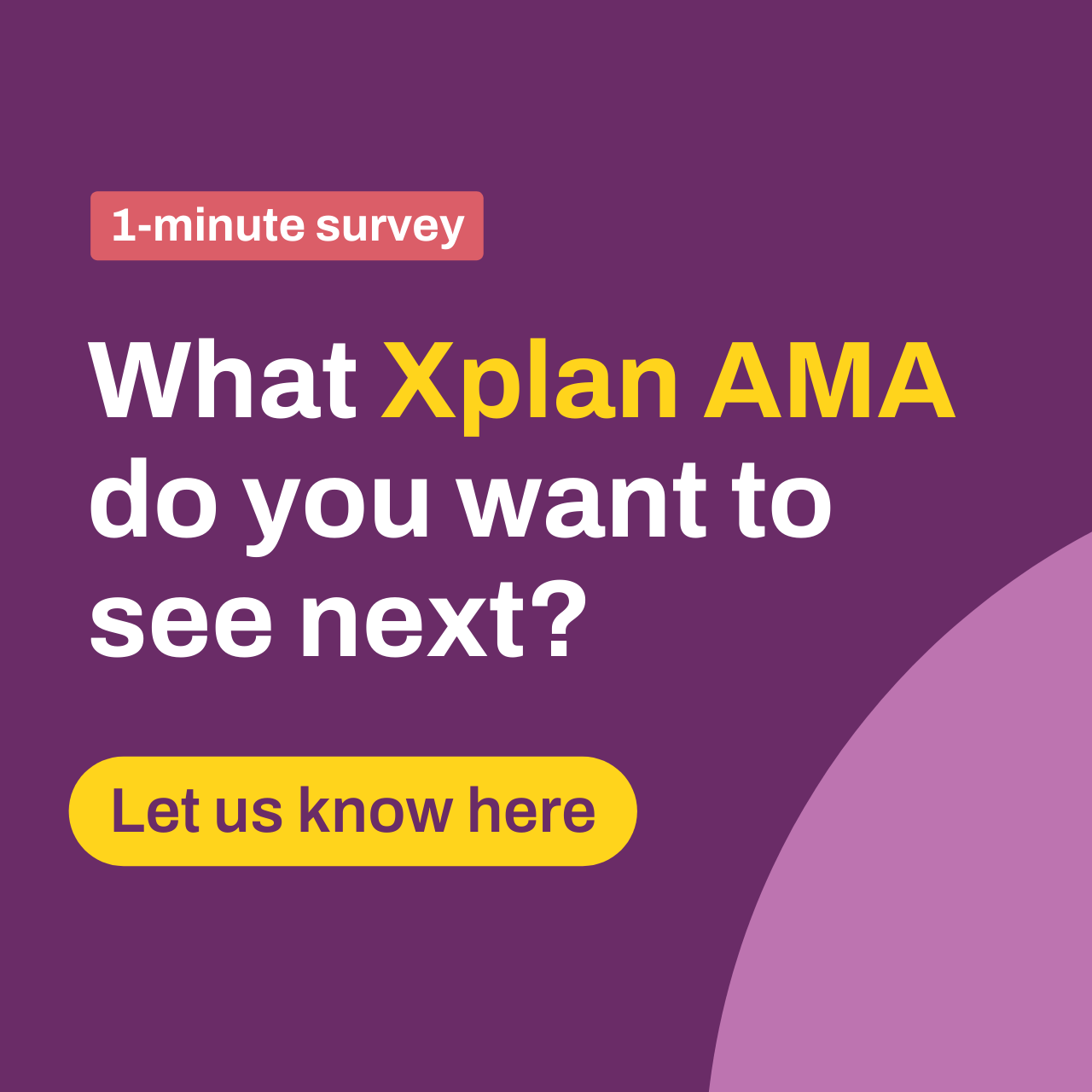24 Replies
- mat.tenison3
Advisely Board
Hi Matthew, I paid someone a couple of years ago to create our current threads in xplan. They're great as they automatically open up emails and file notes at specific times of the thread. If I want to make changes to these, where would I go and do you feel this is something most people could set up on without IT or xplan guru support? How would someone get started setting these up from scratch as can make a real difference to a business!
- Anonymous
Hey mat.tenison3,
Thanks for kicking us off with a great first question and I couldn't agree more with you when you say they can make a real difference to a business.- You can find all your workflow (Threads/Cases) templates by searching for
'Threads' in the navigation - it will be the first result that appears under Global - or by navigating to: Admin > Site > Templates > Tasks & Thread template > Threads - I'm not going to say there's not a learning curve because there is, but we see practices big and small creating and updating their own workflows without the need to hire others so its definitely achievable, deciding factor might be whether you have the time or not. Editing existing workflows can be a simple way to start.
- Keep in mind yYou can also export your templates (use the action menu dropdown next to each template) so you have a back up and removes some of the risk.
- If you want to start from scratch my main tip would be to pick a simpler workflow or process, build that out, get your automations and then tackle some of the more complex ones.
If you want to learn more there's a number of webinars and courses on the Iress Learning Centre that can help. This one can be a good starting place: https://learningcentre.iress.com/course/view.php?id=636
- mat.tenison3
Advisely Board
Nice one! Thanks for the help!
- You can find all your workflow (Threads/Cases) templates by searching for
- rainier.reyes
Advisely Team
Welcome everyone to an Advisely Ask Me Anything (AMA) thread!
Here's how to get involved:
- Submit Your Questions: Just type them out and post now ahead of the AMA! This is a text-based event, so no audio or video is needed. Whatever Xplan Task Hub questions you have, Matthew will be here to answer during the scheduled time.
- Be Respectful: Keep it friendly and professional. Respectful dialogue makes the AMA enjoyable and informative for everyone.
- Stay Engaged: Feel free to follow up or ask about different topics as the thread goes on. The more you interact, the richer the conversation.
- Enjoy the Experience: Use this opportunity to gain insights, share laughs, and connect. Let’s make this AMA one to remember!
Looking forward to all your amazing questions and let the asking begin!
An exclusive badge is also available for participation in the AMA!
Welcome to an AMA thread!
Here's how to get involved:
- Submit your questions: Type them out and post now ahead of the AMA! This is a text-based event, so no audio or video is needed. The expert will be online to answer whatever questions you have during the scheduled time.
- Be respectful: Keep it friendly and professional. Respectful dialogue makes the AMA enjoyable and informative for everyone.
- Stay engaged: Feel free to follow up or ask about different topics as the thread goes on. The more you interact, the richer the conversation.
- Enjoy the experience: Use this opportunity to gain insights and connect with peers and experts. Let’s make this AMA one to remember!
Looking forward to all your amazing questions and let the asking begin!
Recent AMAs
9th Apr AMA: I'm Sarah Jacobs, Xplan optimisation expert and product manager, Ask Me Anything!
With the government proposing to replace SOAs with Client Advice Records (CARs), are your advice document processes in Xplan as efficient as they could be? For example, curious about how to optimis...899Views5likes30Comments