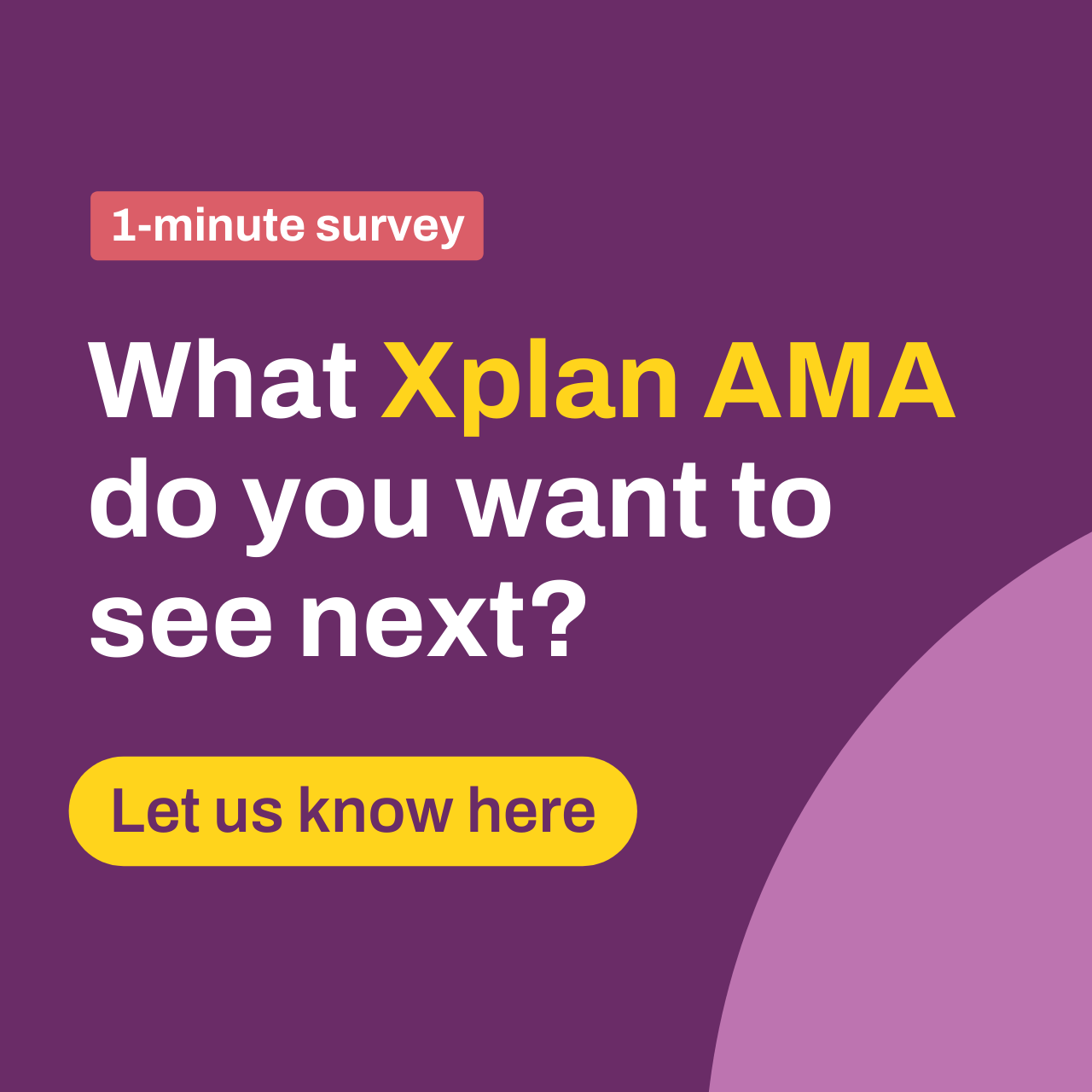Iress Contributor
Iress Contributor12th Feb AMA: I'm Courtney Youngblutt, Xplan Design Consultant & efficiency expert, Ask Me Anything!
We all know that data accuracy is the key to efficiency – want to make 2025 the year you leverage your data with Xplan?
For example, curious about using advanced search criteria and Xport to audit your data? Need help merging duplicate records or tidying up outstanding tasks? Looking for advice on implementing the new Ongoing Fee Arrangements (OFAs)? Or maybe you have feedback or questions on what we rolled out in 2024?
Join me here on Wednesday 12 February from 3pm to 4pm.
I’ve worked with hundreds of practices to optimise processes and boost everyday efficiencies in Xplan. If you have a repeatable process, there’s a good chance I can make it more efficient for you with Xplan. I’m here to help!
Start popping in your questions below and Ask Me Anything!
❗️Update: This AMA has now ended but please continue to pop your questions in the discussion forums and make sure you tag me at courtney.youngblutt
🎙️ Let us know what you thought of the AMA and what topics you would like to see next here.
64 Replies
- felicity.eardleyValued Supporter
Hi Courtney,
I want to filter by "[Key Details] Use Master Entity's Opt-in Details" in Advanced searches and only return data for those = 0 i.e. not using the Master Entity Opt-in Details.
This field is not available and appears to be locked down, so I am unable to make it searchable.
How can I get this search to work please?
I'm using it in Scheduler to start my Fee Consent threads so it's critical the Advanced Search is returning the correct data.
Thanks, Felicity
- courtney.youngblutt
Iress Contributor
Hi Felicity! Thanks for posting - that was a tricky one. 🙃 I have added a feedback request to make ‘Use Master Entity details’ searchable as that would make this process a lot easier, however would the following work?
- [Opt-in Acceptance History] Updated From Master Is Blank
- [Opt-in Acceptance History] Date Between (months) and (months) In The Past 0 - 12
- [Key Details] Opt-in Required Equal Yes
Make sure you tick ‘List item must meet all criteria’
You may need to add other criteria to get the exact result you need.
The reference for the feedback item is PFCOCM-230. Please note however that this is not a guarantee that the item will be action - rather it lets us collate feedback from multiple users and if the demand is great enough we can look to add it the product roadmap
- felicity.eardleyValued Supporter
How does searching the history of the Fee Consents help new ones?
- sarah.burke38Visiting Enthusiast
Hi Courtney,
Can you please assist in setting up templates for OFA's? We have the Fee Consent Section pre-filled for our client base. If there is coding somewhere I have not been able to find it.
It appears that the data is captured across two screens. i.e. amounts, dates etc.
We also want to know how we can code this out into an agreement (Merge doc output) for the Services entitled, where is the best place to save this as not all of our clients are on Platform consent, some will be on Direct Debit. Can this possibly be saved as a benchmark text and dropped into this section?
Are you able to provide the coding for these fields?
Thanks
- courtney.youngblutt
Iress Contributor
Hi Sarah, thanks for posting! You are right in that the fee consent section is set up a little differently, and I agree that it can be challenging initially. In light of the recent changes from Opt-In & FDS to Ongoing Fee Arrangements (OFA) I’d first recommend having a look at these two articles if you haven’t already:
- Managing Ongoing fee arrangements in Xplan in 2025
- Xmerge Syntax - Advice Fee Consent - which is the one you got John Roughtons code from.
Then, if you have access to the interface, update the element so it only shows the fields that you now need. (We didn’t do this as part of the roll-out as we didn’t want to remove fields that people were still using).
The Services entitled section works a little differently to other areas of Xplan - to populate this section, you need to create an Xmerge template that is coded to pull out the services entitled from wherever in Xplan you are recording them. For example, you might be using Cases and Case benchmarks to track services, a free text box (with an option for this to be conditioned based on the category) or a custom field.
Once you have uploaded your services template as an xmerge template, you then need to link it to the Fee Consent element from system settings. Client Focus > Review > Fee Consent Settings. (This can also be configured at a user group level, but you may need your site administrator to assist.)
- felicity.eardleyValued Supporter
Yes, I'm 100% with this... I have requested this from our BDM and heard nothing back.
All the data we need to populate the template is saved here but it's locked down due to the Block-Chain project.
Since this project has died, can the data please be made available.
- courtney.youngblutt
Iress Contributor
Hi Felicity,
Despite the Block Chain project not going ahead, this data should not be locked down in any way. If you are having issues with this, please reach out via Iress Connect so we can get this working for you.
By design, the data locks when the 'consent status' is changed to 'pending client decision' so that data can't be amended while the client's decision is outstanding. If anything needs to be changed, you should set the status back to 'blank' or 'declined', depending on the situation. When the data is changed, a new form generated and provided to the client, the status should then be set back to 'pending client decision' and the new 'consent sent date' added.
- sarah.burke38Visiting Enthusiast
I tried the code from John Roughton's post and it is only populating ID's and nothing else from the full list of coding. as below
<:let account = $client.fee_consent_account:> Fee consent id: <:=account[‘fee_consent_id’]:> Account id: <:=account[‘account_id’]:> Required: <:=account[‘required’]:> Created by: <:=account[‘created_by’]:> Doc id: <:=account[‘doc_id’]:> Status: <:=account[‘status’]:> Consent next date: <:=account[‘consent_next_date’]:> Consent sent date: <:=account[‘consent_sent_date’]:> Fee start date: <:=account[‘fee_start_date’]:> Fee end date: <:=account[‘fee_end_date’]:> Consent signed date: <:=account[‘consent_signed_date’]:> Advice fee: <:=account[‘advice_fee’]:> Amount: <:=account[‘amount’]:> Amount Percentage: <:=account[‘amount_perc’]:> Advice fee frequency: <:=account[‘advice_fee_frequency’]:> Is fee estimated: <:=account[‘is_fee_estimated’]:> Estimate description: <:=account[‘estimate_description’]:> Services entitled: <:=account[‘services_entitled’]:> Provider status: <:=account[‘provider_status’]:> Sent to provider date: <:=account[‘sent_to_provider_date’]:> Processed date: <:=account[‘processed_date’]:> Processed date: <:=account[‘processed_date’]:>
- courtney.youngblutt
Iress Contributor
For the xmerge syntax, the code in John Roughton’s article should work. Note though that there are 2 different sets of code, depending on whether you are merging the template from the Fee Consent area (if you are, you need to link the template to the Fee consent template section in the area shown in the above screenshot) or you are merging it as a normal xmerge template from the merge reports area of a client record.
<:let account = $client.fee_consent_account:> will only work if the document is saved as an Xmerge template and linked to the Fee Consent area.
<:for account in $client.fee_consent_accounts:> should be used if wanting to merge the template from the merge templates area
If you are still struggling with the code you can raise an Xmerge Connect request through Iress Connect and the team can help you out.
(If the above does not make sense, please let me know!! And I can try to explain it again. 😁 )
- kerri.shanksVirtual Explorer
Hi Courtney,
We currently manually extract data from CommPay and Xplan to then collate in Excel for management reporting. It is time consuming and hoping there is a better way.
We are very keen to learn how to be able to have XPlan run reports using revenue, commpay data, client ages and IPS assets to produce reports similar to this:
- courtney.youngblutt
Iress Contributor
Hi Kerri, such an important thing to be able to track!
There are some standard Commpay reports that might help. If you have a Commpay license in Xplan then try running the Revenue Received vs Expected with FUM report from the Commpay > Reports menu in Xplan. The report has quite a few configuration options and can be run as a csv file. It includes age, category, FUM and revenue by default.
Our Commpay team also have merge reports they can share and can even build a search report and make it visible in the Xplan /Commpay screens for you - I’d encourage you to reach out to your Commpay BDM (Or site administrator if you are on a managed site) to see how we can make this more efficient for you!
You could also achieve the above using xmerge code. You can also use xmerge in excel so you could pull out the information into a spreadsheet. You would need to be fairly familiar with xmerge coding to build this one out - it would need to be built as an entity list report to run across multiple clients and combine both the client focus code and Commpay code into the one report. You would also need to use a little bit of xmaths to get your percentages. If you need help building it out, you can raise an xmerge request via Iress Connect.
- susie.vincentVisiting Enthusiast
Hi Courtney, I'd love to know what's possible with allocating workflow to user groups rather than users or roles. Our CSMs work for specific advisers so it is fairly simple for their tasks to assign based on roles for clients. However, for our workflows like advice preparation and OFA renewal the task is not allocated by adviser, but generally shared out amongst 1-3 specific people depending on their current workload. If you assign tasks in a thread template to a user group instead of a role or person do those tasks appear in the to do list for all members of the group? If so, if they are then 'allocated' a specific member of the group can the rest of the group have easy oversight over all the relevant tasks so they can take over time relevant tasks if the other user is away for a day or more?
- courtney.youngblutt
Iress Contributor
Hi susie.vincent , great question and I know there are others out there that don’t always organise work into ‘advice teams’.
There are 2 options for allocating tasks to a group of people: User Groups and Workflow Groups.
User group: If you assign tasks in a thread template to a user group instead of a role or person, while those tasks do not appear in the to-do list for all members of the group, they do show under ‘All Tasks’ and you could further sort or filter these to identify unassigned tasks. If you only use the user group assignee for tasks that need to be completed by the pool, then you can easily have visibility. You can save task views as well so users don't need to remember to select the right view.
The idea of allocating tasks to a user group in this way acts as a ‘pool’ of unallocated tasks that users can then pick up and assign to themselves. The positives are as you mentioned, easy oversight for all members to see work in progress. On the flip side, a task with no ownership runs the risk of being missed or users may be selective of which tasks they pick up. Users also need the capability to List/View Groups - whether you are comfortable giving out this capability will depend on what information you record against your user groups
Workflow Group: A workflow group works in a similar way, assigning tasks to a ‘pool’. You have control over the group name and the users that belong to that group and no additional capabilities are needed by users. The first task assigned to the workflow group goes to a nominated user who can then reassign to the appropriate team member. All tasks assigned to the workflow group are then auto assigned to the team member allocated to the first task. For details on how to set this up, see Task Management - Workflow Groups 💡 Tip: Another option for when users are away is to use the auto reassign function. You can auto assign new tasks that are activated to another user for a specified period of time.
- sharna.warrenSocial Sightseer
Hi Courtney,
I am building out some processes and previously I have tracked Workflow by utilising the Lead Stages. This way we can easily manage our XPlan Widgets with a current WIP, the stages can automatically update as certain tasks complete (noting some stages may have multiple tasks) and we can report on timeframes within each stage. The current version of XPlan I am now using only has 6 stages (we've been denied the request to add more), which doesn't allow for much dissecting of workflow. I was wondering if there is a better way to manage our WIP whilst still making it instantly visible (widgets) and reportable.
Also, we are looking to set up our client portal and also attempt to sync our diaries and would be looking to best utilise these functions for automation, do you have some links that show the capabilities and how to set up and utilise these components of XPlan? I've had a bit of a search around, however still familiarising myself with trying to find the most relevant information. Thanks- courtney.youngblutt
Iress Contributor
In relation to Client Portals -
Client Portals are absolutely something that all advice practices should consider using with their clients, if only for the security it provides around sharing confidential information. Xplan’s Client Portal also allows you to provide your clients with access to monitor their portfolio as well, which is a great feature if your clients have accounts across multiple entities or providers.
💡Tip: If you are on a managed site external to Iress, your site administrator will likely be able to assist with set up. If you are on an Iress Managed site, reach out to our team via Iress Connect, and they can guide you through the process. Our Iress managed sites already have the access levels and some templates already set up, so you won't need to complete all steps in the guides below.
If you want to do some reading in the meantime, I’d recommend the following articles, in the following order:
- Getting Started with Xplan Client Portal - a best practice checklist
- Xplan Administrator's Guide (for Client Portal)
- Adviser Guide to the Client Portal
- Guide to Two-factor authentication in Client Portal
- FAQ - What notifications / email templates do I need to set up for use with Client Portal?
- Fact find - a user's guide
- Soft facts questions (fact find) explained
- Review Check-In Setup Guide
Diary Sync is currently out of action, unfortunately. A change in the way that Microsoft allows connections to their software has led to the connection no longer working. As this will require development work to complete, and needs to be considered together with other initiatives, it is currently on the roadmap to be resolved in Q2 this year - keep an eye on this page on the Iress Community to receive updates as more information becomes available.
As far as automation goes, there are some great ideas for diary automation in the following article, but you can’t go past automating the sending of appointment confirmation emails and scheduling SMS reminders. You can set an outcome on a diary event and have automated pop-ups for things like adding file note, a thread or auto navigating to a page, use the meeting agenda tab to add items and attachments that need to be covered off, set up quickmerge xmerge templates that will allow you to merge a select template from within the diary event (without having to manually navigate to the merge reports area) or schedule a document to merge, such as a reverse fact find, on or before the day of the appointment.
Read more about the Diary here.
- courtney.youngblutt
Iress Contributor
Hi Sharna! There can be some limitations on a managed site (as well as lots of advantages!) and I’m glad you’re investigating ways to set up Xplan in a way that works for you.
There isn’t really an equivalent to the Leads Pipeline Dashboard unfortunately - could you consider still using them to track your pipeline at a higher level then maybe look to subsidise that overview with some more granular task widgets such as the ‘Specified Task in Thread Workflow Status’ widget? Or reporting on task types via the ‘Breakdown of Tasks Assigned by Task Type’ widget?
Depending on how you are using Leads, Opportunities may also be a viable option. While it does not have the detailed widget available, it does have a Kanban style workflow screen that helps you easily visualise where work is at across various stages - these stages however are also set at a site wide level so you would need to see what types you have available.
- sally.hanley4Virtual Explorer
Hi Courtney, would love to hear any tips around implementing the new OSA's but also around automating as much as possible of our OSA/review process. We use threads, not cases and am wondering if this is something we should be looking at?
- courtney.youngblutt
Iress Contributor
Hi Sally! Welcome, thanks for posting.
I always recommend Cases as they have the added functionality of being able to link to the activity in Xplan that proves that you did the tasks. e.g. If an FSG is required, link the FSG record to the case, if a Xtools+ scenario is required, link the Xtools+ scenario to the case, if you write a file note about the work you are completing, link it to the case, even if it is not a required benchmark etc. This makes it easy to ensure everything is completed and provides evidence of supporting documents if you ever have to go back and review or are audited.
Having said that, threads are fine too, as they definitely help create efficiencies and step you through the process.
There’s a great article summarising the new OSA (Ongoing Service Arrangement) or OFA (Ongoing Fee Arrangement in community here: Managing Ongoing fee arrangements in Xplan in 2025
My tips for managing this process would be:
- Get the foundations right - follow the guide and make sure your system settings etc are up-to-date. Edit the element on the interface to only show the fields you now need (where possible). Hide FDS fields etc. make sure your client data is right!
- Consider whether you can simplify previous review and FDS processes into a single process, combining your review and OFA process by bringing the reference date inline with review dates. Also look to bring client and partner reference dates inline with each other and with the review date wherever possible. Much easier to have the client sign the OFA’s in the meeting, where they can ask any questions.
- Use a case or thread to coordinate the process.
- Before coding your OFA - check with your providers to see if they accept a generic fee consent form or whether you have to use theirs!
- Have the case or thread activate automatically from the review date in the review group. Have the first task auto send a review invite (along with a Calendly link for clients to book online) and set the Opt-In status to ‘Pending Client Decision’ automatically on task completion. (look to sort the task list by subject then complete all review tasks in bulk for further efficiencies) OR Use Scheduler to run a search for clients with a review/reference date 120 days before today and automatically send a review invite and activate a thread.
- Have the last task of the process redirect the user to the OFA screens in Xplan to ensure all fields are up-to-date and ready for the next 12 months of ongoing service.
- Importantly, don’t forget to factor in terminating fees if a client does not sign a new agreement in time - have a task in your workflow to follow a termination process if a client does not sign. Use the system settings to automatically set the opt-out status to opt-out 150 days after 'Next Reference Date', run a daily Schedule to search for clients with:
- [Opt-in Acceptance History] Date Between (days) and (days) In The Past 0 - 1
- [Opt-in Acceptance History] Opt-in Update Type Equal Opt-in Status
- Key Details] Opt-in Status Equal Opt-Out - No Client Response
- Use Widgets - the next reference date is the old next opt-in date field relabelled so all the Opt-In Widgets will work as expected. There is a widget that can track changes to the Opt-In status so you have complete visibility.
For other great tips on managing the review process check out these articles by laura.capozzi and jessica.lamb.
- kenski.arriesgadoVisiting Enthusiast
Hi Courtney, I am keen to know on what is the best and efficient way to merge duplicate client records as well as duplicate tasks on XPlan?
Also, just want to ask if Outlook emails (like task updates) is best to save on Xplan File Notes or Xplan Task Comments & Attachments?
Looking forward for this AMA Forum.- courtney.youngblutt
Iress Contributor
Saving emails
Knowing whether it’s best to save an email to Xplan file notes or as task comments & attachments can depend on your process. In my view, saving as a file note is always best, as it is far easier to locate the email at a later date. Searching through task comments and attachments can be tedious - this is slightly easier if you are using a case and have linked the task to the case - but still a manual process rather than being able to use the document note search function.
You can search images and content in document note attachments, such as a PDF. You cannot search task comments.
Task comments are great for progress updates or reminders - I like to think of them as replacing the old-school sticky notes - if you would throw it away once the job is complete - it’s a comment, if you would have placed it in a hard copy file, it’s a file note.
⁉️Speaking of merging - did you know you can merge document notes now too?
- courtney.youngblutt
Iress Contributor
Duplicate Tasks
The easiest way to tackle duplicate tasks is to use the Classic Task view (the modify all function has not yet been introduced into the task hub).
Use the filter options to narrow down the list of tasks, or search for the task subject, if your duplicate tasks all have the same name. Then select the duplicate tasks you want to remove and select ‘Modify All’.
Modify All is also capability driven, so if you don’t have the option available to you, speak with your site administrator.
Don’t forget to circle back and discover the reason duplicate tasks were created in the first place, and adjust the process where necessary!
💡Tip: It is often better to abort rather than delete a task, so there is a clear record of it in the audit trail. If your task is part of a thread, you won’t be able to delete it, you will need to set it to abort.
- courtney.youngblutt
Iress Contributor
Hi kenski.arriesgado, welcome to the AMA! And thanks for posting. I’ll answer each of your questions below:
Merge Duplicate clients
Sometimes the hardest part of managing duplicate clients is finding them!
If you’re using the standard Add Client Wizard, it will automatically check for duplicates when entering a new client. If you’re using a custom ‘add client wizard’, your site administrator can add the duplicate client check handler to it.
If duplicates do make it into the system, there is a standard management report that will help identify duplicate records.
Use Scheduler to automatically run this report on a regular basis to make sure you stay on top of duplicates.
Merging duplicate clients needs to be done one at a time so you can select the right ‘source’ and ‘target’ client. When merging, the data in your ‘source’ client is merged into your ‘target’ client record.
To merge clients,
- View the client list, then select Functions > Merge Client from the left-hand menu.
- Select the source and target clients.
- Click Merge.
There are some rules around how the data gets merged - you can check out the details here: Merging Client RecordsThere are user capabilities that control whether you can merge clients and also a system setting that controls whether clients of different entity types can be merged, so speak with your site administrator if you don’t have the capabilities you need.
- kenski.arriesgadoVisiting Enthusiast
Thank you so much for this, courtney.youngblutt! This would be a great help for us.
- kerri.shanksVirtual Explorer
Hi Courtney, always keen to learn more efficient ways of doing things in Xplan and looking forward to this AMA. No questions as this stage.....keen to hear what others ask.
- courtney.youngblutt
Iress Contributor
Hi Kerri, thanks for joining and posting! I’m looking forward to seeing the questions come in too! 😀
- rainier.reyes
Advisely Team
Welcome everyone to this AMA thread!
Please ensure you read the instructions on the right-hand side of this page.
Submit your Xplan questions now by hitting the 'Reply' button on the post above and Courtney will answer them via text during the scheduled time.
Not sure what to ask? I highly recommend checking out her latest blog on doing some Xplan housekeeping to start the year.
If you have any issues, please don't hesitate to send me a message.
Looking forward to seeing all your questions!
- rainier.reyes
Advisely Team
Hi everyone and welcome to today's AMA! Great to see all your questions already. In order to see new questions and responses as they come in, make sure you refresh the page regularly.
Send me a message if you need any assistance!
Please ensure you read my instructions above before you post.
Welcome to this AMA thread!
Here's how to get involved:
- Submit your questions: Just type them out and post now ahead of the AMA! This is a text-based event, so no audio or video is needed. The expert will be online to answer whatever questions you have during the scheduled time.
- Be respectful: Keep it friendly and professional. Respectful dialogue makes the AMA enjoyable and informative for everyone.
- Stay engaged: Feel free to follow up or ask about different topics as the thread goes on. The more you interact, the richer the conversation.
- Enjoy the experience: Use this opportunity to gain insights and connect with peers and experts. Let’s make this AMA one to remember!
Looking forward to all your amazing questions and let the asking begin!
Recent Discussions
9th Apr AMA: I'm Sarah Jacobs, Xplan optimisation expert and product manager, Ask Me Anything!
With the government proposing to replace SOAs with Client Advice Records (CARs), are your advice document processes in Xplan as efficient as they could be? For example, curious about how to optimis...sarah.jacobs21 days agoIress Contributor709Views4likes18Comments27th March AMA: I'm Lana Graham, Xtools+ expert and product manager. Ask Me Anything!
Xtools+ has helped countless advice practices work out solutions to their clients' financial problems – even for the most complex scenarios. Why not fully harness its potential and have a say in what...lana.graham24 days agoIress Contributor870Views3likes43CommentsAMA: I'm Jess Lamb, Xplan expert and Director at Practice Dynamix, Ask Me Anything!
Advisers and paraplanners, are you providing the best possible experience during the client review? And how could you be using Xplan to be making the process even more efficiency? Join me here on T...jessica.lamb28 days agoAdvisely Partner625Views5likes22Comments13th March AMA: I'm Jason Zhang, Xplan Portfolio expert and product manager, Ask Me Anything!
Managing client portfolios effectively is essential for a well-run advice practice – but are you using all the features available to you in Xplan? Make 2025 the year you fully harness Portfolio's pot...jason.zhang2 months agoIress Contributor499Views6likes17Comments